UIPATH AI COMPUTER VISION
Build resilient automations for dynamic interfaces and remote desktops
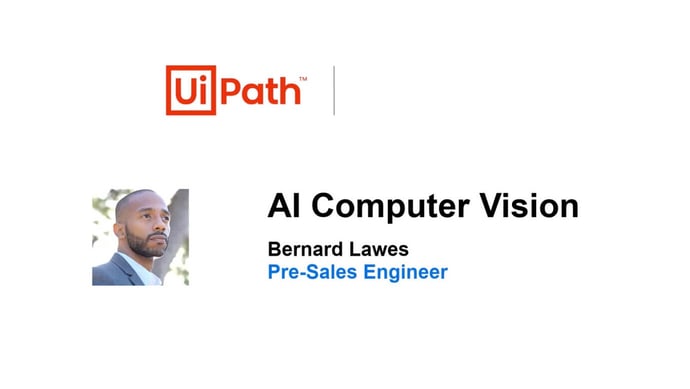
Your robot needs to be able to 'see' everything you're automating.
AI Computer Vision enables all UiPath Robots to see every element of an interface. You can easily build a vision-based automation that will run on most virtual desktop interface (VDI) environments—regardless of framework or operating system.
Automation without limitation
With AI Computer Vision, your robot can see on-screen elements with human-like recognition.
Automation beyond selectors
Enable robots to recognize and interact with more on-screen fields and components—even Flash, Silverlight, PDFs, and images
Reliable on VDIs and desktops
Relieves issues with failure-prone image automation techniques and with selector-based targeting on desktops
Broad range of interface types
Includes VDI environments (Citrix, VMWare, Microsoft RDP, VNC, and others) for desktop and web applications
Intelligent, intuitive capabilities
Provides details, validation, and notifications about on-screen selections via an on-screen wizard. Uses the recorder to easily generate full vision-based automations
Run-time Auto-scroll Support
Easily automate scrollable content in webpages or apps using CV activities
Cross-platform capabilities
Automate for Windows, Linux, Android and other operating systems through remote desktops
Automation between VDI & non-VDI
Simplifies VDI-to-desktop automation by reducing necessary modifications
Multiple deployment options
Deploys via SaaS; available on-premises for Linux and Windows, or right from your desktop
Dynamic UI elements
Enables automations that include tables, drop-down lists, and checkbox elements

“We've been successful with UiPath products where other vendors couldn't do the job. Using AI Computer Vision, we can do it quickly and ensure it's consistent, without having to worry about constantly updating the automations.”
Dan Stoudt
Solutions Architect, ApprioHealth
See the case studyUiPath Academy Course
Ready to skill up with AI-based automations?
Get expert-level knowledge of how to utilize AI Computer Vision to build resilient automations
Why VDI automations need AI Computer Vision
RPA depends on a robot’s ability to see selectors on a webpage or computer interface.
But a virtual desktop interface (VDI) doesn’t present a traditional user interface; instead, it streams an image of a remote desktop.
VDIs make it virtually impossible for robots to easily or accurately recognize—much less interact with—the selectors they need to see.
But with AI Computer Vision, robots can “see” the elements they need—even through a VDI.
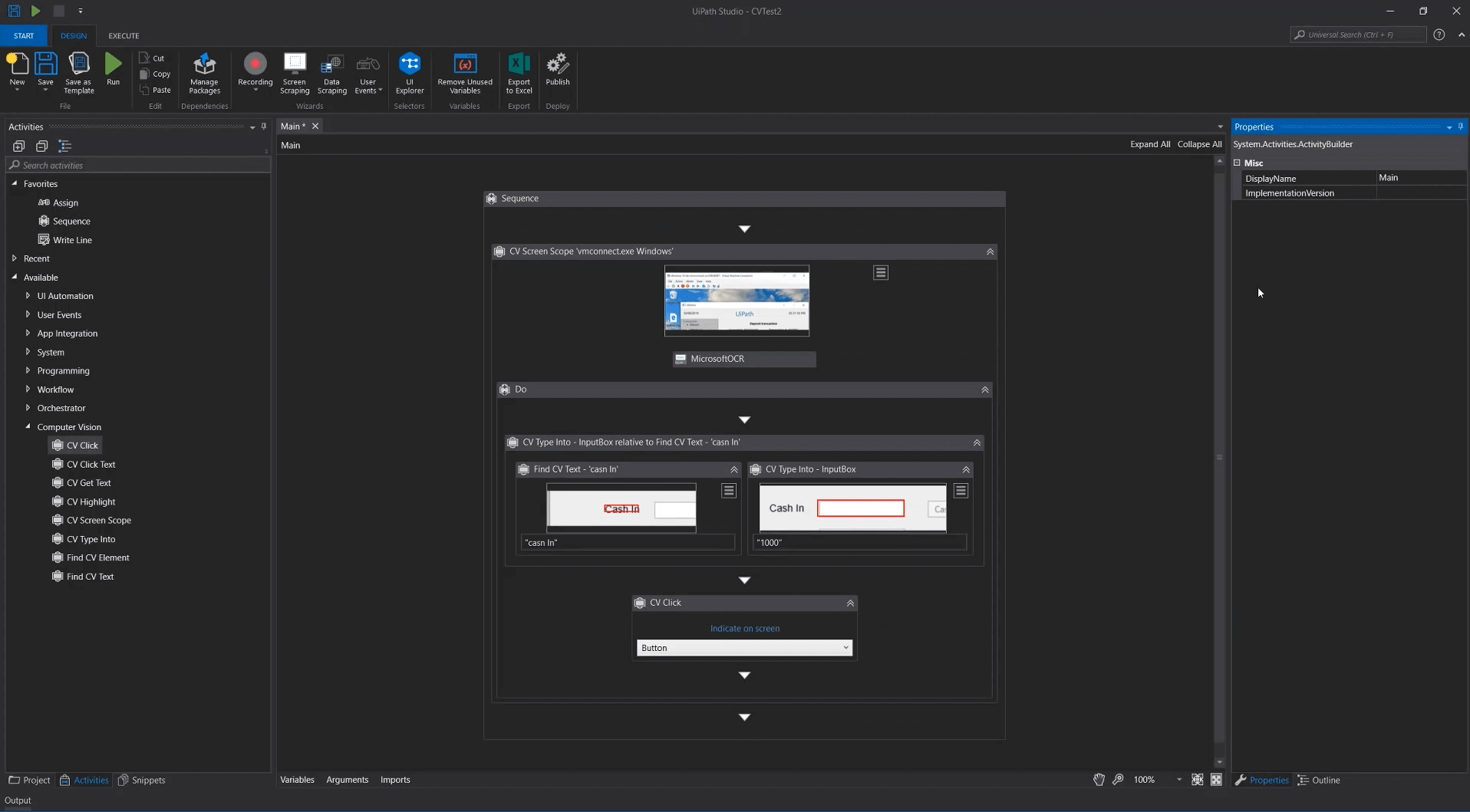
How does AI Computer Vision work?
UiPath robots' human-like vision is powered by a neural network with a combination of custom Screen OCR, text matching, and a multi-anchoring system.

Why RPA developers love AI Computer Vision
AI Computer Vision eliminates the reliance on selectors, while still maintaining familiar workflows for RPA developers. With an increase in visible screen elements, more automations are possible.
Also worth a read

Blog
Combining OCR With AI and RPA for Advanced Data Analysis
Unstructured data is everywhere, hiding in places like documents, audio files, videos, emails, images, and log files—the list goes on.

Documentation
AI Computer Vision Documentation
Check out the UIAutomation activities package and discover all the basic activities used for creating automation projects.

Related asset
AI Computer Vision UiPath Forum
Join the AI Computer Vision Community Forum and get help with your automation projects , share feedback, report bugs or just drop us any questions you may have.

