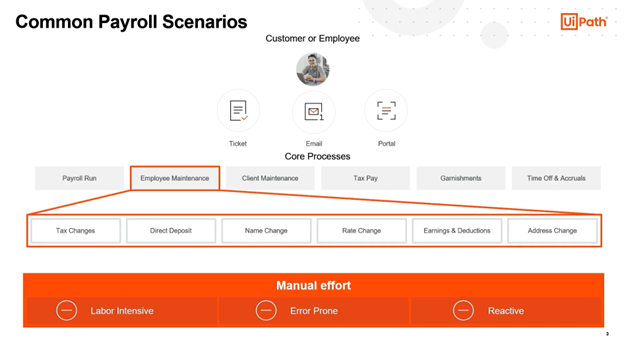Agentic automation means complete human resources transformation
Revolutionize your people strategy for smoother recruitment, better retention, and a streamlined employee experience.

Transform the complete employee experience and elevate your organization with agentic automation
UiPath delivers a complete agentic automation platform that enhances employee experience, engagement, productivity, and streamlines processes across the HR ecosystem.
75%
of large enterprises will be using AI-powered talent intelligence platforms to support hiring decisions
Gartner, 2025
60–70%
estimated less time spent on automated, administrative work with agentic automation
McKinsey & Company, 2024
80%
reduction in manual work for recruiters using AI-powered tools, allowing them to focus on more strategic tasks
RecruitmentSmart, 2024
Break down silos that keep HR teams from collaborating effectively
Agentic automation increases efficiencies and streamlines the flow of information across organizational boundaries so teams can work better together.
Related departments
Talent acquisition
Cut hiring duration and boost your candidate pool. Use Al to process resumes and refine talent acquisition.
Related departments
HR service center
Simplify access to HR services and help new hires with chatbots to answer FAQs on HR, payroll, and employee benefits.

HR automation transforms the processes that help you find and keep the people that make your enterprise thrive
Remove inefficiencies and improve collaboration for your HR team. Deliver the employee experiences that help you stand out from competition to find and keep talent.
End-to-end employee journey automation
Streamline the entire talent lifecycle, with seamless integration across HR systems.
Open architecture for HR integration
Connect HR systems without complex coding, enhancing decisions and experiences.
AI-powered HR analytics and insights
Use AI to transform HR data into actionable insights for strategic decisions.
Discover how an end-to-end platform for HR agentic automation helps you fuel greater productivity and innovation throughout the enterprise.
Payroll and benefits automation: Enhance compliance and reduce cycle times
Streamline payroll changes and benefits management with real-time insights for informed decision-making and improved operational efficiency.
- General accounting and reporting
- Payroll calculations and processing
- Collecting and verifying timesheets
- Benefits and retirement program administration
General accounting and reporting
Implement AI Agents to enhance HR processes, focusing on payroll and benefits systems. These assistants streamline operations, provide instant support, and improve employee experience.
Use cases:
Payroll mutations
Annual W2 distribution

Payroll calculations and processing
Leverage agentic automation to automate payroll reporting, reconciliations, and provide intelligent decision support for compensation models. AI agents accurately calculate payable hours, commissions, taxes, and deductions, and manage PTO and employee incentives with increased efficiency and reduced errors.
Use cases:
Expense claims and benefits
Data from attendance system (PTO, sick time, etc.)
Performance incentives (bonuses, etc.)

Collecting and verifying timesheets
Agentic automation automatically reviews and analyzes payroll reports, efficiently highlighting anomalies or data disparities during processing, enhancing accuracy, and reducing manual effort in timesheet management.
Use cases:
Timesheet validation
Timesheet payroll processing

Benefits and retirement program administration
Utilize agents with UiPath Document Understanding™ to process employee medical leave, review documents, and provide instant responses to benefits inquiries. This automation streamlines benefits management and improves employee satisfaction.
Use cases:
Process employee medical leave
Answer benefits inquiries
Open enrollment notifications and reminders
Tuition reimbursement
401(k) elections and summary report
Annual reports and 5500 forms

Your HR’s automated future is ready and waiting
Visit the UiPath Marketplace for prebuilt HR automations and agentic templates that are ready to help you make a difference today.
Screen resumes against job description criteria
Agentic template that streamlines hiring by creating focused candidate checklists
Check out the agentic templateSimplify automating processes that use Workday
Explore the UiPath Workday Activities Package
Read about Workday process automationStreamline and deliver efficiencies to your HR Team
Learn about Humley’s onboarding conversational assistant
Learn about the assistantTalent management automation
AI agents suggest personalized courses and track progress. They help create data-driven performance plans and facilitate talent pipeline planning through succession modeling.
- Develop and implement training programs
- Monitoring
- Succession planning
- Performance management
- Career development
Develop and implement training programs
Enhance employee learning with agentic automation to align with role-specific development plans. AI recommends courses based on interests, feedback, and goals, optimizing skill development and career progression.
Use cases:
Create inclusive training (subtitles, sign language, etc.)
Training enrollment
Enterprise training updates
Suggested learnings
Culture and safety training videos for onboarding

Monitoring
Digitize the tracking and progress of employee completion rates, providing real-time insights and proactive management. AI-driven systems simplify attendance reporting, automate reminders, and optimize budget tracking, enhancing overall training effectiveness and compliance.
Use cases:
Attendance reporting
Manager training budget tracking
Mandatory training reminders
Certification active status (e.g., medical professionals) tracking
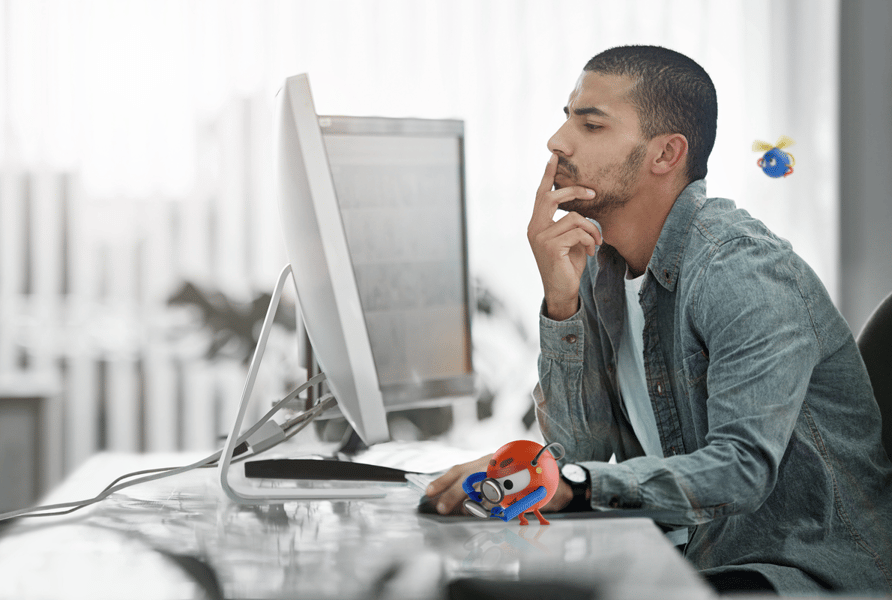
Succession planning
Leverage agentic automation to advance key roles, analyze employee profiles, and support HR analytics for future workforce. Strengthen diversity with DEI programs and use ML for talent performance analysis, aiding career programs and streamlining succession.
Use cases:
Employee profiles for critical roles in reports
Key roles tracking using workforce planning tool
AI-driven career path recommendations
Diversity metrics and inclusion initiatives

Performance management
Enhance performance management with agentic automation by creating personalized development plans with AI-suggested learnings. Use ML to analyze talent performance data efficiently. Automate training reports, skill tests, and gap identification for improvement.
Use cases:
Talent management reporting
Performance appraisal reminders
Approval workflow for performance improvement plans
Competency assessments
Individual development plan automation

Career development
Facilitate the design and roll-out of career ladder programs through automation. Increase employee retention with predictive modeling and UiPath Communications Mining™.
Career development use cases:
Streamline the development and implementation of career ladder programs
Prompting completion of employee career profiles via reminders
Employee profile completion support
Individual development plan (IDPs) completion reminders

More to explore in HR
Case study
Unleash HR potential—automation drives digital transformation
Revolutionize HR processes, dramatically reduce expense submission time, and boost efficiency.