UIPATH STUDIO
Download UiPath Studio—the enterprise automation toolset for every skill level
Unlock automation tools to eliminate tedious work
Manual tasks slow you down. Whether you're a business user or developer, UiPath gives you the tools to automate repetitive work. Streamline your processes and focus on what matters.
Studio Web
Cloud-based automation tool
Cross-platform ready: Windows, Mac, and Linux
App builder included: create low-code apps that trigger your automations
Designed for business users and automation developers
Best for getting started, API automation, and lightweight workflows
UiPath Studio
Desktop integrated development environment (IDE) for advanced automation
Windows-based, cross-platform automations
Designed for automation developers and testers
Best for complex workflows, advanced UI automation, testing, and debugging
Try UiPath Studio Web–cloud automation without installs
UiPath Studio Web is the easiest way to start automating. It’s browser-based, intuitive, and requires no installation—so you can get started instantly. Build and run automations from Windows, Mac, or Linux, all with the flexibility of an enterprise-ready, cloud-based tool designed for everyone—from business users to developers.

Persona-based Studio Web tutorials
Studio Web seamlessly integrates with other UiPath tools and offers out-of-the box integrations, intelligent document processing, as well as AI-driven automation building—UiPath Autopilot™.
Build end-to-end automations in a single environment
Build end-to-end automations in a single environment
Studio Web unifies essential automation tools in a single interface, accelerating development and maximizing ROI. Design, build, test, and deploy automations with robotic process Automation (RPA), AI, APIs, and orchestration—all in one place.
*Now in Public Preview at insider.uipath.com
Create and maintain automations with UiPath Autopilot™
Create and maintain automations with UiPath Autopilot™
Here’s what Autopilot can do for youIn Studio Web, Autopilot helps you go from natural language text to business outcomes.
'Text to workflow' transforms descriptions easily into automation workflows, reducing complexity particularly for non-technical users.
'Text to expressions' generates expressions using natural language descriptions, allowing developers to focus on the problem at hand rather than syntax.
'Automated code generation' directly transforms descriptions into code-based automations.
Process documents with ease
Process documents with ease
See document processing in actionStudio Web seamlessly integrates with UiPath Document Understanding™ and Communications Mining™, enabling end-to-end intelligent document processing (IDP).
With GenAI and specialized AI models trained on thousands of business documents and communications across industries, UiPath IDP enables fast and easy data extraction at scale. No additional installations or prior experience with AI required.
Leverage hundreds of out-of-the-box integrations
Leverage hundreds of out-of-the-box integrations
See how it worksStudio Web harnesses the power of UiPath Integration Service and offers hundreds of integrations for online services like Microsoft365, Google Workspace, SAP®, Salesforce, and others.
It also enables the creation of custom online integrations using UiPath Integration Service.
Debug automations locally with UiPath Assistant
Debug automations locally with UiPath Assistant
Test and refine your automations in Studio Web with the speed and control of your local machine. With UiPath Assistant, you can debug automations directly on your machine, view real-time logs, and fix issues instantly. Enjoy faster iterations, seamless integration with local apps, and the flexibility to debug offline.
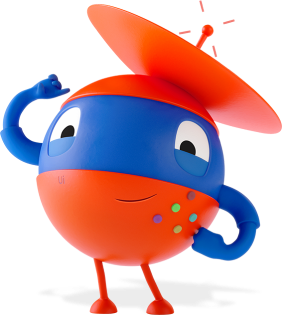
1 / 5
Download UiPath Studio–powerful automation on your desktop
With UiPath Studio, you can create powerful automations that meet enterprise standards while aligning with your business goals. Designed for desktop, UiPath Studio offers a complete automation-building experience with advanced debugging, seamless enterprise integrations, and robust developer tools.
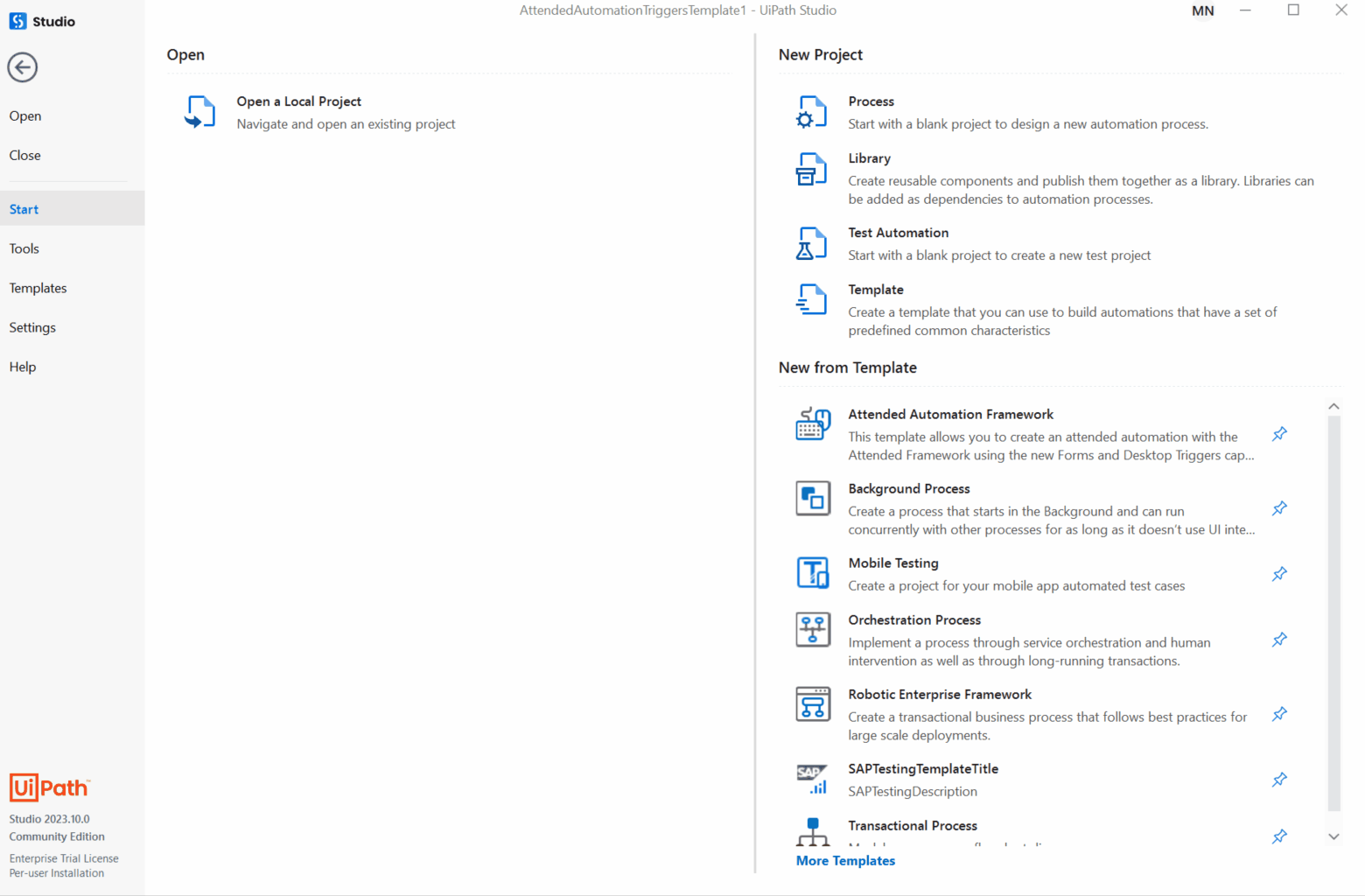
Studio provides advanced capabilities to ensure a comprehensive automation-building experience for even the most experienced users.
Ensure quality and compliance
Ensure quality and compliance
Studio comes with a common core and implementation rules while providing a great experience for every user:
Package feed manager for consistent sources across the company
Maintain uniform development with Workflow Analyzer rules
Scale automation with backstage settings
Control which applications and websites can be automated
Automatically test your automations
Automatically test your automations
Auto-generate tests for your automation workflow and instantly understand activity coverage before publishing to production.
Test multiple data variations with synthetic test data and test data queues
Zero-touch RPA testing simplifies workflow testing
Coverage metrics aid debugging in Studio and are stored in Test Manager for trend analysis
Benefit from coded automation
Benefit from coded automation
Prefer coding?
Studio enables you to create coded workflows and test cases. It helps you address complex automation challenges and speed up migrations from legacy test and RPA systems. Additionally, you can have your code generated from natural language with Autopilot in Studio Web.
UI + API automation
UI + API automation
Explore UiPath Integration ServiceUiPath Integration Service comes with a large (and continually growing) catalog of prebuilt, best-in class-connectors, that complement our top-of-the-line UI automation, already available in UiPath Studio and works directly in the designer environment without any change of context for the developer.
Automate workflows across Salesforce, Workday, Microsoft Office 365, SAP, ServiceNow, and more.
Prebuilt templates
Prebuilt templates
Explore UiPath MarketplaceThanks to Studio and Marketplace integration, you have access to hundreds of curated templates, ready to speed up your development and boost your results.
Download ready-made automations straight into UiPath Assistant or modify templates to fit your exact needs with UiPath Studio. Check out the hundreds of options available in UiPath Marketplace.
Cross-platform flexibility
Cross-platform flexibility
Build automations for Windows or Linux, publish projects to Orchestrator, and run unattended jobs on both operating systems.
Whether you code VB or C#, you can choose your favorite language for your automation project, as well as your favorite operating system.
As our development progresses, new activities and options will be added for a complete cross-platform experience.
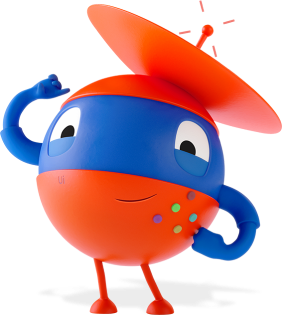
1 / 6
Master Studio and more with expert-led sessions
Every month, we host a new episode of Dev Dives—a hands-on webinar series for developers, led by UiPath product experts, UiPath most valuable professionals (MVPs), and partners. Watch top episodes on Studio and Studio Web to enhance your automation skills and stay updated on new features.
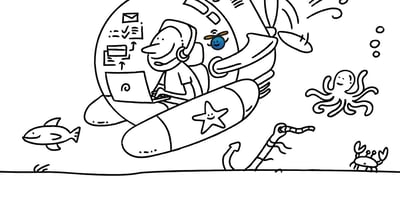
Events







