Ten automation ideas with UiPath Studio Web
Share at:

Nowadays, the demand for streamlined digital operations is constantly evolving. Businesses and developers are always looking for increased productivity and faster time to value. UiPath Studio Web steps in to meet this demand. It offers a powerful toolset to create automation solutions with ease and efficiency. All you need is an internet connection and a spark of inspiration.
In this blog post, we will walk you through ten web automation ideas you can implement leveraging the efficiency of Studio Web templates. These are preconfigured automations you can customize according to your needs. Expert in robotic process automation (RPA) or not, these ideas will help you optimize your day-to-day processes and inspire you for new professional achievements.
1. Convert Word file to PDF and store in OneDrive
We all searched for numerous PDF converters in the browser for our Microsoft Word files at one point. A lot of ads and fake sites transformed this simple task into a time-consuming search. Instead of embracing the chaos of scattered files, say hello to streamlined, efficient document understanding. Watch your word documents transform into sleek PDFs ready to impress. This web automation will meet your deadlines and surprise your clients. Try this template.
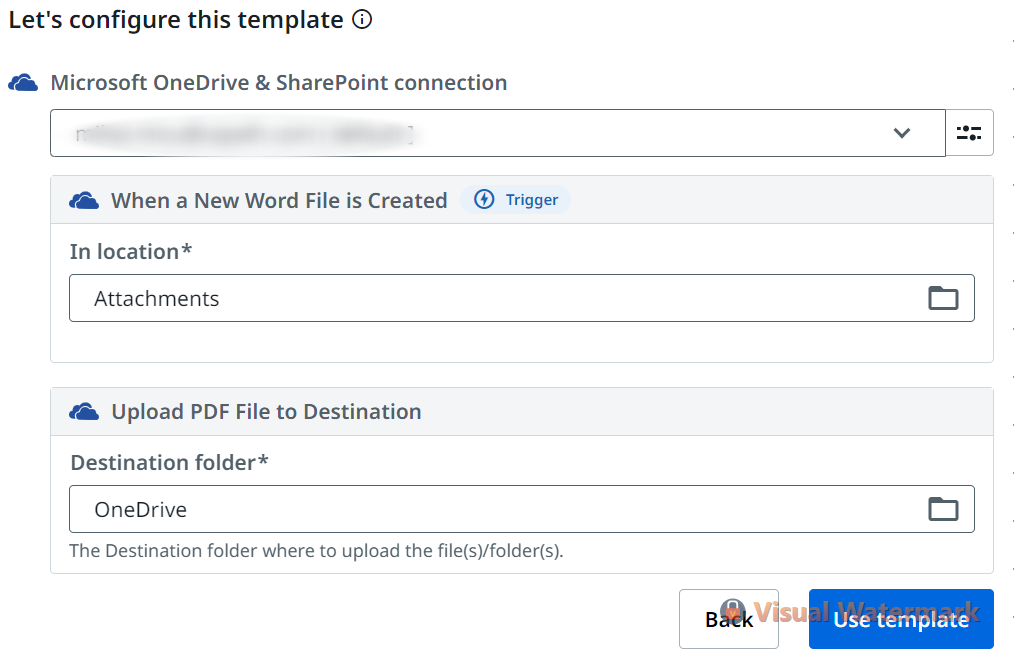
2. Upload email attachments from Gmail to Google Drive
Eager to keep your Google Apps synchronized? Businesses are constantly juggling multiple tasks, such as client communications and organizing documents. Experience the ultimate efficiency boost! With this web automation, every new email that lands in your Gmail inbox will have its attachments saved to your Google Drive. Wait, there's more! The email moves to a named folder, keeping your inbox clutter-free. Say goodbye to manual file transfers and hello to an easy-to-use productive web automation. Try this template.
3. Extract the first 1000 Gmail emails from the current month in a new Google Sheets report
You might be part of an e-commerce business with hundreds of emails flooding your inbox every day. Keeping track of all these emails seems like an impossible task. Start your day relaxed, knowing that your emails are organized and accessible in a Google Sheets report. With just a few clicks, extract the first 1000 emails from the current month and present them in a clear, concise Google Sheets format. Try this template.
4. Table data extraction for sales opportunities to Google Sheets
Sales management in a dynamic company has never been easier. Instead of navigating through oceans of data, you could discover the most promising sales leads. Uncover valuable insights with ease and let this Studio Web template do the heavy lifting for you. You can now focus on closing deals and driving results instead of manual data entry and tedious copy-pasting. Sales professional or not, this template is the ultimate tool for maximizing productivity and uncovering hidden opportunities. Try this template.
5. Merge PDF files from Google Drive folder
As a learner, the best life hack was having all the PDF files in a single document. As a worker, this still applies very well. We can all agree that having a single cohesive document is better than having multiple tabs open. Individual PDF files scattered across various folders can quickly become overwhelming. This Studio Web template helps you unify multiple PDF files into an organized single document. Save time, improve document management, and organize your files in no time through simple web automation! Try this template.

6. Move files from an OneDrive folder
Has your OneDrive become cluttered with files scattered across multiple folders and subfolders? This web automation enables you to connect and organize them efficiently. Whether you're developing project files, organizing client documents, or decluttering your workspace, this Studio Web automation makes it hassle-free. You can maintain an organized file structure without lifting a finger. Minimize the risk of errors during file transfers and slash the manual efforts! Try this template.
7. Backup important emails to OneDrive or SharePoint
Nothing is safe on the internet. Not even emails. Guarantee the safety and accessibility of crucial emails with this powerful web automation. With this template, your correspondence remains safe from clean-up policies and is readily accessible for future reference. Don't leave your critical data for chance and effortlessly safeguard it. Store emails in an OneDrive or SharePoint folder and guarantee they are not subject to clean-up policies over time. Try this template.
8. Upload Zoom recording to Google Drive
Expert in online meetings or not, Zoom recordings aren't the funniest to cope with. Depending on your level of understanding, you might find it hard to download, upload, or even find them. Also, relying solely on Zoom's cloud storage for recording can be limiting. You can easily upload such a recording in a Drive through this web automation. With this tool, manually downloading, organizing, and uploading Zoom recordings simply disappears. This web automation converts recordings into an MP4 file and stores them in your Google Drive account. Try this template.
9. Sync Google Drive folder to OneDrive folder
Data management and accessibility are key factors in a productive environment. Synchronizing files between cloud storages is a key factor for Data Management. Manual file transfers can be time-consuming, especially when dealing with tons of data. You can streamline businesses like human resources, employee onboarding, manufacturing, and supply chain management. Provide efficient and organized file transfers between Google Drive and OneDrive folders with this web automation. Try this template.
10. Extract contents when a Zip file is added to Google Drive
Extracting zip files might not be the hardest and longest task. Usually, every asset we receive comes in a Zip file — and a busy project manager confronts a lot of assets. A repetitive task is a repetitive task, no matter how easy it is the first time you do it. Repetition is the reason we created automation. Not to mention the crucial delays while you wait for the extraction. With this template, you can automate unzipping content from every Zip file you upload to Google Drive. This efficient and productive template works on multimedia projects, so don't let manual extraction tasks slow down your progress! Try this template.
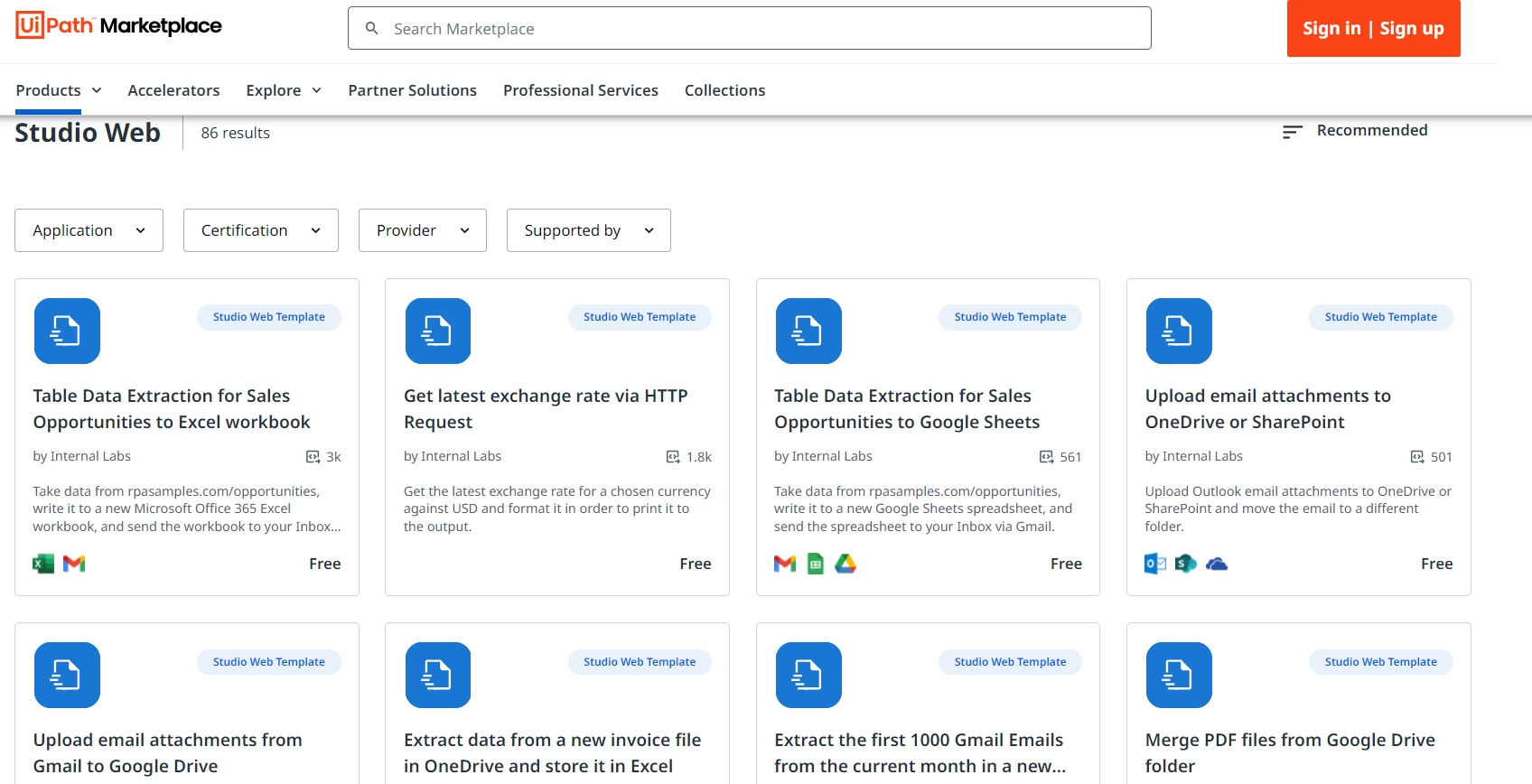
For more cool automation ideas, visit UiPath Marketplace and search for your desired Studio Web template. Alternatively, create your own automation from the ground up at studio.uipath.com.
TopicsLABEL.text
Studio WebJunior Product Marketing Manager, UiPath
Get articles from automation experts in your inbox
SubscribeGet articles from automation experts in your inbox
Sign up today and we'll email you the newest articles every week.
Thank you for subscribing!
Thank you for subscribing! Each week, we'll send the best automation blog posts straight to your inbox.



