Share at:
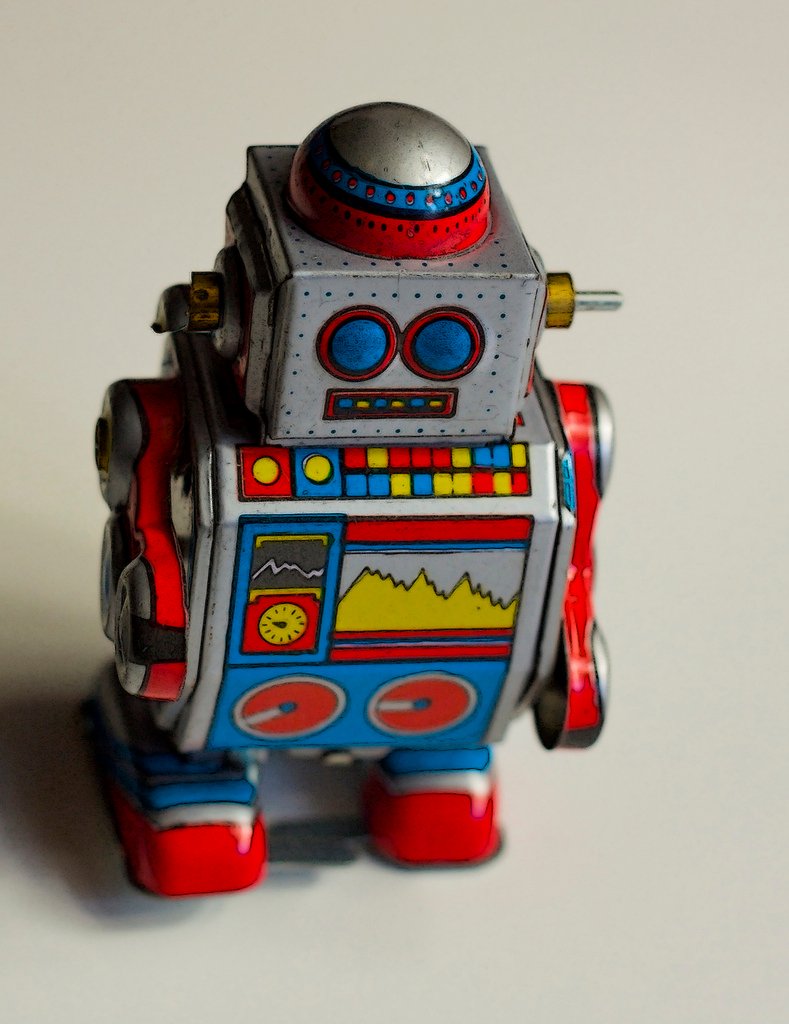
Computers are integrated into almost every aspect of modern life, even to the point where we aren’t aware of their presence. With self-driving cars and ATMs that can deposit our checks, it seems like true artificial intelligence (AI) is on the horizon. The reality, however is much more complicated. Your smartphone isn’t “smart” on its own; behind every computer program is a human programmer.
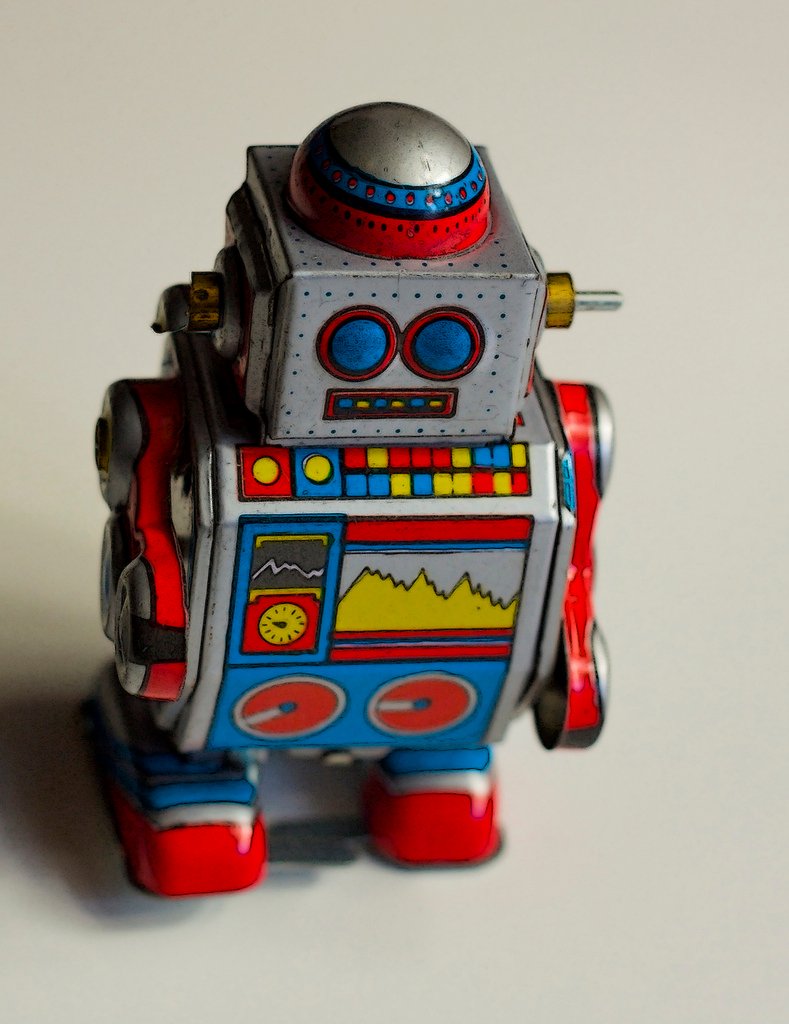
At this stage, a robot is only as good as its training. There are exciting developments on the topic of “deep learning” research (creating software that mimics the human brain), but for the most part, a robot must be told what to do and when to do it. A robot needs instructions. These instructions can either be created by a human user or created by a computer that has observed and recorded data to learn work patterns. This isn’t true AI; the robot simply has a large bank of data to analyze and discover standard actions. For example, if you allow a robot to “watch” your keystrokes as you enter data from a Citrix application into a spreadsheet, the robot can quickly learn the steps and take over, even if you made a few mistakes along the way.
Previously, the work of commanding and training robots has been in the hands of computer programmers. Now, with products like UiPath, you don’t have to know how to code in order to train your robot. UiPath’s interface allows the user to manipulate actions boxes and arrows in a flowchart diagram. It’s essentially like training a human to do the task (without the risk of human error!). There are pre-scripted actions that the UiPath user can drag and drop into the workflow, and these actions can easily be customized to the task at hand.
The other main option for training your UiPath robot is similar to the Citrix situation described above. Allowing the software to learn from your actions is as easy as hitting the record button. The UiPath recorder can distinguish buttons, keystrokes, on-screen text, and many other elements that greatly reduce or eliminate mistakes. Even after recording a workflow, the user can change things within the Workflow Designer.
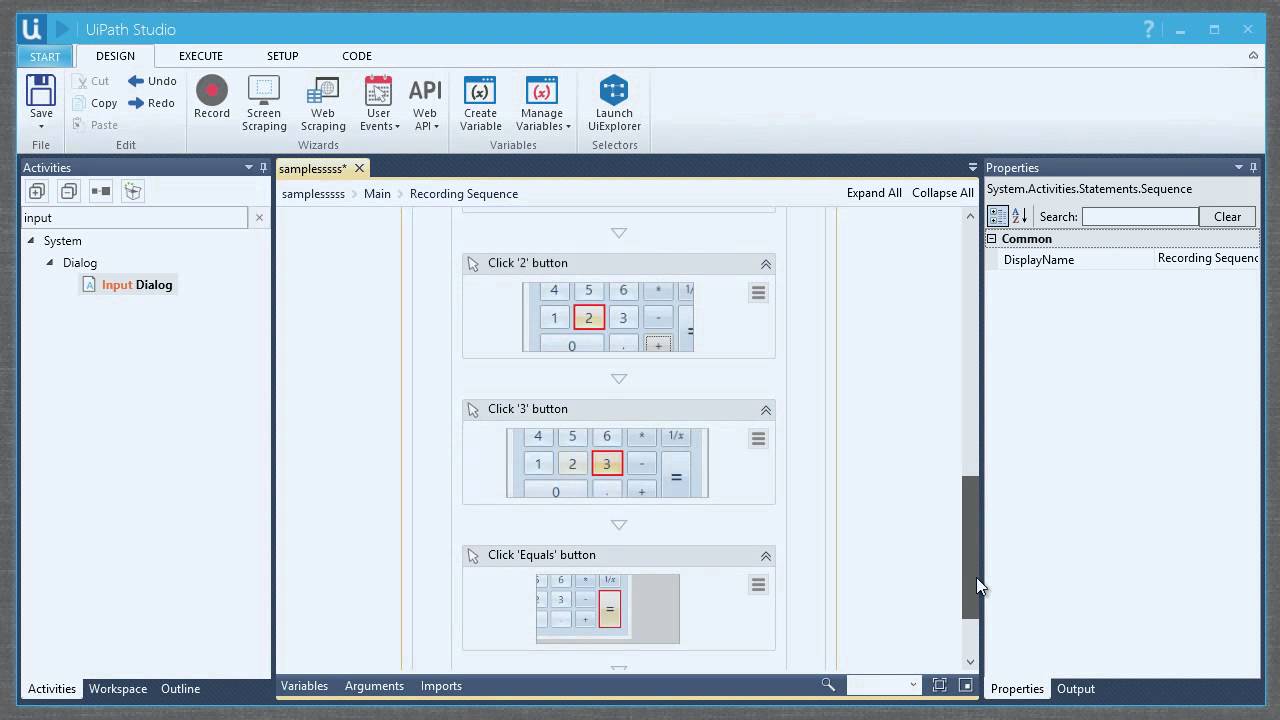
Robots and computers will continue to get smarter as the people behind them find better and more efficient ways of programming and training them. In the meantime, programs like UiPath allow even the least technical among us to be top-notch robot trainers.
Did you know you can download numerous automation examples on our site?

Client Service Representative, Arts People
Get articles from automation experts in your inbox
SubscribeGet articles from automation experts in your inbox
Sign up today and we'll email you the newest articles every week.
Thank you for subscribing!
Thank you for subscribing! Each week, we'll send the best automation blog posts straight to your inbox.



