Process Mining and Task Mining Integration
Share at:

Introduction
UiPath Business Automation Platform consists of complementary products that help our customers understand how work is done with 360 visibility. Process Mining offers end-to-end process transparency and analytics across all business systems, while Task Mining aggregates all desktop interactions and provides insight into how employees are performing their work.
Now, we also have Communications Mining, which brings discovery to all forms of customer communications. Automation Hub enables you to bring together all of the automation or process optimization opportunities to prioritize the right ones based on your business goals.
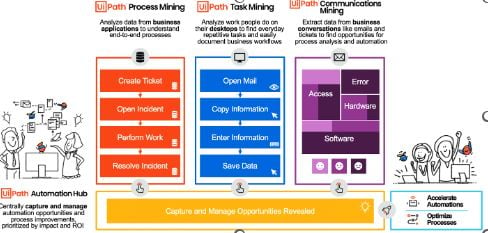
The latest release brings us an integration between Process Mining and Task Mining that allows customers to accelerate their discovery journey and time-to-value in building automations. Process Mining users only see what happens in their back-end systems.
The new integration with Task Mining lets process owners go one level deeper into their processes to understand desktop-level interactions. In short, Process Mining users can trigger a Task Mining study directly from a Process Mining app.
Prerequisites
You must be on the latest Automation Cloud 2023.4 release, and you must already have Task Mining enabled in your Automation Cloud tenant.
You must also have an Admin or Project Creator role for that Task Mining tenant. See the Team page below for the Project Administrator account.
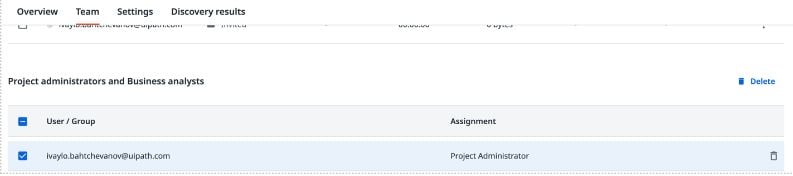
When can we trigger the study?
Process Mining gives us transparency into complex business processes, but when we get to a point where the process is no longer captured by business systems, we can double-click into how employees are performing tasks and launch a Task Mining study.
Below we analyze a purchase-to-pay application with 19.88 million purchase order items submitted.
1. From the process graph
The process graph provides a 360° view of all processes as they exist. When you identify a step in the process that presents an improvement opportunity, you can dig deeper by clicking on that step and directly launch the study.
In our example, the creation of the purchase order item is a necessary and time- consuming step identified in our process graph.
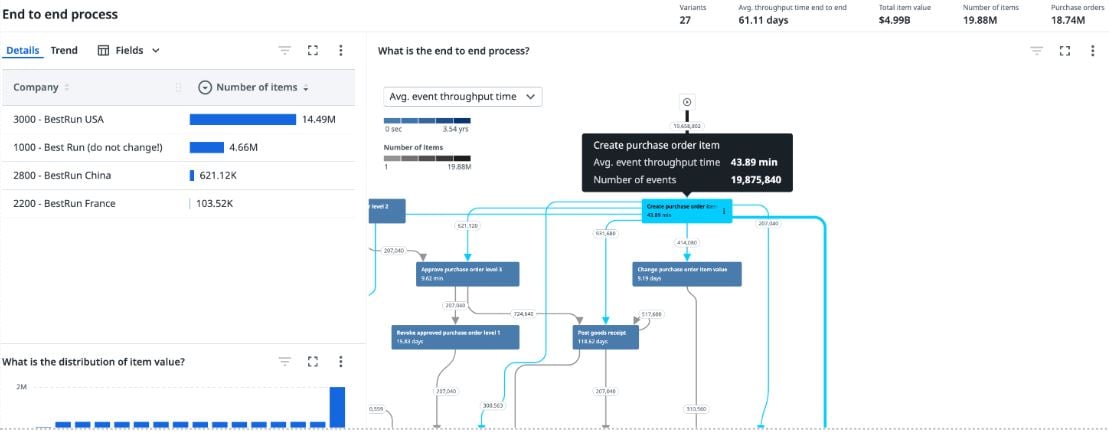
We can click on it to launch a Task Mining study which will help us identify the steps in the process to automate.

When you decide you’ve uncovered an event, you can select it and press Start new Task Mining project.
2. From the root cause analysis dashboard
Process Mining root cause analysis dashboard allows users to drill down into significant influencers. If you uncover a significant influencer, this creates an opportunity where you might want to better understand what’s happening.
In our case, we want to understand the root causes for maverick buying, an area that’s been a major compliance issue for the organization. We can add our filter and select attributes we want to drill down on. In our case, we are looking at Purchasing Organization and Purchase Order Creator.
When you decide you’ve uncovered a significant influencer, you can select it and press Start new Task Mining project.
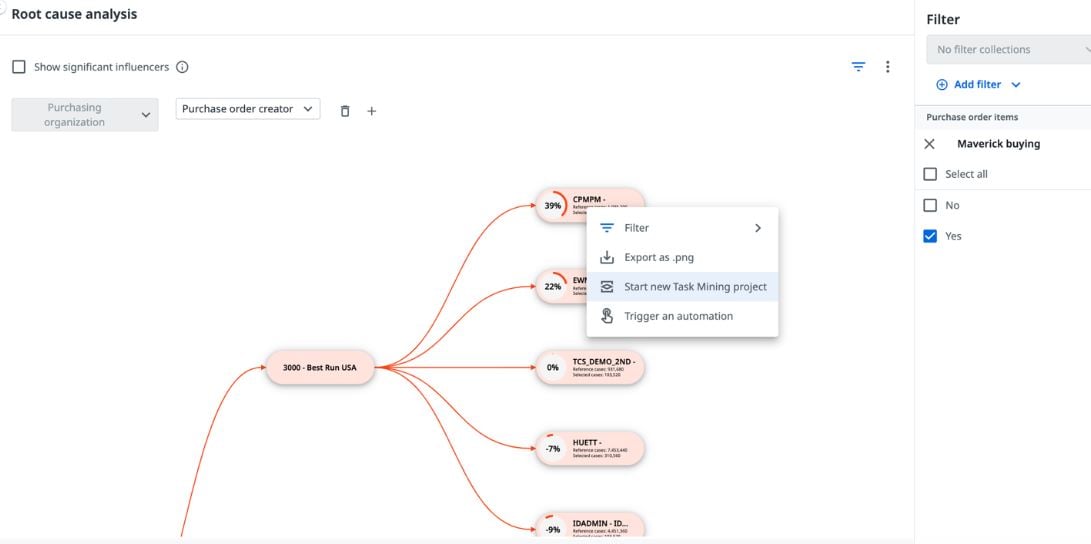
You can use the study as a means for uncovering workflows that lead to the most cases of maverick buying for a given purchase order creator.
3. From the Automation Potential Dashboard
The Automation Potential Dashboard is useful for uncovering leading automation opportunities based on ROI measured by cost and time savings. This dashboard enables us to run simulations to uncover the impact of automation by automating a specific event. From that event tab, we can launch a study if we uncover significant potential return on investment (ROI).
You can use the dashboard to identify high potential events, and then click on the event. When you decide you’ve uncovered an event, you can select it and press Start new Task Mining project.

How to launch a study
When you decide it’s time to launch the Task Mining study from any of the above dashboards, you can complete the following flow to begin.
Step 1: Choose your approach
Choose between Assisted Task Mining and Unassisted Task Mining. You can learn more about each here:
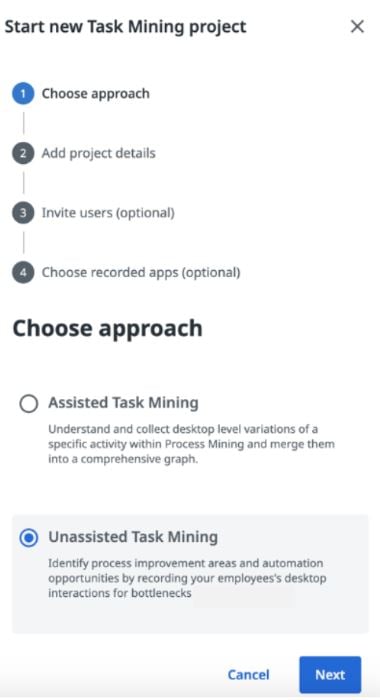
Step 2: Add project details
Give your project a name and description. Description text will auto populate with details provided from where the study was launched, and you can add more if needed.
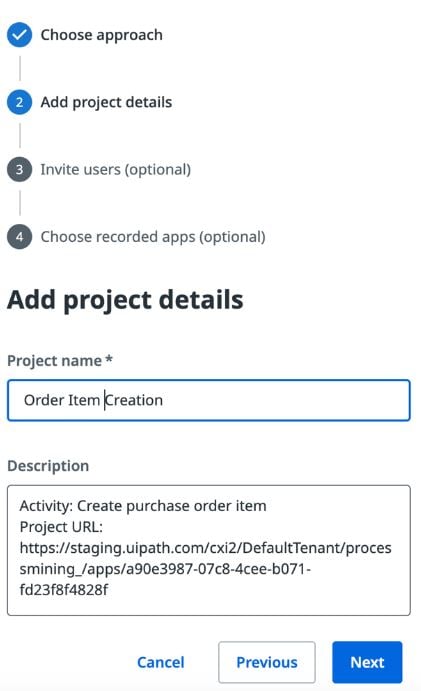
Step 3: Invite users (optional)
Add users, you'd like to be part of the study. This will trigger an invitation to users to join with a link to download the installer.
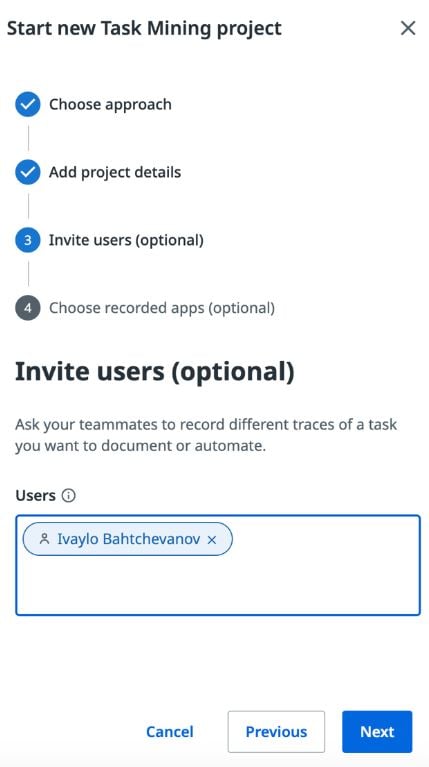
Step 4: Choose recorded Apps (optional)
You can add executable files to both allow and deny lists to specify what can be recorded. You can always come back to the project settings in the application to modify as needed.
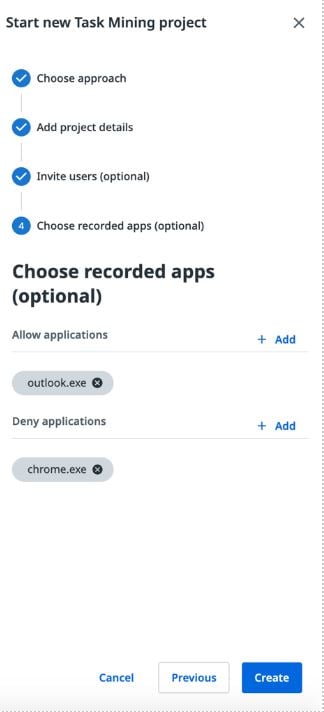
Step 5: Hit create
Now you’re ready to start recording workflows!
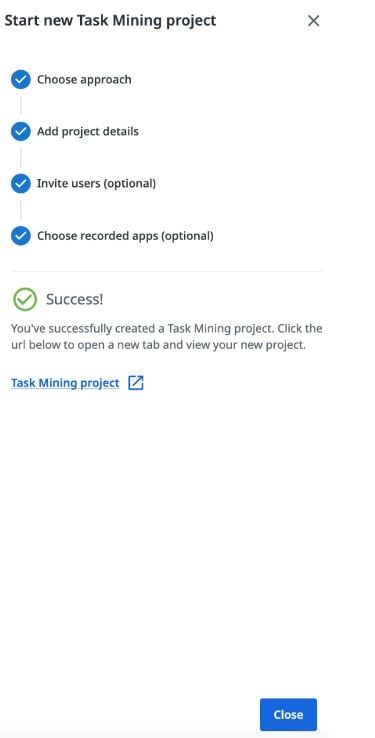
When you see the Success tab you can click directly on the Task Mining link which will open the project to begin the study. You can refer to our docs on how to get started.
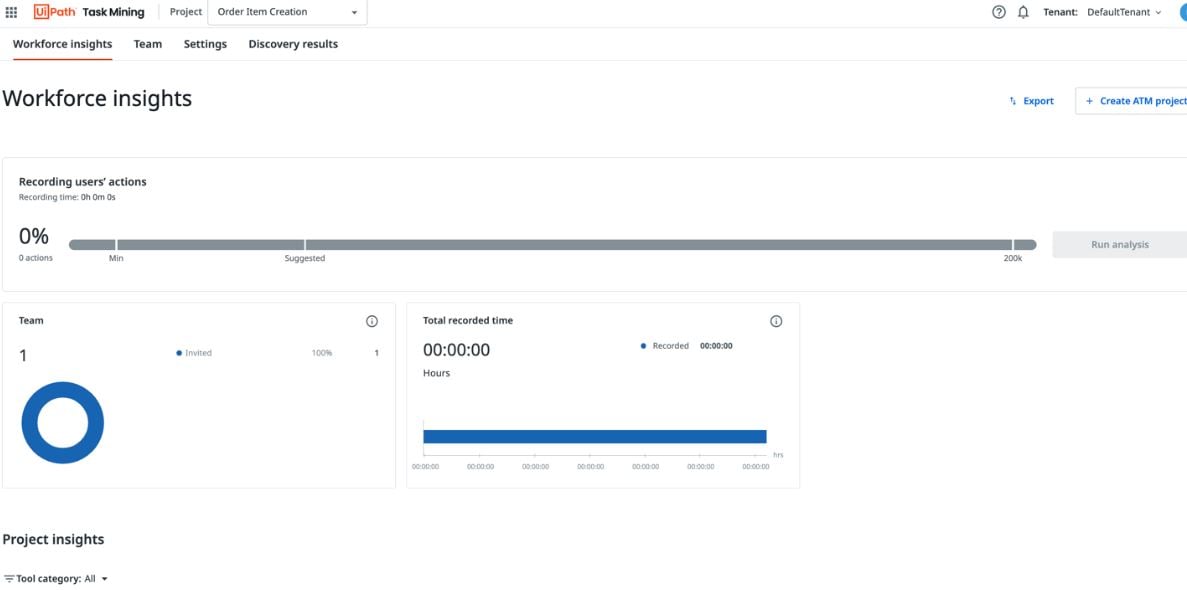
Conclusion
In conclusion, the integration between Process Mining and Task Mining represents a significant advancement in the field of business process analysis and optimization. By combining the power of these two techniques, organizations can gain a deeper understanding of their processes and uncover valuable insights to drive operational efficiency, productivity, and cost savings.
Happy Mining!

Principal Product Manager, UiPath
Get articles from automation experts in your inbox
SubscribeGet articles from automation experts in your inbox
Sign up today and we'll email you the newest articles every week.
Thank you for subscribing!
Thank you for subscribing! Each week, we'll send the best automation blog posts straight to your inbox.



