How to use UiPath Business Automation Platform on Mac
Share at:

Editor's note: this tutorial was originally published in 2019 and has been updated, March 2024 being the latest update.
There’s never been a more exciting time to be a robotic process automation (RPA) developer. You have plenty of tools to create rewarding automation experiences for users on virtually any platform.
Let’s look at a few ways you can discover, build, engage with, manage, and govern your UiPath automations from Macs.
Build Mac automations* with UiPath Studio Web
*In the context of this specific blog post, “Mac automation” and “Mac automations” refer to automations created via the UiPath Platform while using a Mac.
UiPath Studio Web is the fastest way to build and test automations across the entire UiPath Business Automation Platform. Open your browser and get started by creating your first web automation. This works on any operating system, doesn’t require any installation, and it’s always up to date.
Studio Web works cross-platform—macOS included—so you won’t have to worry about that Simply hop on your web browser and witness the powerful integrations for Microsoft 365, Google Workspace, and other online services. Studio Web also offers native integration with UiPath Document Understanding making document processing a breeze.
Studio Web is an easy and amazing start to your automation journey using the UiPath Platform on Macs. Just use one of multiple templates with diverse automation ideas or build your own automation from scratch. Get started at studio.uipath.com.
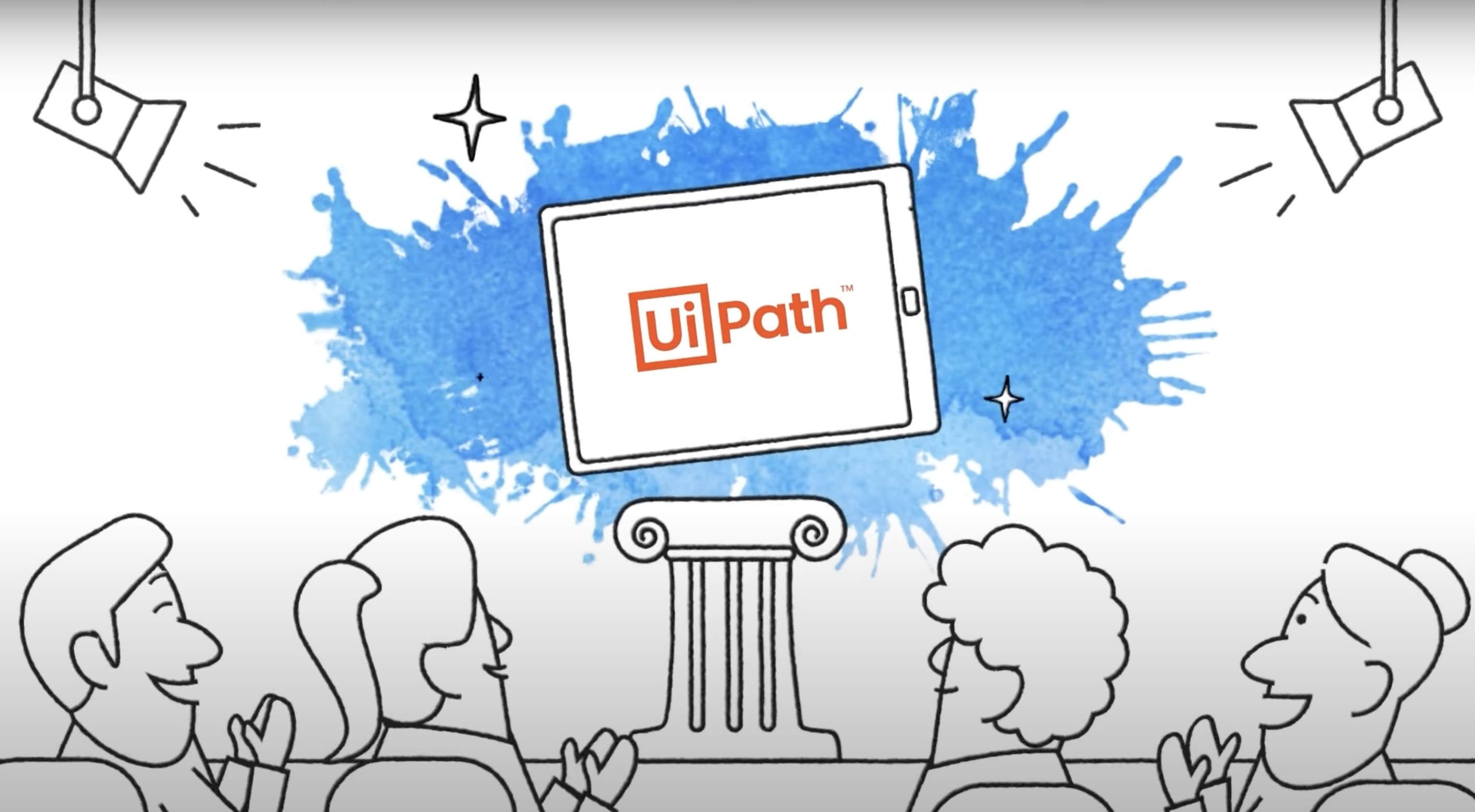
Run Automation Cloud Robots from your Mac
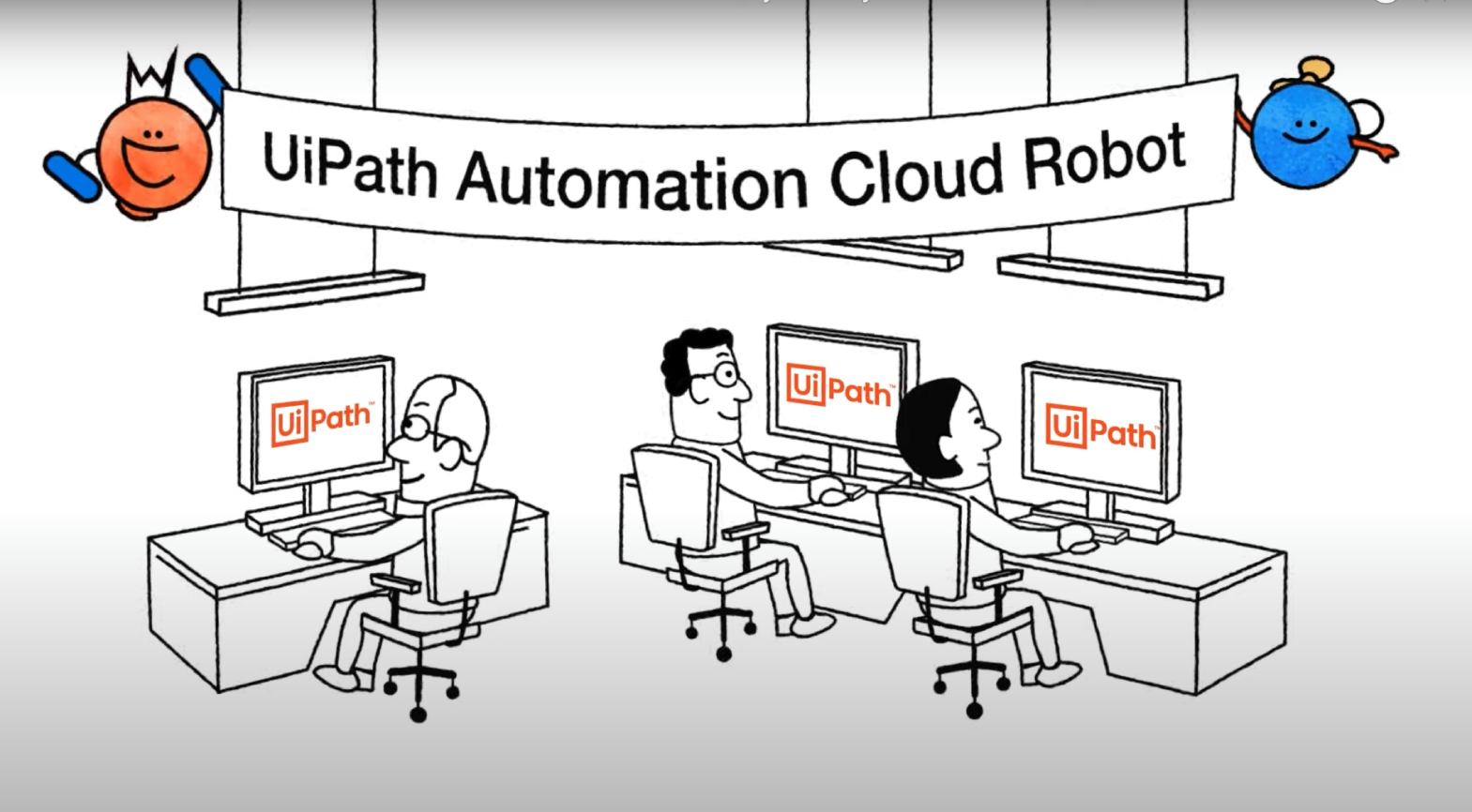
Automation Cloud™ Robots are software as a service (SaaS) robots hosted in UiPath Automation Cloud. They let you run Mac automations quickly without building or managing your own unattended Robot Infrastructure.
There are two types of Automation Cloud Robots:
1. Virtual Machine (VM) Automation Cloud Robots are unattended robots running on Windows VMs in Automation Cloud. This capability is template-based to include your own software, domain-joined, or have virtual private network (VPN) configured back to your own network. These robots can take on almost any unattended job you need.
2. Serverless Automation Cloud Robots are a pool of Linux-based robots that can immediately run cross-platform automation jobs based on browser apps and API calls. You can send these robots jobs from your Linux or Mac browser. Serverless Automation Cloud Robots automatically scale up and down as needed to run these jobs in parallel based on demand. Execution consumes Robot Units per minute of job execution, so there is no additional cost for running jobs in parallel. Robot Units are pre-purchased as annual bundles.
Optimize your Mac automations with UiPath Assistant, Apps, and Action Center
UiPath Assistant
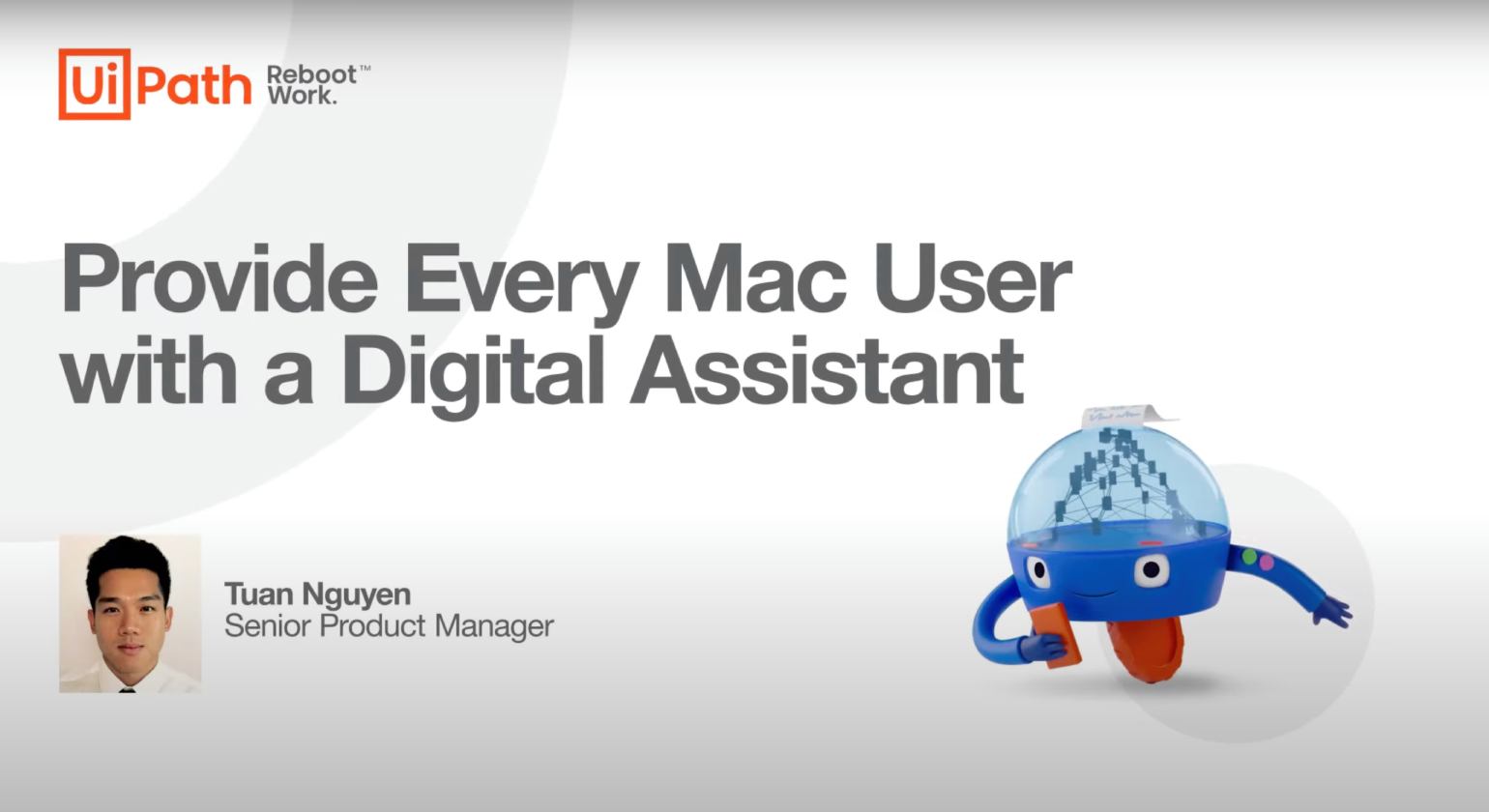
Employees can:
1. Access, manage, and run cross-platform automations developed by their center of excellence (CoE) in UiPath Studio Web
2. Create reminders to run UiPath automations at a specific time
3. Access Mac automations from your internal automation store
4. Share new automation ideas with the CoE via UiPath Automation Hub
5. Pin and group their favorite automations in the UiPath Assistant feed, as well as create keyboard shortcuts to run them instantly when needed
UiPath Apps
With UiPath Apps you can build frontends where business users can kickoff robots from their device of choice, including Macs and mobile phones. Robert Love, UiPath Principal Product Manager, called Apps a gamechanger because it “turns the RPA devs who historically felt like backend developers into frontend developers....and everyone wants to feel like a frontend developer."
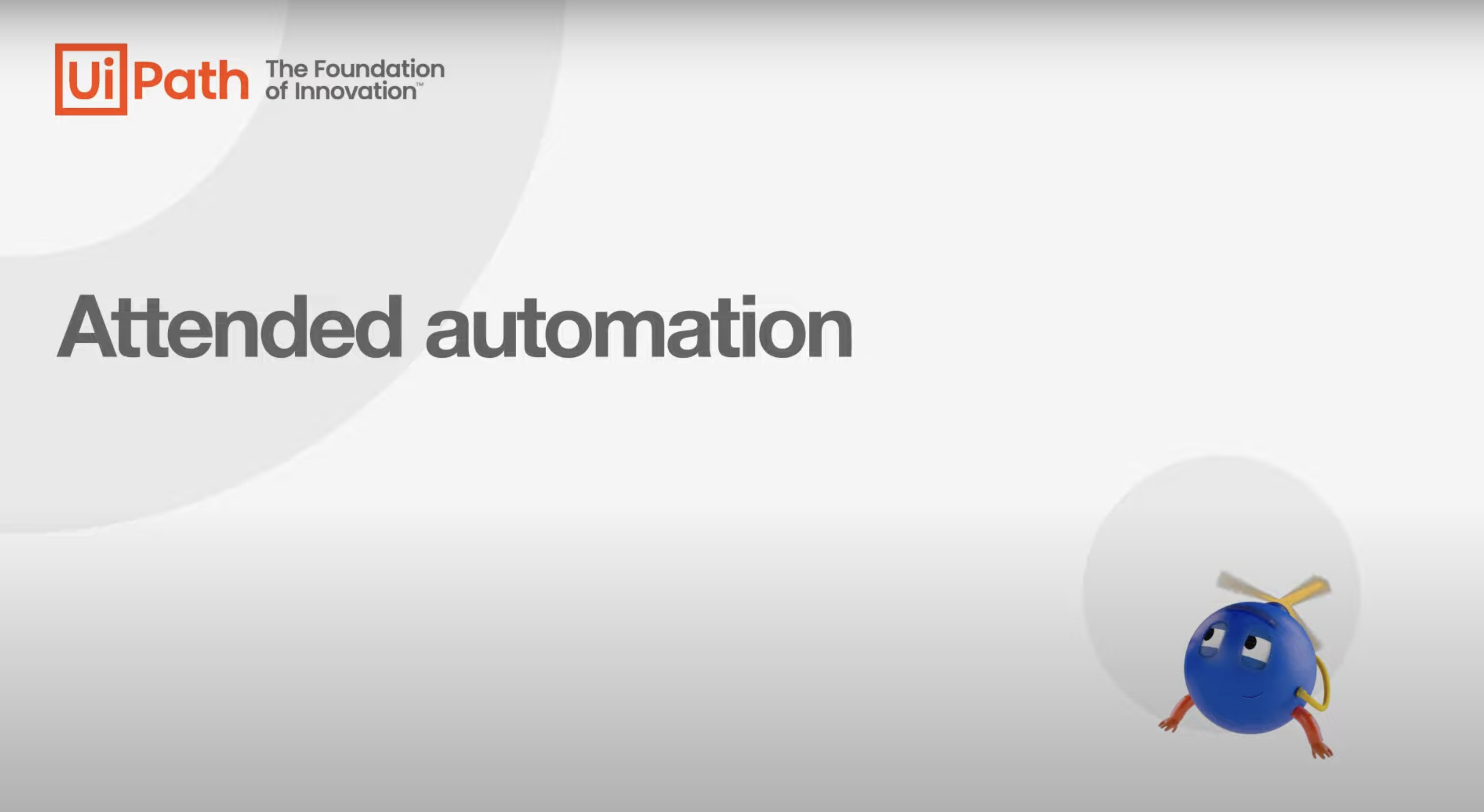
Apps can be as simple as a data entry form or a sophisticated multi-step process that interacts with unattended Mac automations. They are built on top of various clouds and on-premises applications. This includes enterprise resource planning (ERP) software, customer relationship management (CRM) tools, and legacy systems without APIs.
Check out how to build your own apps:
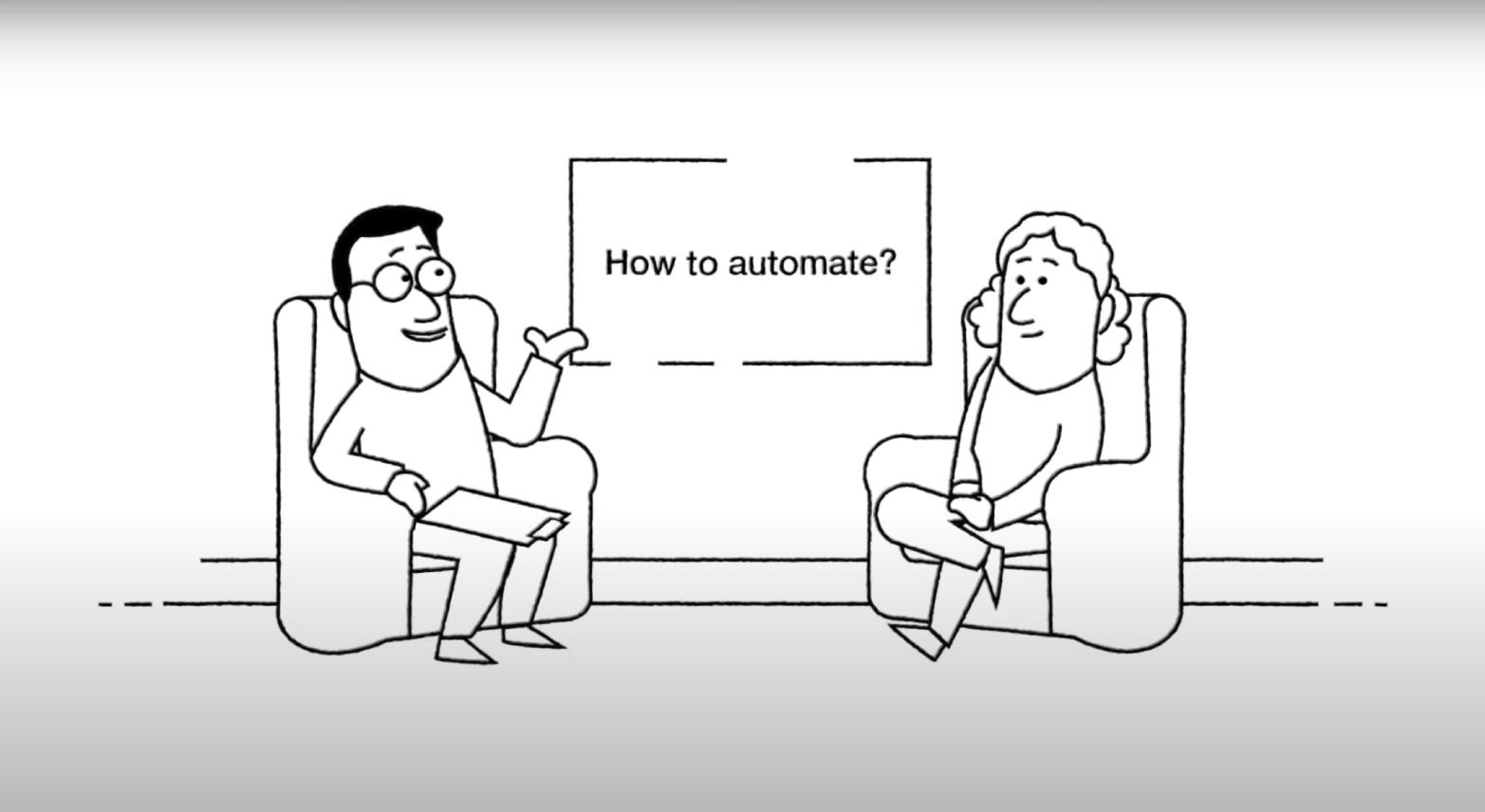
UiPath Action Center
Let’s say you want your users to be able to take a specific action as your robot is running. Use UiPath Action Center to hand off the process from robot to human. And back again. Like Automation Hub, Action Center can be accessed from Macs.
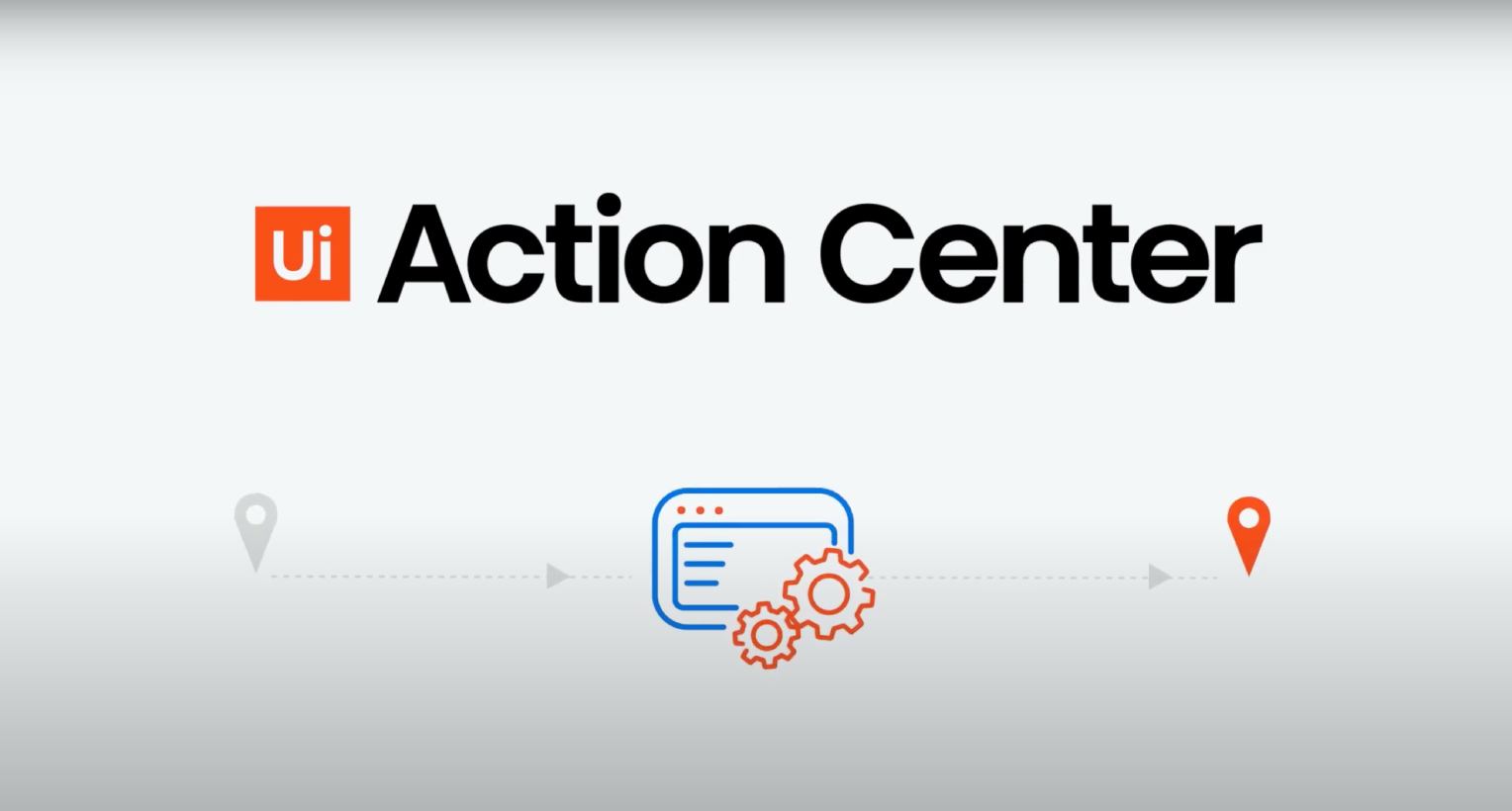
Collaborate with your robots from anywhere with Action Center!
Manage your Mac automations with UiPath Orchestrator
So, you’ve built all these robots, but how do you manage them? UiPath Orchestrator and UiPath Automation Ops can be accessed via your Mac browser, too.

Measure your Mac automations with UiPath Insights
Finally, once you build, kickoff, and manage your UiPath automations on Mac, you will want a way to measure your automations’ impact.
Available on the UiPath Business Automation Platform, UiPath Insights gives you the automation analytics you need to keep your program on track.
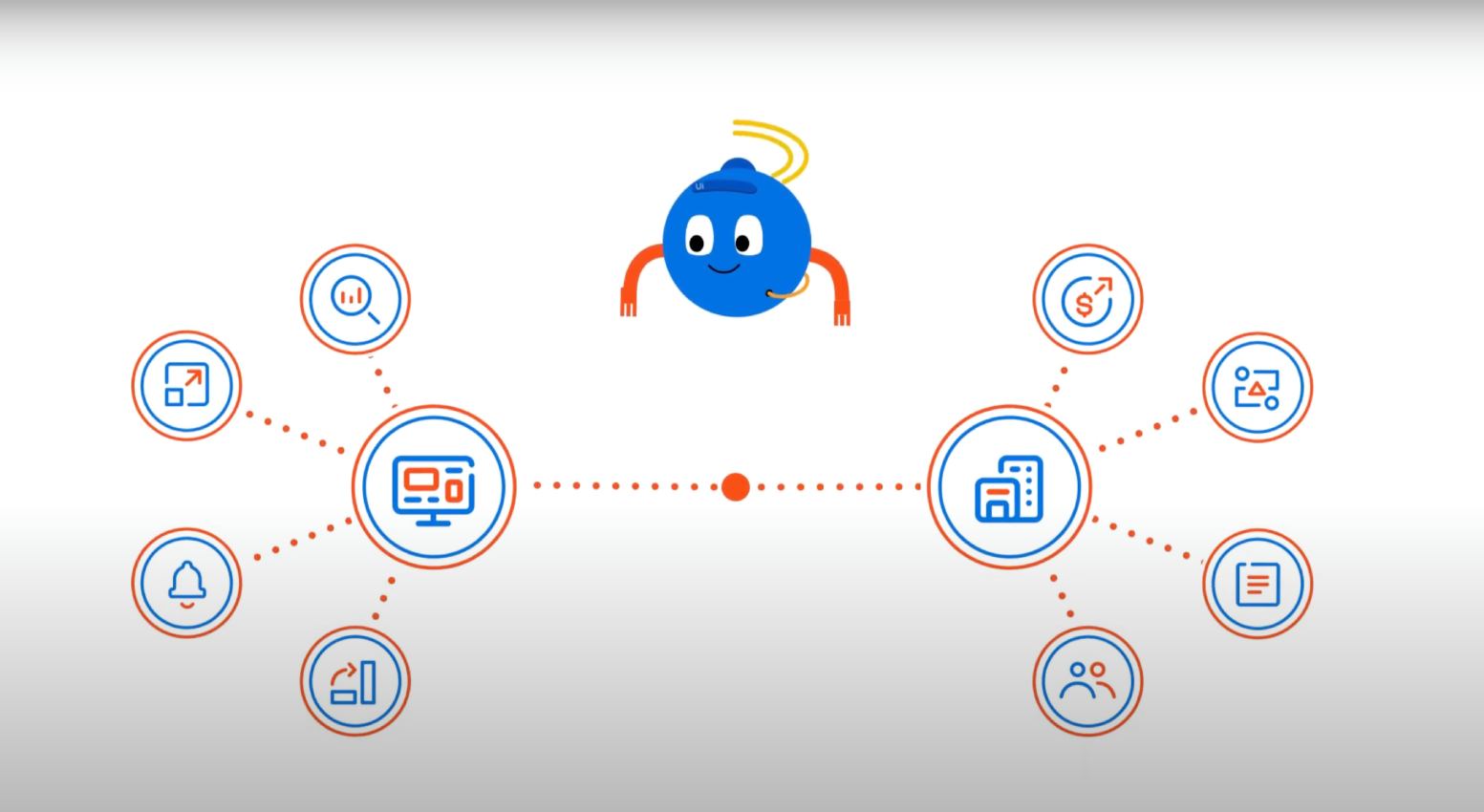
Discover what to automate next with UiPath Automation Hub from your Mac
Have you mastered your first UiPath automation using a Mac? The following step is crucial: deciding what to automate next. With Automation Hub, you can effortlessly crowdsource automation ideas and manage the entire automation lifecycle seamlessly. Accessible from any internet browser, Automation Hub makes it easier to optimize your workflow. Don't miss out on the opportunity to maximize efficiency—explore Automation Hub today.

Get started at https://studio.uipath.com/

Director Evangelism, Generative AI Experiences, UiPath
Get articles from automation experts in your inbox
SubscribeGet articles from automation experts in your inbox
Sign up today and we'll email you the newest articles every week.
Thank you for subscribing!
Thank you for subscribing! Each week, we'll send the best automation blog posts straight to your inbox.



