UiPath Autopilot™ for Everyone new features
Share at:

Introduction
UiPath Autopilot™ continues to transform how we integrate agentic automation into our daily work. We are incredibly excited to unveil a suite of features that expand accessibility but also provide deeper customization and control.
Get ready for the developments in Autopilot for Everyone 25.4.
Autopilot for Everyone web: Access AI-powered assistance directly in your browser via Automation Cloud.
Specialized Autopilot: Create and manage multiple custom AI experiences within a single tenant.
New administrative controls: Fine-tune Autopilot's behavior with advanced settings.
Smoother installation experience: Get the desktop experience up and running more easily.
Enhanced support for running agents: Leverage your library of Agents on-demand through Autopilot.
Let's dive into these exciting capabilities and discover how they can elevate your automation strategy.
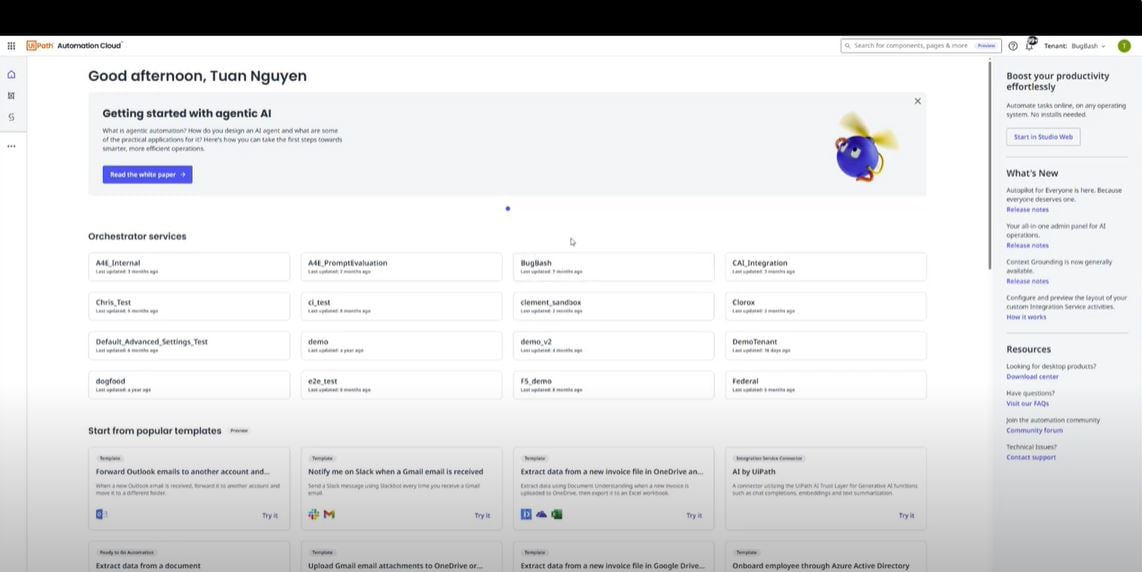
Introducing Autopilot for Everyone web – AI assistance in your browser
You can now access the power of Autopilot for Everyone directly through your web browser within UiPath Automation Cloud. This significantly streamlines deployment requirements, as it removes the necessity of downloading the Desktop Assistant and Robot to get started with Autopilot for Everyone.
Key highlights of Autopilot for Everyone web
Instant access: Simply navigate to the easy-to-remember URL assistant.uipath.com within your Automation Cloud environment.
Simplified deployment: Provide users with AI-powered assistance without requiring local installations of UiPath Assistant or a Robot, making it ideal for quick rollouts and broader accessibility.
Core capabilities: Autopilot for Everyone web brings you the full spectrum of Autopilot's conversational AI capabilities that you're used to on the desktop.
Important considerations
Cross-platform automations: When initiating automations, Autopilot for Everyone web can run cross-platform automations.
UiPath Clipboard AI™: Clipboard AI functionality is not accessible through the web interface.
Autopilot for Everyone web is a game-changer for organizations looking to rapidly deploy AI assistance across their teams, offering a lightweight yet powerful way to interact with your automations and gain insights.
In addition to Autopilot for Everyone web, we're excited to introduce the new web experience of UiPath Assistant. It allows users to seamlessly run and monitor automations directly in Automation Cloud. With Assistant web, you can run background automations using just an attended robot or run both foreground and background automations with an unattended setup. It's also fully integrated into the UiPath Platform, enabling you to launch Apps, Action Center, Task Mining, and Studio Web directly from the web experience.
Just like Autopilot for Everyone web, you can access the new Assistant web experience by following this link: assistant.uipath.com
Specialized Autopilot – Tailored AI at your fingertips
Beyond broader access, the 25.4 release empowers you with specialized Autopilot Instances. We understand that a one-size-fits-all AI assistant, while powerful, becomes even more effective when tailored to specific contexts or tasks.
Now, you can create and manage multiple custom Autopilot instances, each configured for a distinct purpose, all within your existing tenant.
How it works?
Start your conversation with the general-purpose instance for broad queries. Then, if you need to switch to a more specialized context—say, for HR-related questions or specific project data—you can seamlessly transition using a new dropdown menu directly within the chat session.
Dynamic context switching: When you select a custom Autopilot instance, it automatically loads the relevant context grounding indexes, specific automations, or system prompts pre-configured for that instance.
Maintained generality: New chat sessions or accessing history defaults to the general-purpose instance, ensuring a consistent starting point.
Benefits for you
Focused expertise: Design Autopilot instances for different departments or tasks, each with its own knowledge base and automations. Improved relevance: Get more accurate responses by directing queries to a purpose-built Autopilot instance.
Imagine an "IT Support Autopilot" pre-loaded with troubleshooting guides and another "Sales Insights Autopilot" connected to CRM data—users can switch effortlessly.
New admin options in advanced settings: Fine-tuning Autopilot's performance
The 25.4 release also brings new advanced settings for administrators, offering greater control over Autopilot's operational parameters. These settings allow you to optimize Autopilot's behavior to better suit your organization's specific needs.
Located in the "Advanced settings" section, you'll find:
Max pre-response actions: Define the maximum number of actions Autopilot can take before generating a response (e.g., fetching data, running preliminary automations). This helps balance thoroughness with response time.
Context Grounding search results: Control how many chunks of information are returned from your context grounding search. This helps fine-tune the breadth versus depth of information Autopilot considers.
These controls empower administrators to strike the right balance between comprehensive AI assistance and optimal performance.
Smoother installation experience (Desktop): Get started faster
For users leveraging the desktop experience, we're committed to making your initial setup as seamless as possible. In version 25.4, we've introduced two key improvements to the installation process:
Anthropic Model Pre-selected: Autopilot for Everyone (desktop) now comes with the Anthropic model pre-selected by default, streamlining one part of the setup.
User License Management Prerequisite Removed: We've removed the prerequisite for setting up user license management before you can install and use Autopilot for Everyone, simplifying deployment.
These changes mean less administrative overhead for desktop deployments and a quicker path to value.
Support for running agents via "Run job" activity
Now that Agents are Generally Available (GA), we're thrilled to announce that you can seamlessly run them through Autopilot for Everyone using the new Run Job activity! This powerful integration allows your users to access and trigger your entire library of attended and unattended agents directly from their Autopilot conversational interface.
How does it work?
When you need to execute a more complex task or a process encapsulated in an Agent, you can now instruct Autopilot for Everyone to initiate it. Autopilot utilizes the Run Job activity to call the specified Agent, effectively extending its capabilities to encompass your existing automation assets
Benefits
On-Demand agent execution: Empower users to run sophisticated processes (Agents) conversationally, without needing to navigate Orchestrator or Assistant directly for these specific tasks.
Leverage existing investments: Maximize the utility of your developed Agents by making them easily accessible through Autopilot.
Centralized interaction points: Autopilot becomes an even more versatile front-end for your automation ecosystem.
This feature significantly enhances Autopilot's ability to act as a true co-pilot, orchestrating a wider range of automated tasks on behalf of the user.
The 25.4 release of UiPath Autopilot for Everyone marks a significant leap forward in accessibility, customization, and operational capability. With the introduction of Autopilot for Everyone web, Specialized Autopilot Instances, enhanced administrative controls, a smoother desktop setup, and direct support for running Agents, you have an unprecedented level of power and flexibility at your fingertips.
We encourage you to explore these new features. Deploy Autopilot via the web for rapid access, tailor specialized instances for focused tasks, and empower your users to run Agents on-demand.
Principal Product Manager, UiPath
Get articles from automation experts in your inbox
SubscribeGet articles from automation experts in your inbox
Sign up today and we'll email you the newest articles every week.
Thank you for subscribing!
Thank you for subscribing! Each week, we'll send the best automation blog posts straight to your inbox.



