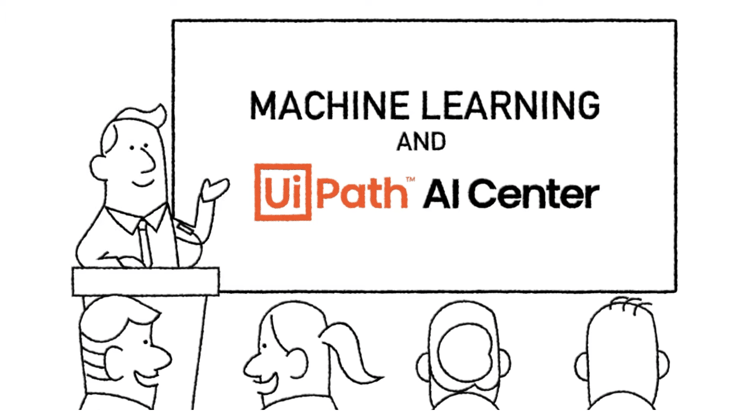UIPATH AI CENTER
Automate more by adding AI to your automations—quickly, easily

Tackle a whole new set of use cases by incorporating AI and machine learning (ML) models into your automations with the help of UiPath AI Center. Pre-built models, AI solution templates, multiple deployment options, and a drag-and-drop interface make it fast and easy—even if you’re not a data scientist.
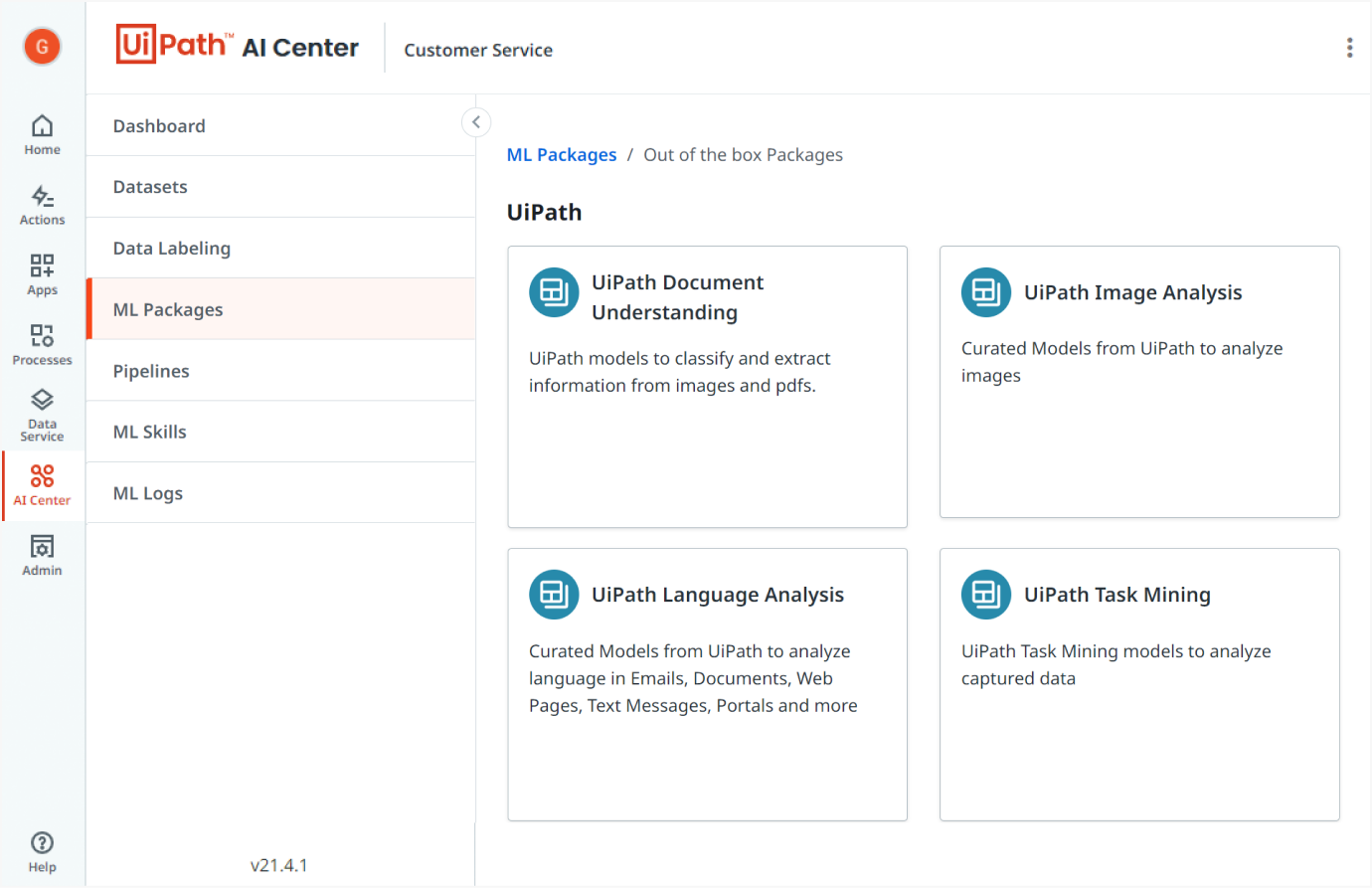
Use our out-of-the-box models or bring your own
Bring your own ML models, use our out-of-the-box models, or select third party options. No matter whose models you choose, you’ll be able to bring them into production quickly and manage them completely.
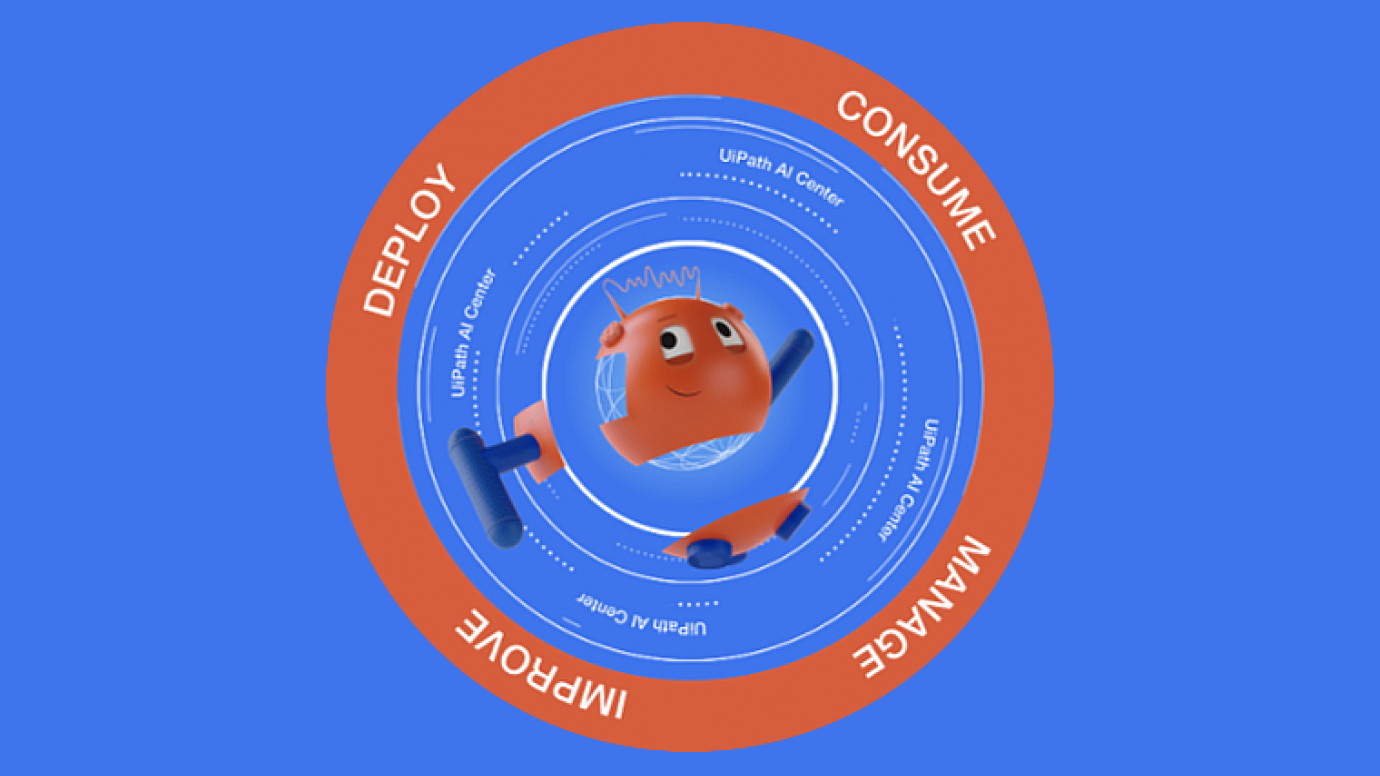
Get everything for AI-enhanced automation, in one place
Deploy, consume, manage, and improve ML models from a single MLOps command center. Bring the power of AI into workflows and decision-making.
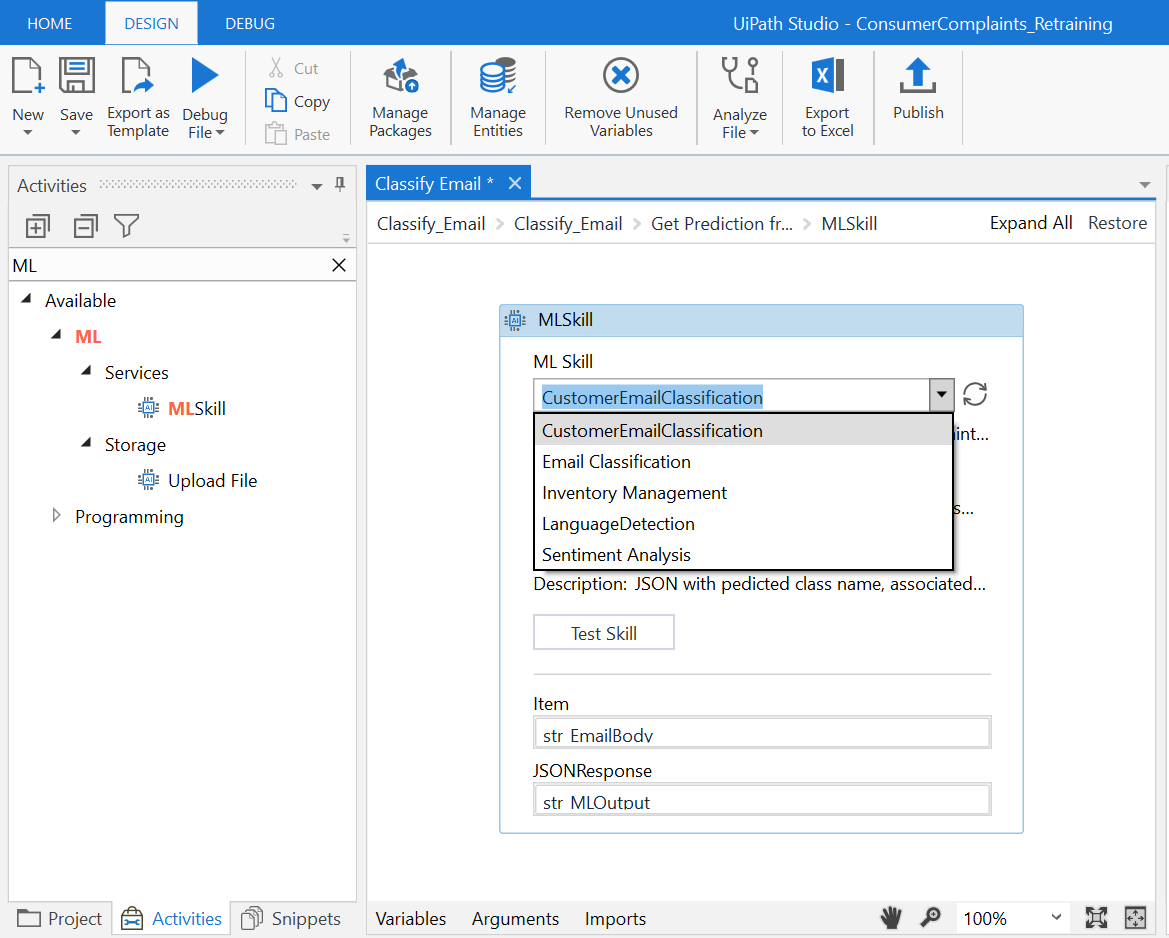
Build fast, test fully, scale as you need
Use the drag-and-drop interface in UiPath Studio to select and insert ML models into your automations in a flash. Easily test the ML models before you run. And scale them to as many robots as you want.
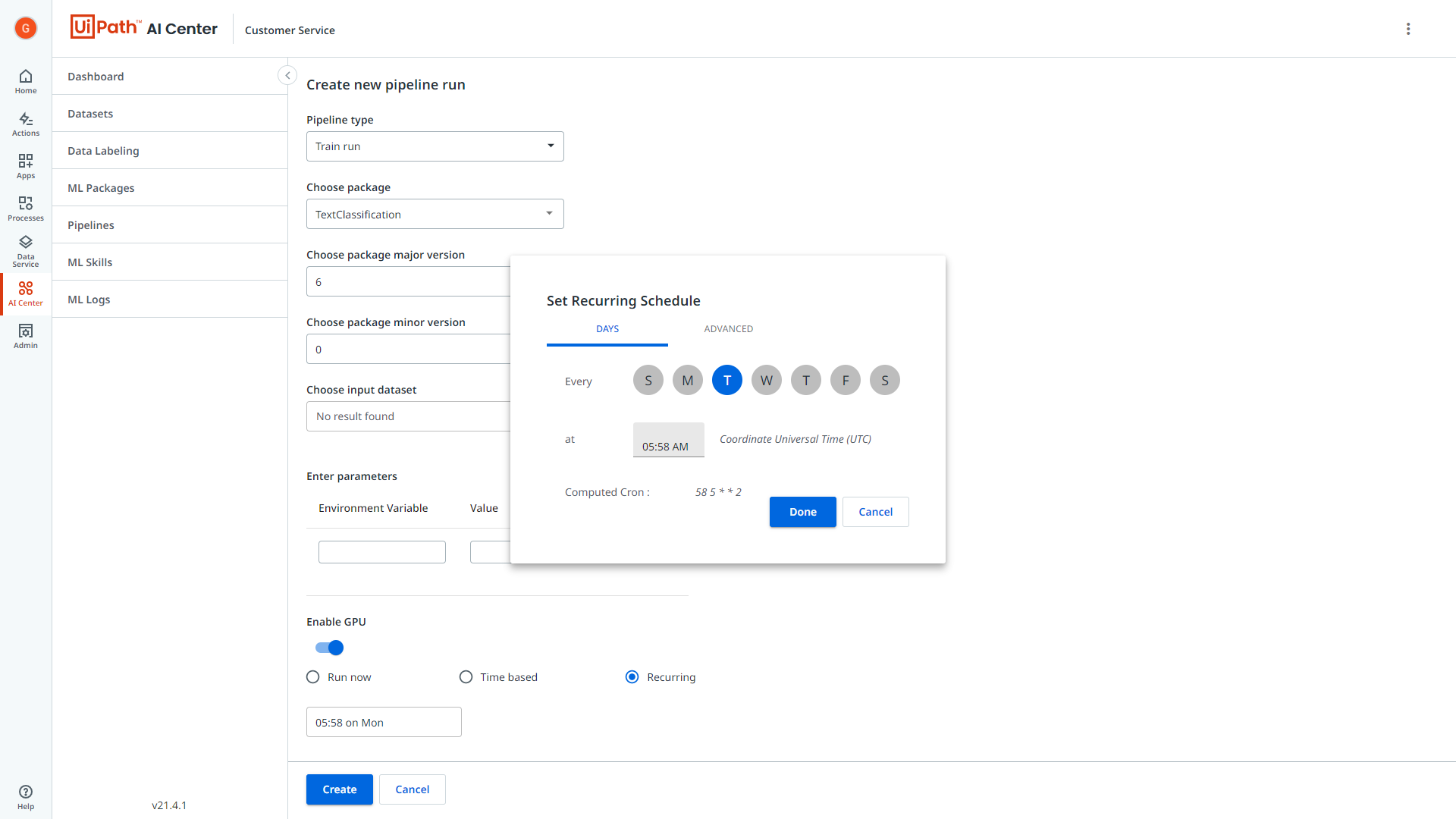
Monitor, manage, and continuously improve
Get end-to-end visibility on data, model versions, model performance, user actions, and pipelines. Retrain without strain with human in the loop and automatic retraining. Manage the complete model lifecycle using APIs.
Discover how UiPath developers can build out platform API automation capabilities
White paper
Bringing the power of AI and RPA together with AI Center
UiPath AI Center helps you orchestrate all moving pieces of AI, enabling you to instantly apply the limitless cognitive power of AI to any software currently being automated by RPA. Learn about the challenges and benefits of implementing and scaling AI, and discover how quick and easy it is to deploy, consume, manage, and improve your machine learning models through a single platform—AI Center.
Peruse, choose, and use our models out of the box
We’ve built dozens of ML models for many of the most common AI automation use cases. Drag and drop them into your workflows and put them to work.
Choose the model for your use case
Whether your robots need to understand documents, language, images or tabular data, we’ve got you covered with over 25 pre-built models.
Go on—give your models a tweak
Sometimes you need to make some model adjustments to fit with your data and business needs. So we’ve made it really simple to adjust the fit.
Just drop it, okay?
Once you find the model you want, all you need to do is drag-and-drop it into your workflows in Studio—just like you’d add any other robot skill.
Expect much more from us
We’re constantly adding new models and improving the performance of our existing ones. Because we think you can’t have enough of a good thing.
Quickly capture AI automation opportunities with pre-built models
Document understanding
Discover our solutionOur pre-built models help robots understand and work with a wide range of document types, including invoices, receipts, purchase orders, utility bills, passports, and contracts.
So you can start automating processes that involve these types of documents without delay.
Language analysis and comprehension
Watch the NER webinarRobots enabled by our language models can do a massive amount for you. Robots applying our Light Text Classification model can classify emails, resumes, webpages, and other free-form text. Our Custom Named Entity Recognition (NER) model allows them to extract and classify text that you specify in emails, letters, and other text.
Image analysis
Read more about the Image Classification modelNow you can quickly automate processes that require assessing images and photos, classifying them, and identifying objects.
For example, our Image Classification model lets you train robots to do things like classify damaged parts, detect product defects, and perform quality assurance checks—great news for manufacturers, insurers, and facilities managers, for a start.
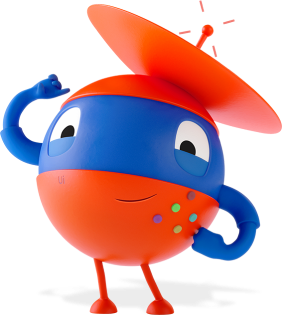
1 / 3
Try AI Center today
With flexible deployment and a free 60-day trial period, why not give it a whirl?
Choose your delivery option:
Same powerful engine, different ways to deploy
In our cloud
Deploy, manage, and improve ML models on UiPath Automation Cloud™
No infrastructure, no maintenance
Uptime guarantee for enterprise version
Full range of out-of-the-box ML models
Automate Suite or On-premises
Deploy, manage, and improve ML models locally
You install, you manage
Fully integrated with on-premises Orchestrator
See how businesses are using AI Center


Case Study
Heritage Bank: Driving Automation With RPA and AI
Read how Australia's largest mutual bank uses AI Center to improve its loan review process. The solution helped reduce backend work while improving customer and employee experience.
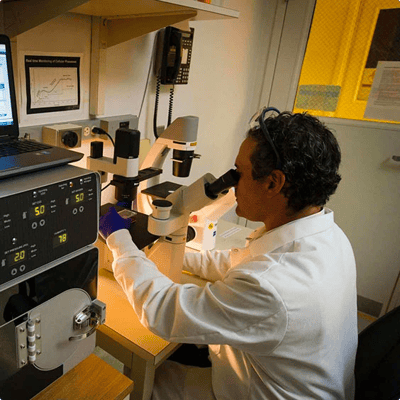
Case Study
Large Health Insurance Company Uses UiPath AI Center to Streamline Clinical Outcomes
Learn how UiPath and healthcare consultant Amitech Solutions have teamed up to use AI Center and Document Understanding to help a large healthcare payer improve outcomes, help its patients, and save time and money.

Case Study
mediba Uses AI Center to Manage Keywords on Popular Japanese Web Portal
Filtering content for obscene or objectionable material can be tedious and time-consuming. Japanese digital media company mediba solved the problem with UiPath AI Center.