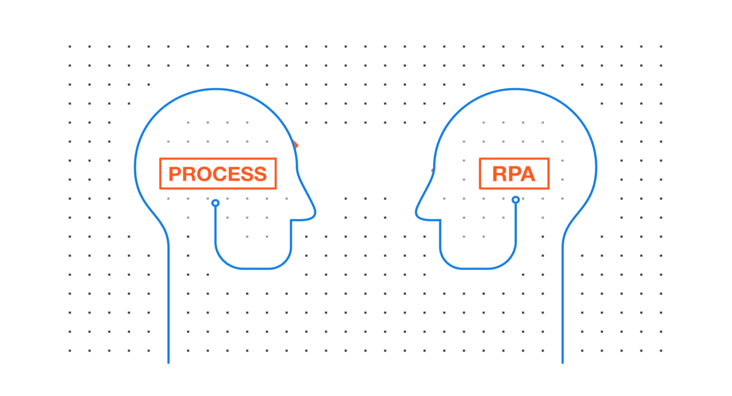UIPATH TASK CAPTURE
Easily create process maps and documentation
UiPath Task Capture accelerates business process documentation by recording your regular workflows in detail. Your auto-generated process maps will be ready to share—and for RPA or Citizen Developers to start automating.
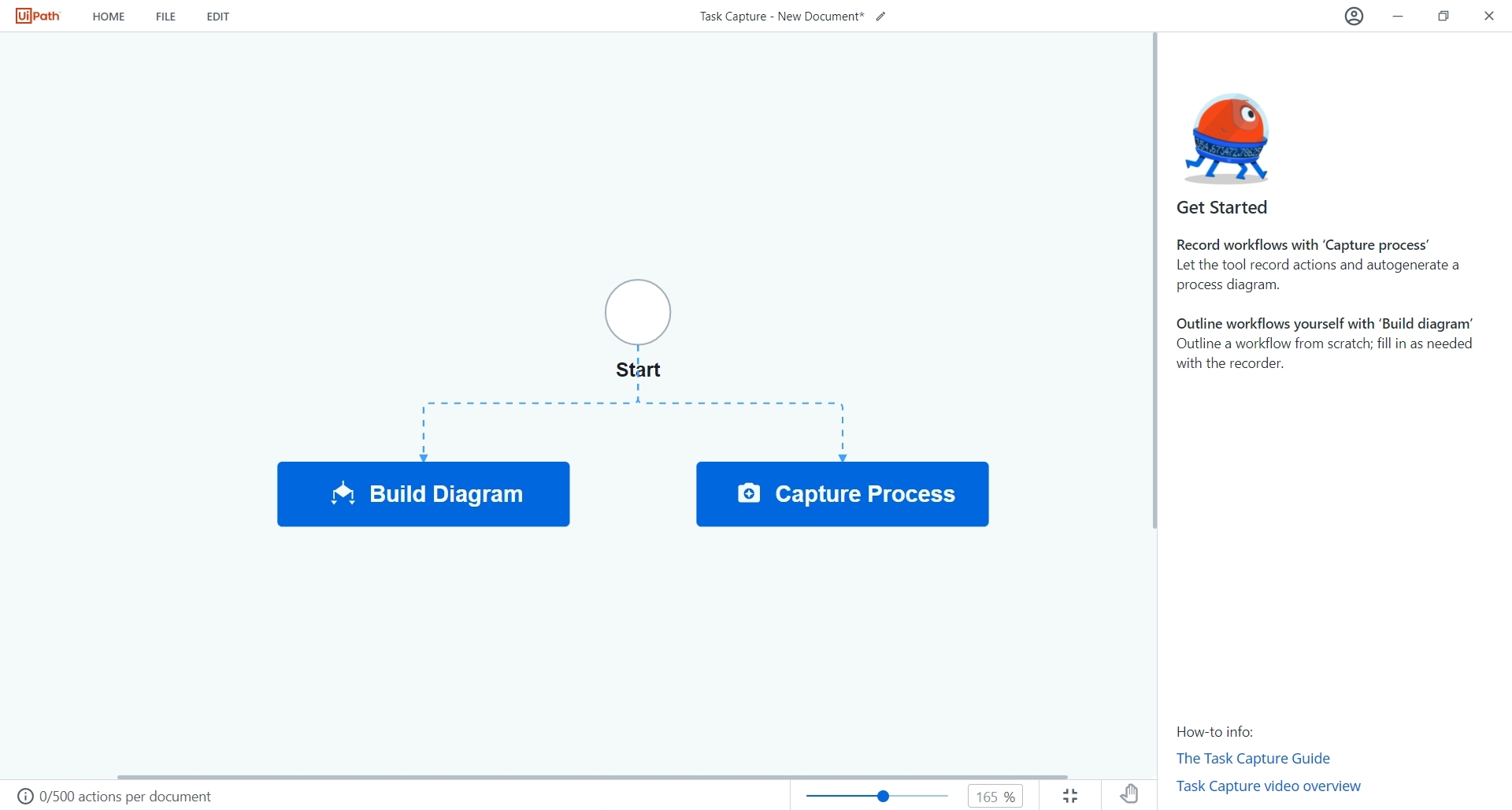
Easily create process maps
Start documenting your business processes step-by-step with either Diagram Builder or Task Recorder.
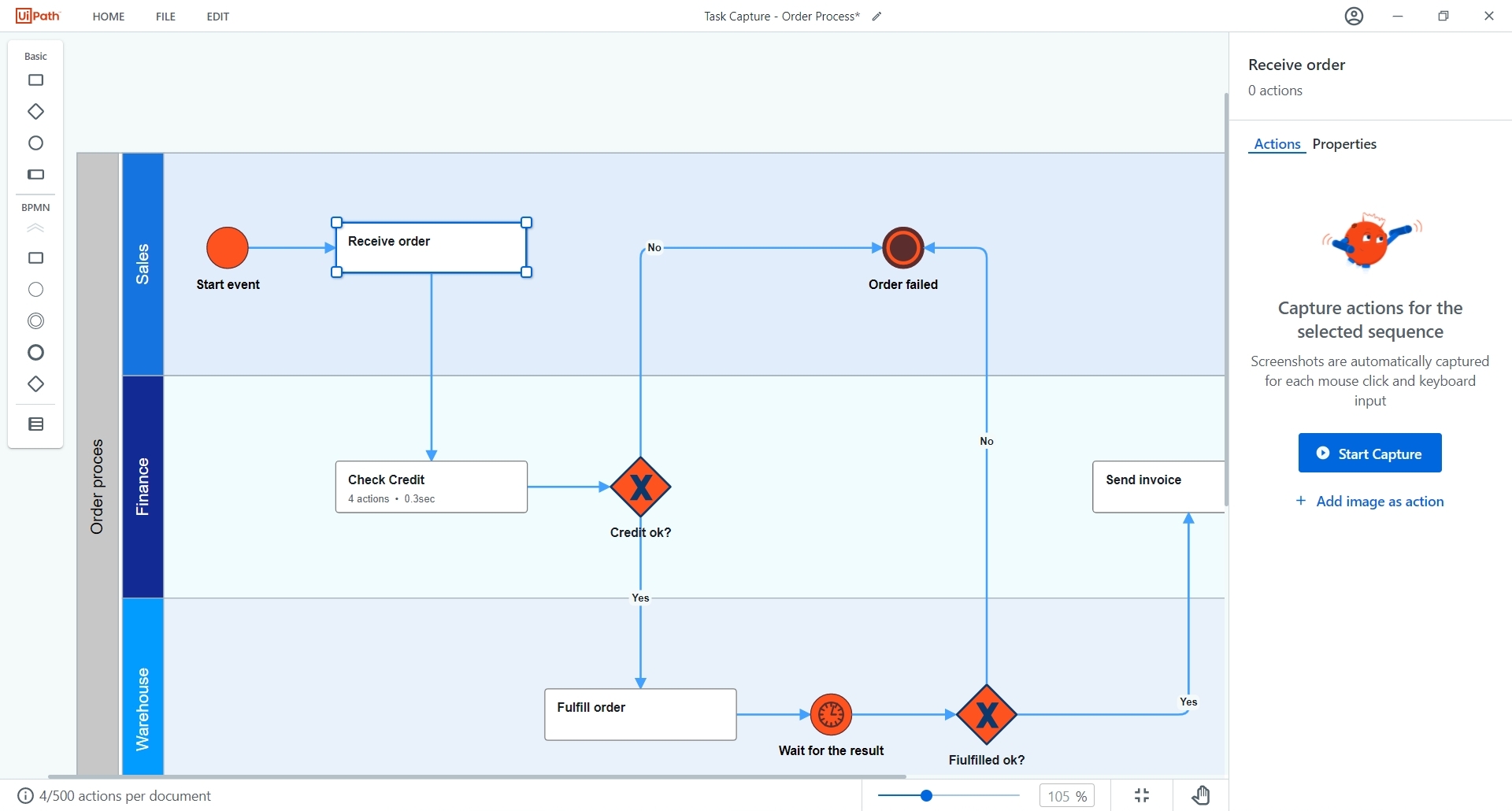
Add details and edit with ease
Leverage rich diagram and image editor capabilities
Automatically detect and merge same-screen actions
Combine multiple documents into one
Comply with business standards by leveraging BPMN elements
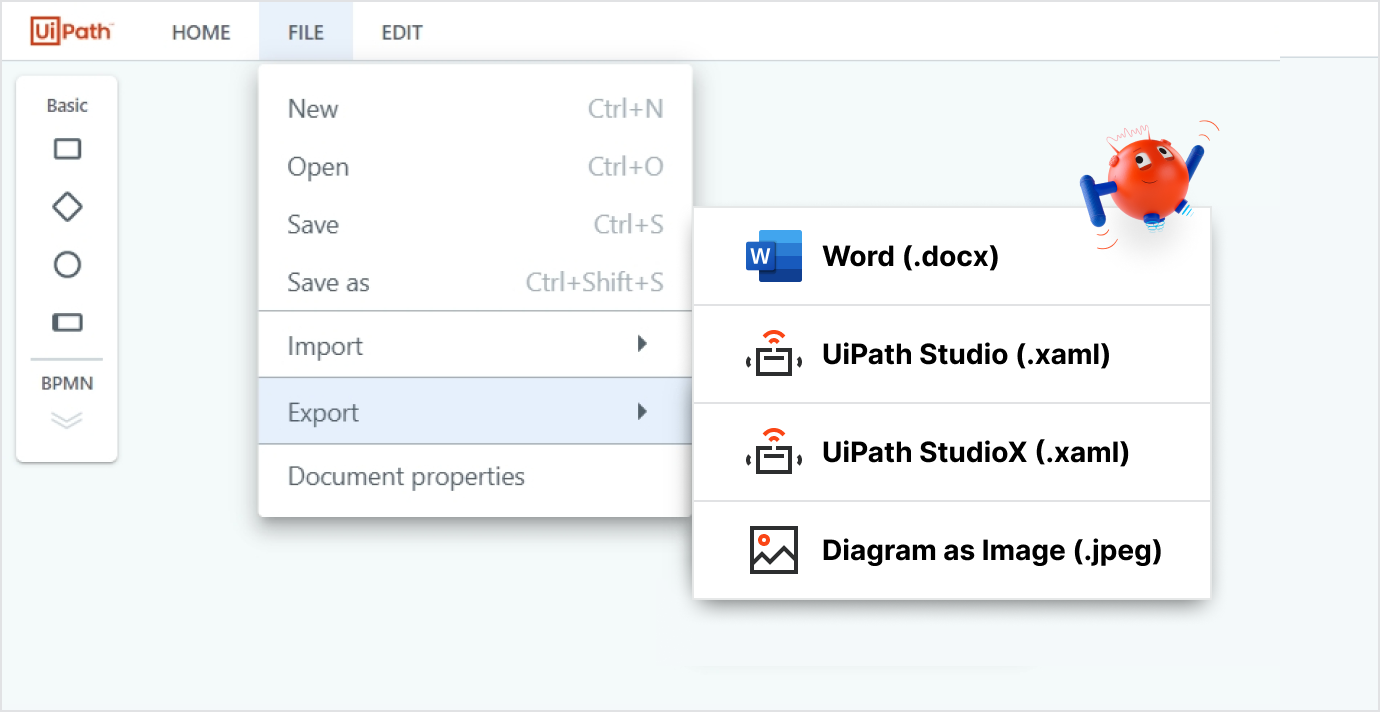
Share your process documentation
Get your documentation to the right teams by exporting to Microsoft Word, UiPath Studio, or UiPath StudioX.
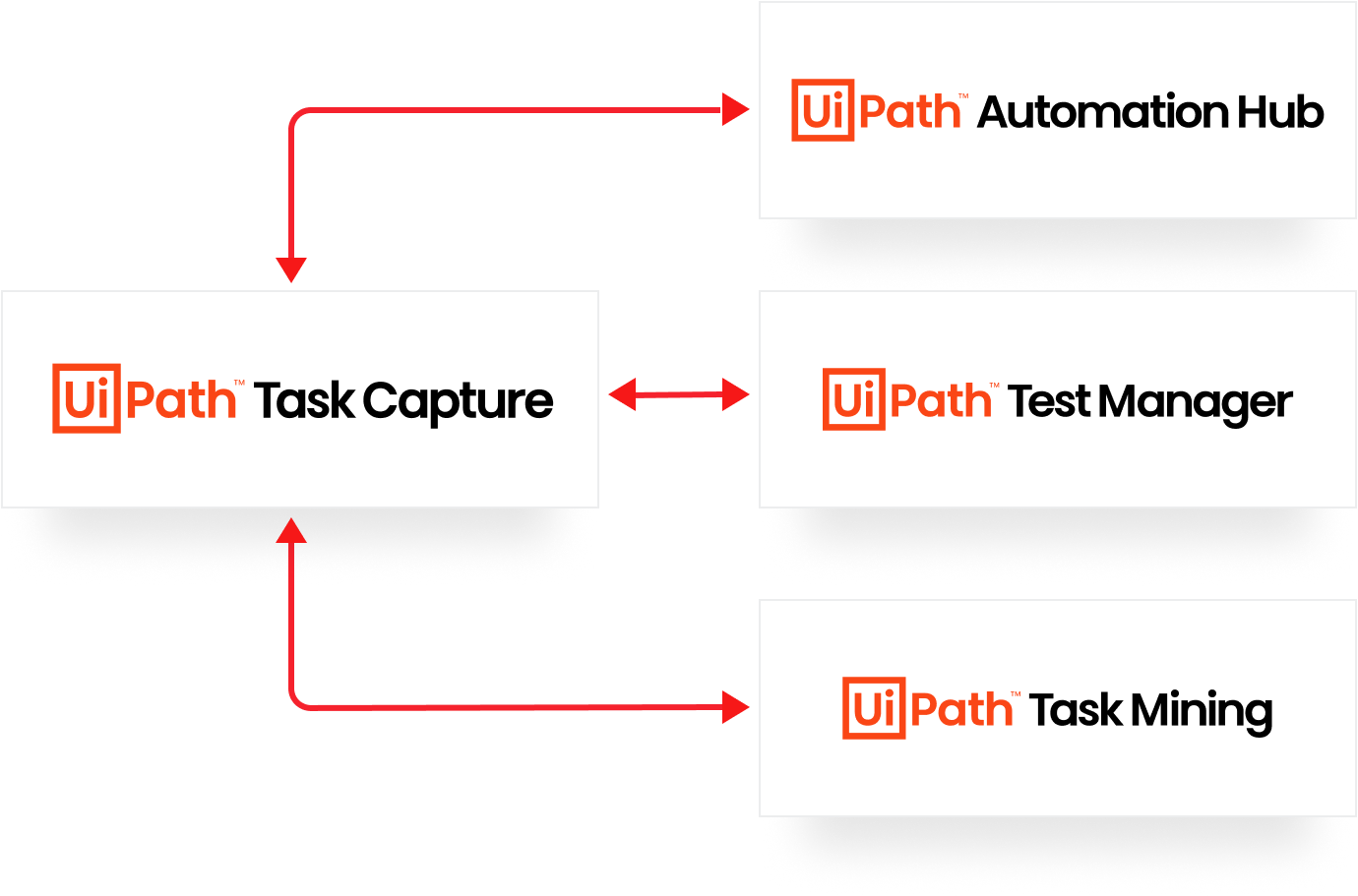
Accelerate your automation development
Export your documentation to be used throughout your organization. Or publish your PDD and XAML files down through your automation pipeline.
View additional details on our integrations with Automation Hub, Test Manager, and Task Mining.

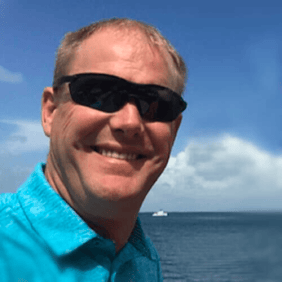
1 / 2
Video Demo
Tour Task Capture in our video demo
All you wanted to know about creating, revising, and sharing process documentation.
More to explore
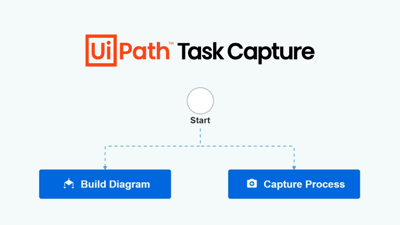
Related asset
Documentation user guide
Find out how processes are documented and transform your automation ideas into reality.

UiPath Academy Course
Build your process documentation skills with free training
Document RPA processes like a superhero.