New Adobe Connectors Accelerate Document Processing Automation
Share at:

Industry leaders UiPath and Adobe are on the same page.
Companies need to address the inordinate amount of time and labor it takes to manually address every single step required for document processing.
Repetitive manual tasks can include creating the right document or agreement, capturing the correct data, gathering e-signatures, distributing, and filing documents, and then assigning them to required business processes.
Adobe Document Services, along with Adobe Acrobat Sign, is committed to reducing the time and effort it takes to scale and deliver accurate and intelligent document workflows. In turn, UiPath is broadening accessibility to Adobe’s best-in-class capabilities--making it easier to automate end-to-end business processes in a fully automated enterprise.
Introducing: UiPath connectors for Adobe Document Services
The UiPath and Adobe partnership incorporates newly released, prebuilt, UiPath integration connectors, designed to directly connect with the Adobe PDF Services API.
Developers can use these connectors to leverage Adobe APIs. This includes Adobe's ability to create and transform PDFs within any document workflow, including e-signatures, through scalable cloud-based web services.
The UiPath integration connectors provide direct user access to leading Adobe capabilities including:
Adobe PDF Services: enables access to functions such as Create PDF, Convert PDF, and ‘linearizing’ to create a web-optimized PDF file. Other transformation capabilities include combining, compressing, and splitting documents.
Adobe Document Generation: generate custom PDF documents such as contracts, invoices, sales proposals, forms, and more with dynamic content from Word templates and JSON data.
UiPath Activity Pack for Acrobat Sign: activates workflows for every agreement as assigned to a specific group, which immediately routes documents for eSignatures and downstream processing, without delay.
UiPath integrates to automate
UiPath integration capabilities seamlessly combine both user interface (UI) and API automation, providing secure, and expansive integration support for enterprise-wide, inter-departmental workflows. This includes scalingup interaction with third-party applications and complimentary business tools.
Unlimited use cases
Expanding systems integration across business applications, databases, legacy systems, and other documents, allows organizations to flexibly automate multiple lines of business (LoBs):
Insurance: policy document creation and processing
Legal: legal agreement draft generation (e.g.: partnership)
Procurement: purchase order (PO) creation and processing
Sales: contract creation and execution
Banking: Loan/account application creation and processing
Rental management: agreement generation and execution
Consider this step-by-step, completely automated, HR employee agreement:
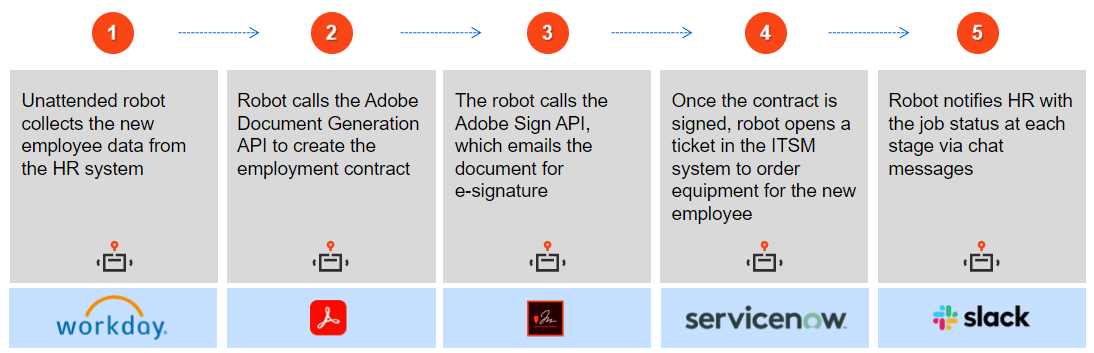
The unattended robot completely supports process tasks behind the scenes, sequentially and seamlessly bringing together Adobe Document Generation API and Acrobat Sign API, Workday, ServiceNow, and Slack.
By eliminating human error and the tedious manual switching between applications, the UiPath and Adobe partnership delivers a substantial reduction in effort while reducing timetocompletion.
Automate–to-innovate
The UiPath and Adobe collaboration to build integrations between the UiPath Platform, Adobe Document Services, and Acrobat Sign, will not only help companies automate more end-to-end document processes, but also remove connectivity roadblocks to innovation.
Adobe Document Services and Acrobat and Acrobat Sign integration packages are now available on the UiPath Marketplace.

Senior Product Marketing Manager, UiPath
Get articles from automation experts in your inbox
SubscribeGet articles from automation experts in your inbox
Sign up today and we'll email you the newest articles every week.
Thank you for subscribing!
Thank you for subscribing! Each week, we'll send the best automation blog posts straight to your inbox.



