Seamlessly Integrate Machine Learning Models into Your Business Processes
Share at:

Over the last decade, artificial intelligence (AI) has gradually taken shape from being a textbook concept to gaining adoption across industries. From startups to enterprises, companies now realize the value of data and how it can be used to automate processes, reduce costs, and increase revenue. While this is largely encouraging, it is almost paradoxical that close to 90% of the machine learning (ML) models don't make it to production. This is not a lone voice, but something we hear from across the industry and AI community.
In this article, I discuss what it takes to actually put ML models to use, and how UiPath Business Automation Platform capabilities facilitate productization of intelligent business solutions.
Putting ML models to use
To build a ML model, a data scientist gathers or synthesizes data, engineers features, trains the ML model, and deploys it for inference. As hard as this sounds, it isn't the end of the process.
While many AI platforms enable building state-of-the-art ML models, very few look beyond and into applying the model in a solution that would solve business needs. The ML model by itself can detect anomalies, understand text, or recommend products. To apply this intelligence, it's important to connect the ML models with systems that can digest insights and trigger downstream processes such as halting production, dispatching invoices, or publishing content to the web.
Here’s what I believe can take models from cold storage to production:
There's usually no single model that completes a solution. ML is all about the workflow (flow of data). Even simple use cases typically need at least a few ML models working together. In some cases, adding an extra classifier model helps improve the performance of models downstream.
Integration is key. ML models should seamlessly fit into your existing business context. Business rules act as overrides or thresholds on model predictions, while business applications consume model predictions to trigger derivative actions.
Knowing when to deploy. A model with acceptable performance still saves a ton of time and resources, if paired with a human review and feedback process. This retains human control at first deployment, enables in-production validation, and improves model performance over time.
Let's take a simple use case of classifying emails. The objective is to parse emails from customers and respond with a ‘thank you’ email when it's a note of appreciation. Or, if the email is a complaint, raise a service ticket with appropriate information.
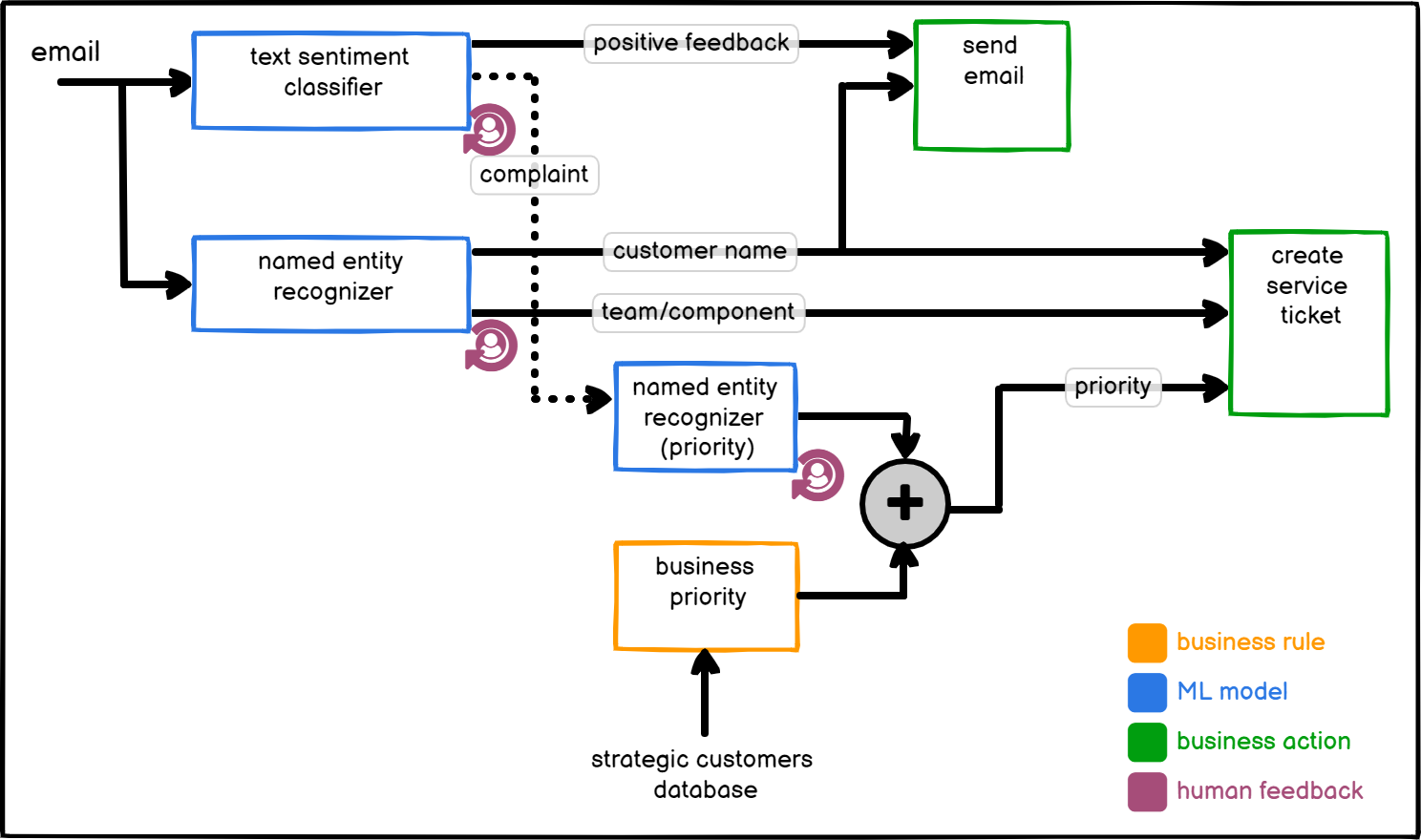
To build this out, we start with gathering emails, cleaning and labeling data, and training sentiment classifiers and named entity recognition (NER) models. A human in the loop process to review low confidence predictions reduces workflow errors and improves model predictions over time. But it doesn’t stop with that.
Productizing this solution requires connecting ML models with each other, and with business rules and applications with minimal process redesign. In this case, the business rule can override priorities for strategic customers, and business actions can send emails and create service tickets.
The complete workflow (including that last mile connectivity) is what I believe the UiPath Business Automation Platform is best positioned to solve.
From the UiPath Platform, here are three capabilities that solve each of the challenges discussed above.
UiPath AI Center
AI Center packages everything that’s needed to go from raw text, documents, or image data to ML model in the quickest time. Data management and labeling, prebuilt models, and AI solution templates are all available in a no-code interface. The interface makes it quick and easy to build your natural language processing (NLP) or computer vision model, even if you’re not a data scientist. Whether you pick an out-of-the-box (pre-trained) model or import your own model, all resources needed to train, deploy, and re-train models are handled for you from behind a simple and intuitive interface.
UiPath Studio
UiPath Studio is the robotic process automation (RPA) builder canvas complete with conditionals, loops, integrations to business applications, and now super-powered with AI. In Studio, you can drag and drop ML skills built with AI Center. Or bring your own models trained and deployed on other AI platforms.
The flexibility, connectors, and customizations offered in Studio enable you to instantly add intelligence to existing workflows, without having to redesign business processes to integrate with AI.
UiPath Action Center
Action Center connects with AI Center and Studio to facilitate human-robot coordination. Action Center can be set up to receive tasks (low confidence predictions) in a queue for review, with capabilities like auto pause and resume, workload management, and more. Human feedback can help retrain models and improve prediction accuracy.
Combining UiPath Platform capabilities
UiPath AI Center, Studio, and Action Center work together to reduce touch points and friction, enabling robust automations to run seamlessly. From simple workflows to the most complex, these technologies can quickly scale to match your business needs and volume.
Check out more AI applications and success stories.
We’d love to hear your AI use case—reach out for a demo or a proof of concept discussion.

Principal Product Manager, UiPath
Get articles from automation experts in your inbox
SubscribeGet articles from automation experts in your inbox
Sign up today and we'll email you the newest articles every week.
Thank you for subscribing!
Thank you for subscribing! Each week, we'll send the best automation blog posts straight to your inbox.



