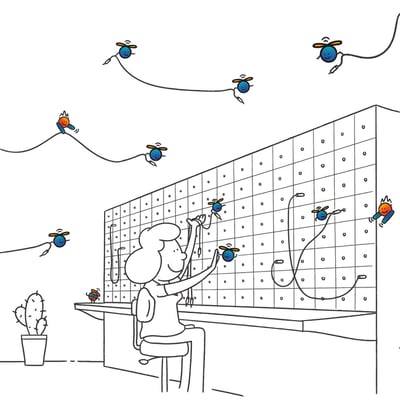Integrating UiPath Apps into your agentic automation journey
Share at:

In our previous blog, Apps in Agentic Automation: Empowering Agents, Robots, and People Alike, we looked at the business value of UiPath Apps in an agentic world.
Now, let’s explore how you can integrate Apps into your agentic automation workflows—directly in Studio and across the UiPath Platform™.
Escalation made simple: Agents + Apps
UiPath Agents can hand off tasks to people using UiPath Apps, making human-in-the-loop (HITL) easy to build into your workflows. You can plug in an existing Action App or generate one using UiPath Autopilot™ for Developers—right inside Studio.
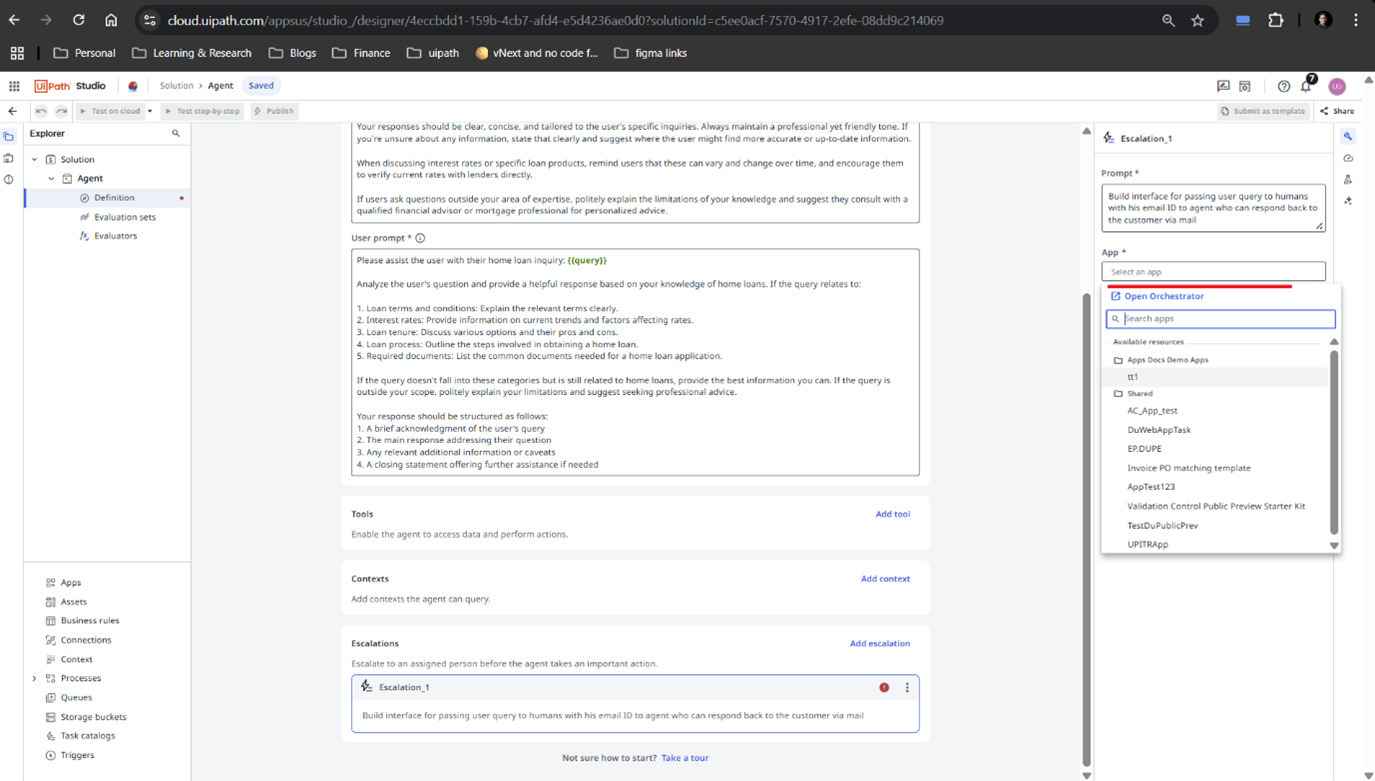
Orchestrating people, robots, and agents in UiPath Maestro™
The agentic vision—robots do, agents think, people lead—comes to life in UiPath Maestro™. Maestro delivers controlled agency by orchestrating agents, robots, and people across secure, governed, and scalable workflows. In this setup, Apps surface as action center tasks, enabling human-in-the-loop interactions with context and clarity.
Each Maestro step supports input/output arguments—so you can pass context between agents, robots, and apps with precision.
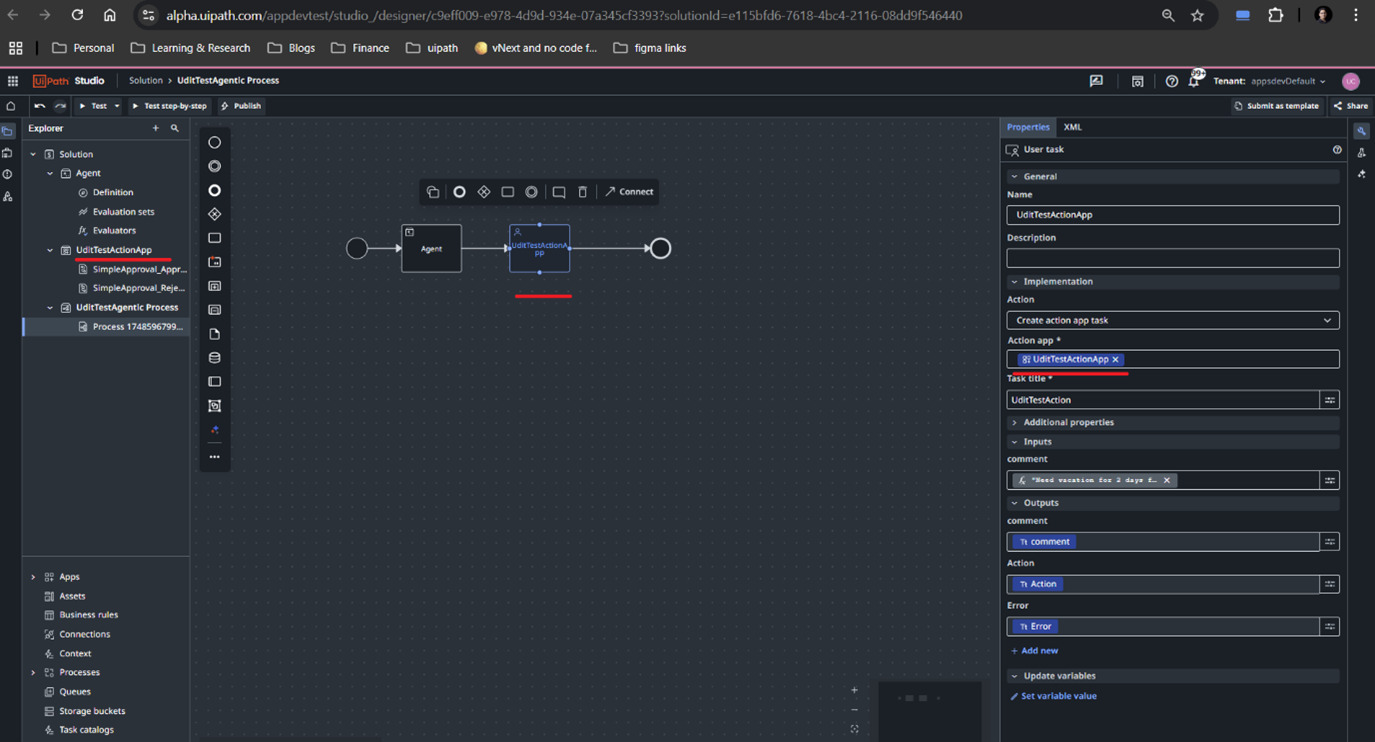
Launch agentic workflows directly from Apps
In Studio, the “Run Job” activity lets you trigger any agentic process or API workflows directly from an event in UiPath Apps. Users can initiate agentic workflows—including attended and unattended processes—directly from Apps incorporating the activity into their workflows.
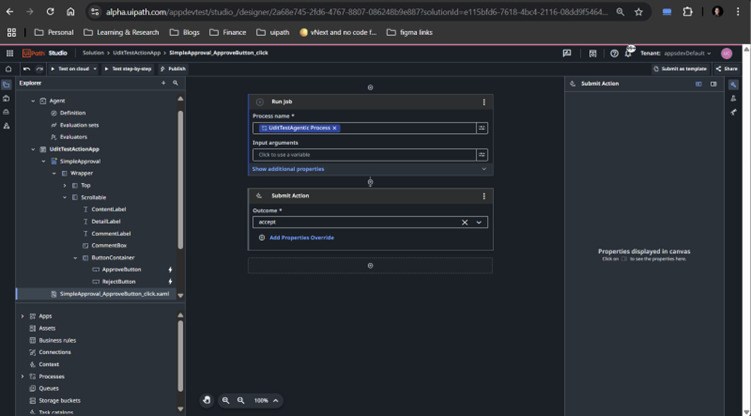
Build workflows that talk to Apps
Within any robotic process automation (RPA) workflow, you can call an Action App-based task using the “Create App Task” activity. This brings human decision-making and data capture into your workflow, without compromising automation speed or scale. Once an app task reviewer makes his decision, you can use the “Wait for App Task and Resume” to continue the RPA Workflow where it was left.
Bringing apps to UiPath Assistant
Want to extend apps to the desktop? Use UiPath Assistant to launch Action Apps with local robots and engage with apps as part of your desktop experience—without switching tools or windows.
Whether you’re triggering jobs, embedding agents, or scaling human-in-the-loop steps, UiPath Apps are built for developers who want control and flexibility. They’re not just front ends—they’re a core part of an agentic automation architecture. Open Studio and start building your own app today.
Topics:
Apps
Senior Product Manager, UiPath
Get articles from automation experts in your inbox
SubscribeGet articles from automation experts in your inbox
Sign up today and we'll email you the newest articles every week.
Thank you for subscribing!
Thank you for subscribing! Each week, we'll send the best automation blog posts straight to your inbox.