UiPath 2020.3 Monthly Update
Share at:

We have another exciting month of innovation from the team as we steadily move toward the April 2020 FTS release.
UIAutomation.Next
Last month, we announced our UIAutomation.Next initiative (formerly code named Unified Target) merging multiple methods of identifying and automating interface elements into a single cohesive approach that delivers the best of each.
This month, we continue to enhance this area and have added the following new capabilities.
We started by improving the user experience (UX) for editing targets and anchors. We streamlined common scenarios and made it simpler to use based on your feedback. We also added a new Fuzzy Selector that helps when there are multiple anchors.
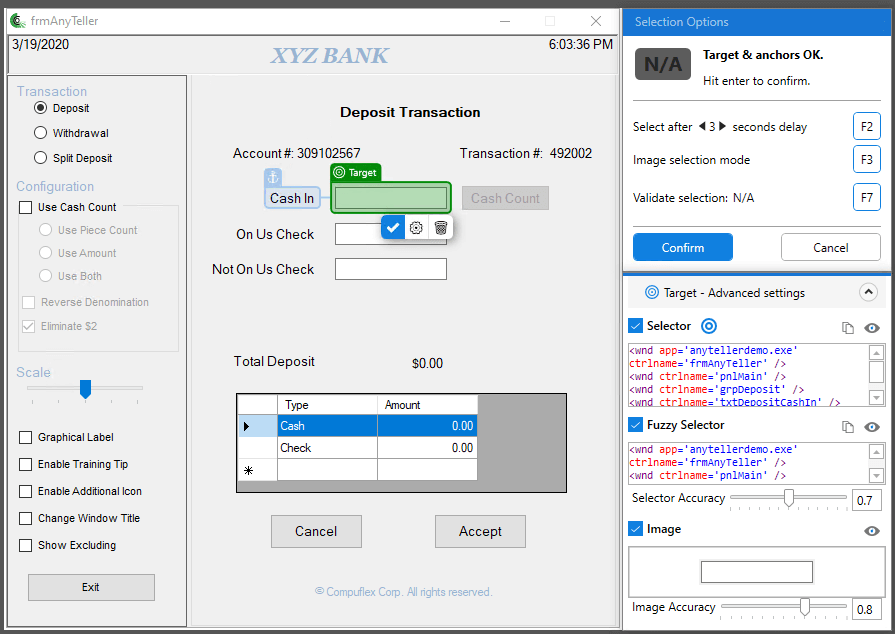
We know that sometimes you like to look under the hood and dig into how things are working. Now, we have a validation capability that allows you to see the confidence in the selected target and other options you might choose.
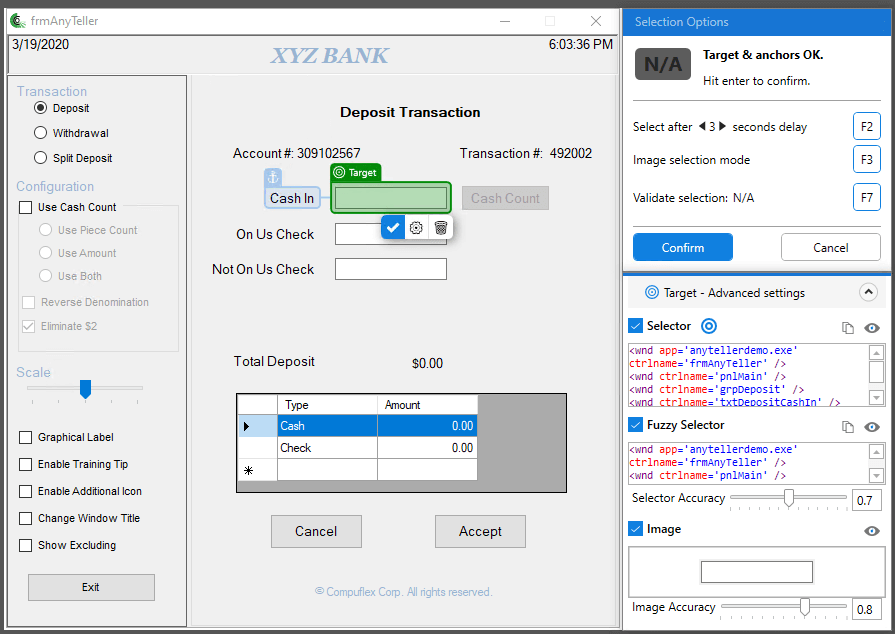
We now support adding targets or anchors based on images. This is particularly important with certain legacy applications or underlying development frameworks where user interface (UI) auto detection is not possible. Similar to the use of screen capture software where you can snip a section of a screen, you can now select specific areas of any application UI as an image to indicate targets and anchors.
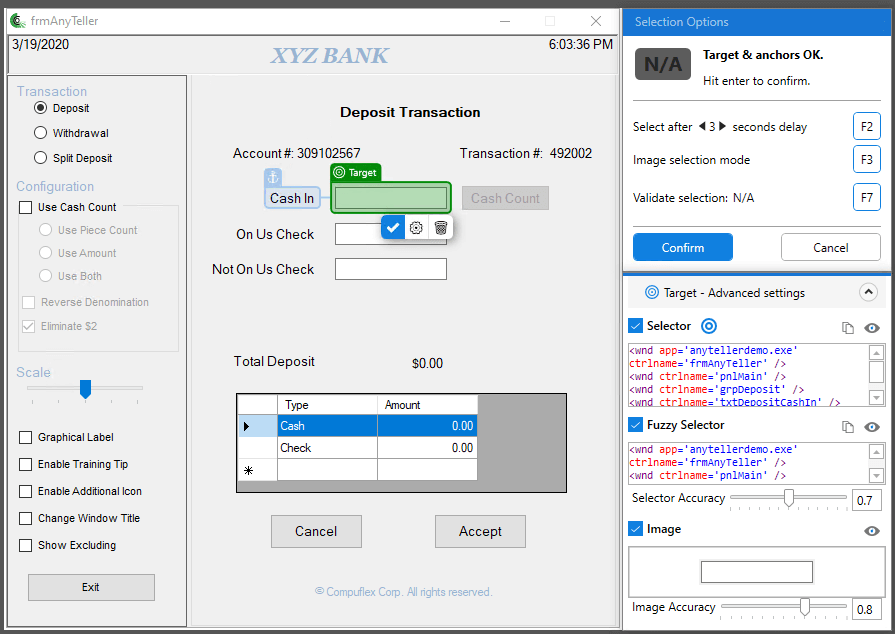
Although you won’t see anything different, behind the scenes we have enhanced the core engine that finds and extracts text. This will make it faster and more reliable.
We think you will be thrilled with how UIAutomation.Next is shaping up and how much easier it makes automation.
UiPath StudioX
We are making great progress in StudioX and applying the final fit and finish. In this release, we have also added two new capabilities that show up frequently for our citizen developers.
Download File
Sometimes an automation requires downloading and processing a file. Often the name of the file is not known in advance. To help with this we have added a Download File activity. It is used to monitor a specific download directory and return any file that is downloaded. You can now build an automation that starts the download and easily find and use the resulting file.
Email automation
We also see citizen developers frequently using email in their automations. You can now create formatted emails through Microsoft Outlook. This enables you to insert tables, pictures, and use a full range of formatting capabilities including different fonts and colors. This is easily done by using Microsoft Word documents to design the message body.
We've also added a filter for the “For Each Email Message” activity, allowing you to filter the mails selected for the automation. Options include unread emails or filtering by BCC, CC, Date, From, and To values. We also allow you to save messages as drafts rather than sending them as you test your automations.
UiPath Studio
The Studio team is continuing improvements on our governance capability, with new policies that allow finer organizational control over the packages and activities that a user can install.
Starting with this release, best practices can be implemented companywide to cover common use cases such as:
Creating docked annotations for a project
Enforcing the Analyzer rules before Run or Publish (to ensure companywide rules have been applied to every project)
Enforcing a common best practice to check in code before a project is published
Backlisting of specific packages in projects
These steps are part of a wider effort to ensure the right balance between organizational governance and the freedom and creativity of individual developers in their automation projects.
Document Understanding
Last month, we covered a lot on the new Document Understanding capabilities of the platform. This month, we have added two important enhancements based on your feedback.
The first is an enhancement to our regular expression (RegEx) Extractor—now you can use visual alignment and respect the true layout of the document. This allows you to easily adjust for the case where you have a document that has a table vs. a document that has columns.
For example, these two documents need to be recognized differently in order to extract the correct meaning:
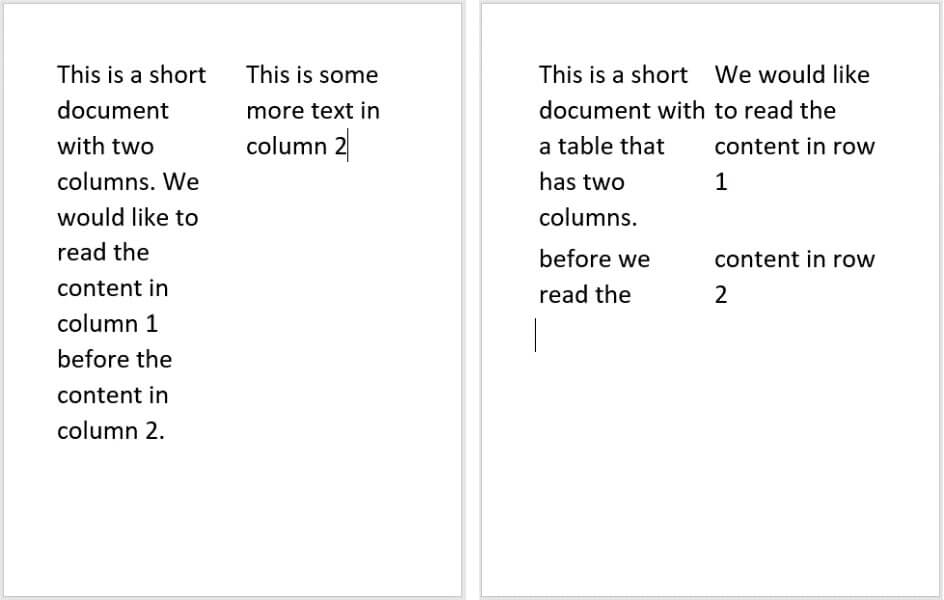
We also now support the export of the confidence level for each extracted value as well as the extracted data itself. This allows for subsequent decisions based on the level of confidence.
Native integrations
Last month, we announced our new UiPath Activity for ServiceNow. This month, ServiceNow has launched the ServiceNow IntegrationHub UiPath Spoke, a connector that allows ServiceNow to make calls directly to robots via UiPath Orchestrator. With this new connector, we now have a bi-directional integration between UiPath and ServiceNow. Learn more about the ServiceNow IntegrationHub UiPath Spoke or get a complete overview of how UiPath can integrate with ServiceNow.
We also made a variety of improvements to other activities including Microsoft Forms Recognizer, Dynamics 365, and Salesforce.
Attended Automation
UiPath JavaScript SDK for Robots
We have also improved our attended automation ability with the UiPath JavaScript SDK for Robots. This allows you to contextually embed your local attended robot directly into existing applications including browser-based web applications. Using this capability creates an experience for business users that lets them run automations more seamlessly within the context of their work. Read the full article for more information on this new capability.
UiPath Orchestrator
Compare Packages and Workflows
New Package Compare and Workflow Compare features were made available in UiPath Orchestrator. These new features enable admins to understand changes to packages and workflows published from UiPath Studio from a web-based interface without requiring access to Studio itself. Iterations of development from Studio can be reviewed and published to Orchestrator before promoting the package to production.
Package Compare
Admins can compare different versions of the same NuGet package in the Package Explorer. Two versions of the package can be selected and compared, and a summary based on the workflow files that were added, modified, or removed will be displayed (see below).
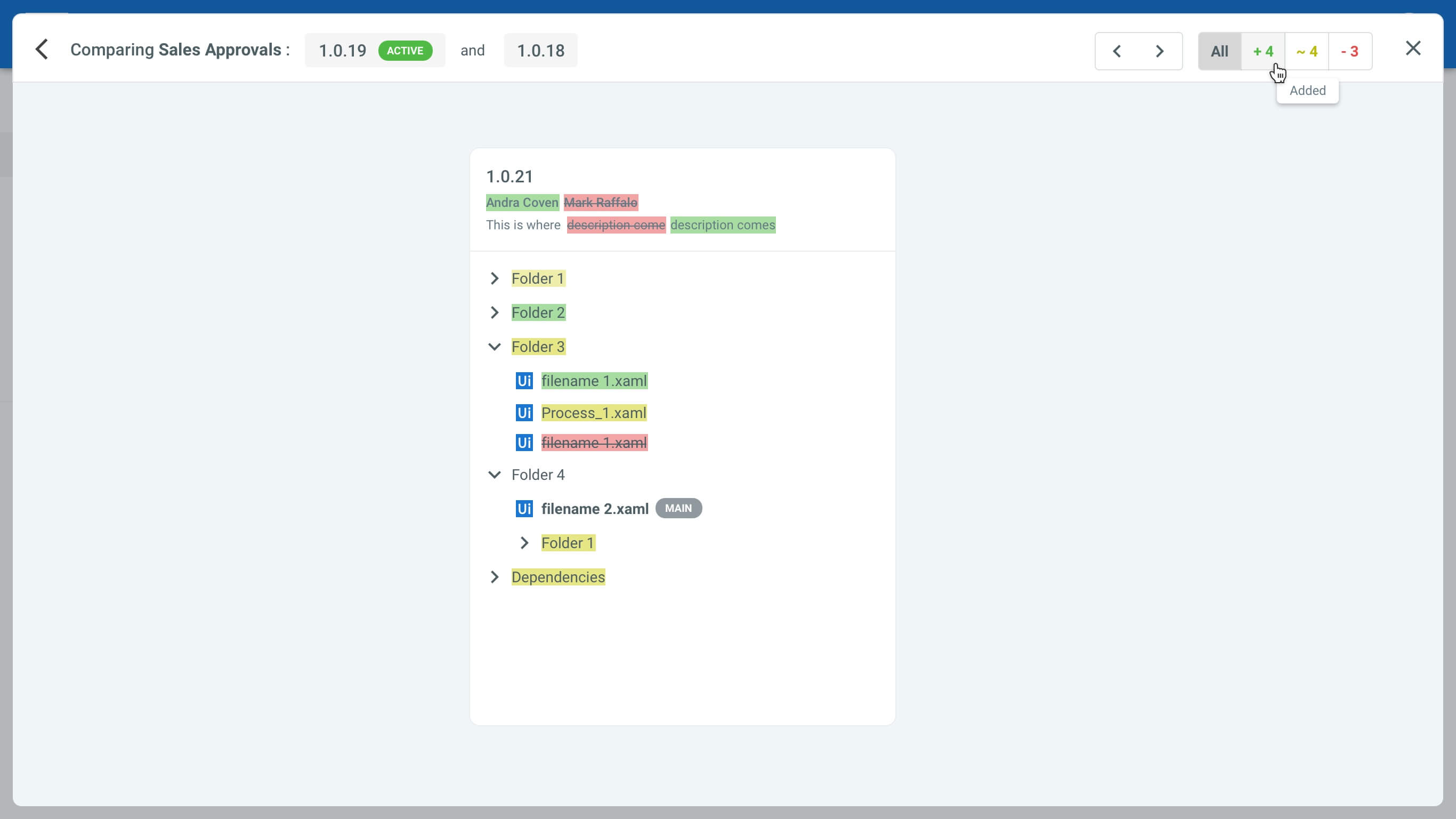
Workflow Compare
Admins can also compare a specific workflow file from two different package versions. This allows admins to view the differences in the selected file between the two packages. A summary of the differences will be displayed to show changes such as activities added, modified, and removed.
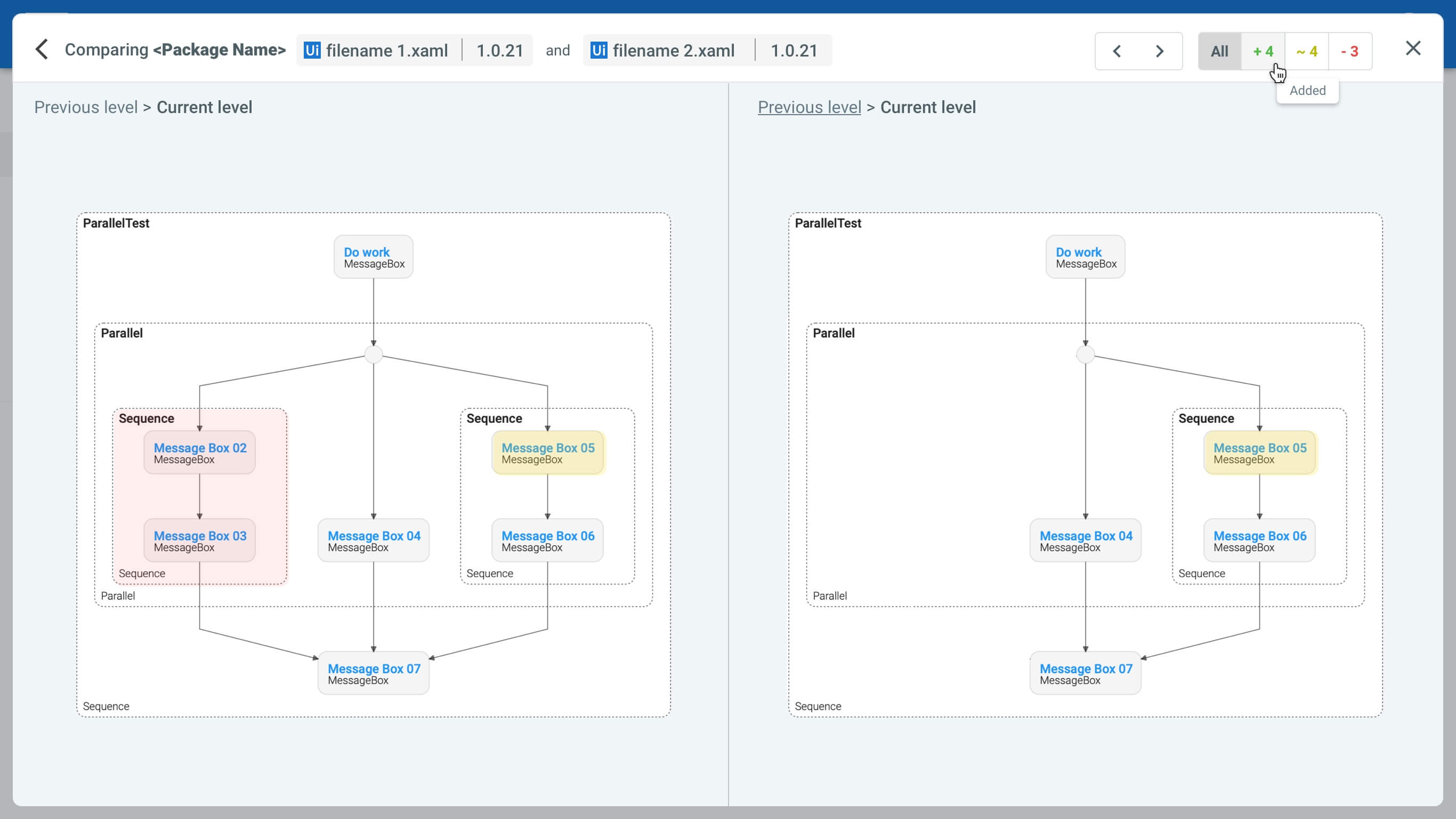
Task Capture
Exciting news—Explorer Expert is now Task Capture!
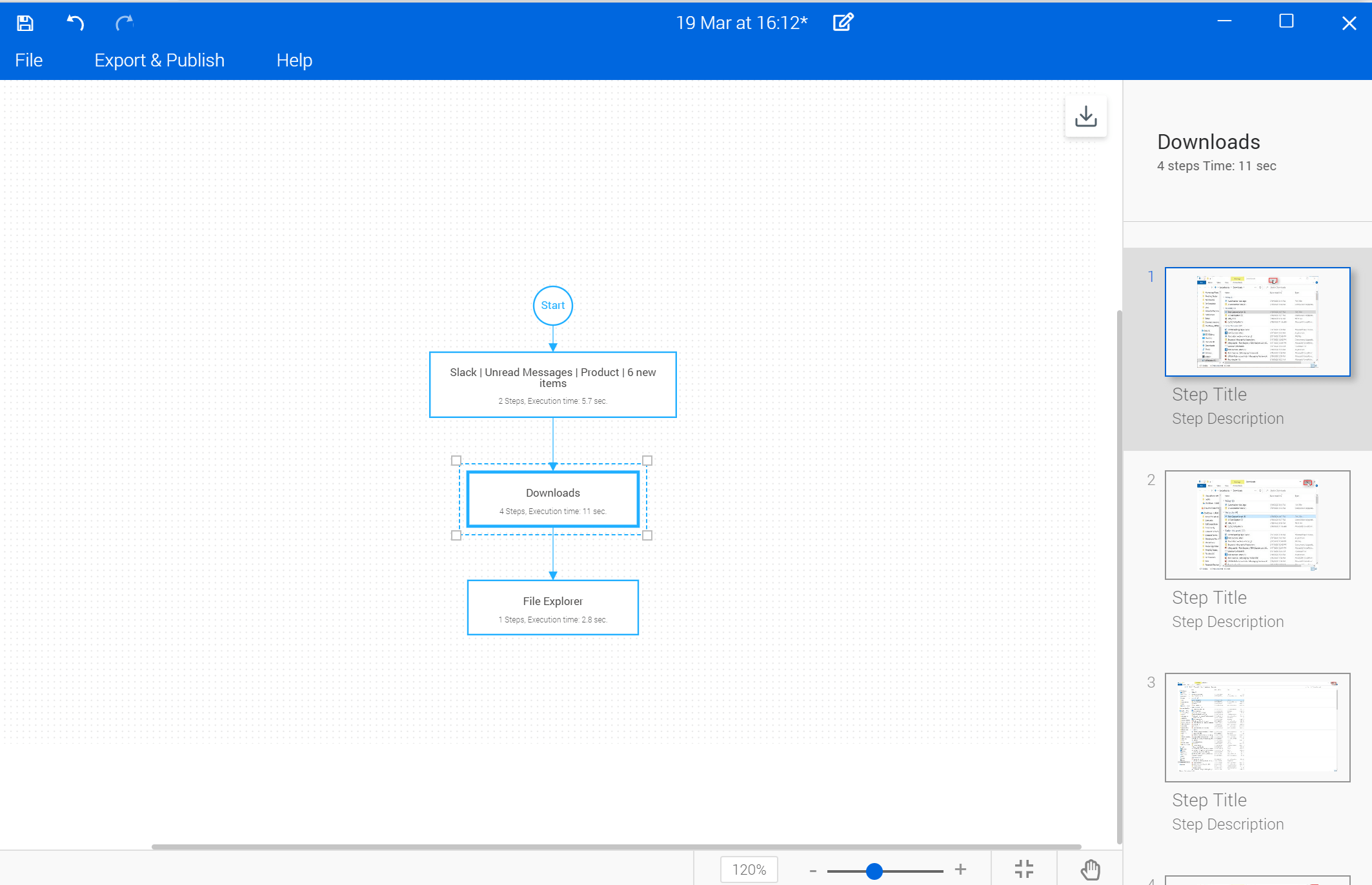
Download the newest version today:
As always, we invite you to sign up for the UiPath Insider Preview Program to try these new features and share your feedback.

EIR, Canvas Ventures
Get articles from automation experts in your inbox
SubscribeGet articles from automation experts in your inbox
Sign up today and we'll email you the newest articles every week.
Thank you for subscribing!
Thank you for subscribing! Each week, we'll send the best automation blog posts straight to your inbox.



