UiPath 2020.2 Monthly Update
Share at:

Editor's note: Some of the UiPath product names in this article have evolved to reflect the continued evolution of the automation market. For up-to-date information on the UiPath product suite check out the UiPath Platform page.
We have had another exciting month of innovation from the team! There is a huge amount to cover in February, as we continue toward the April release.
AI Fabric Cloud is live
I am excited to share that AI Fabric Cloud is live, and now in General Availability. This means that you can finally apply the limitless cognitive power of artificial intelligence (AI) to any automation. AI Fabric Cloud is part of the UiPath Cloud Platform. Here are a few key features:
Seamless upload and deployment of machine learning (ML) models
Easily upload and deploy AI models into a Robotic Process Automation (RPA) workflow, as simply as you deploy an RPA process.
Out-of-the-box models available
You can select ready-to-use UiPath ML models that work best for your workflows and make them available for software robots to consume within minutes.
Drag-and-drop directly to RPA workflows
Deploy your ML models right in UiPath Studio by dragging and dropping them into your RPA workflows.
Version control and roll backs
Gain end-to-end visibility of model versioning and updates. You will know when models have been updated and your data science teams will know how your models are being used in production. You can also analyze model performance and impact with model management and monitoring.
Secure, highly available, and scalable
The UiPath Cloud Platform is highly available and scalable. It delivers the reliability and power you need behind your mission-critical automations.
UiPath Document Understanding now in First Availability
We’re excited to announce that, this month, our Document Understanding solution has entered First Availability as a Software-as-a-Service (SaaS). For now, it includes ML models for the two most common types of documents – invoices and receipts. More models are coming soon, including one for purchase orders.
With the power of AI, the product can process these types of documents despite their diverse structure and layouts, so that you don’t need to prepare multiple templates to extract data from them anymore. These ML models are trained to understand information from different invoices and receipts, making expense processing easier and faster.
Let’s dive in a bit:
You can process documents in PDF, TIFF, PNG, and JPEG formats.
There are several supported languages including English, Spanish, German, and Romanian.
You can extract approximately 22 fields from invoices and 12 from receipts including vendor address, name, date, tax, total, quantity, unit price, and currency.
To start using this functionality, get the API key from your Cloud Platform account and configure the ML Extractor Activity in UiPath Studio. There, you can choose the invoice or receipt to be processed and the corresponding ML model will extract all necessary information.
Table support for Position-Based Extractor
Another of frequently requested feature has been released: Table support for Position-Based Extractor. Now you can easily extract data from tables in fixed forms such as Internal Revenue Service (IRS) fillings.
User Interface (UI) AutomationNext
This UI AutomationNext update brings major changes, including nothing less than a paradigm shift in the way UI automation is performed.
It’s a shift towards directly interacting with the automated application and the way robots 'see' the interface. This, plus the other smaller updates, take us one step closer to the promise of no-code reliable automations accessible to everyone.
It’s a major step, but there are a couple more equally large steps remaining until we get to the destination. So stay tuned, and make sure you join the Insider Preview Program to stay up to date with the latest news and be able to influence the development.
In previous releases, UiPath products used different methods of identifying and automating interface elements: selectors, text, Computer Vision, or images. Our new approach merges all these methods together to provide more reliability and better results in identifying elements on the screen.
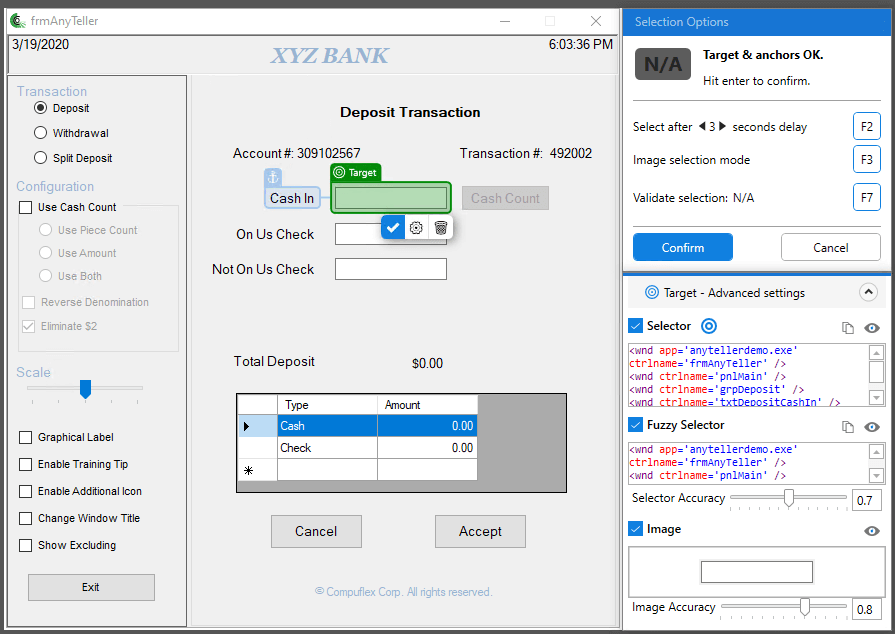
This new approach also makes it easier to build automations, as you no longer need to decide which method is best suited for the task at hand. The new selection mode offers more flexibility by letting you select, inspect, clear the target, and add multiple anchors.
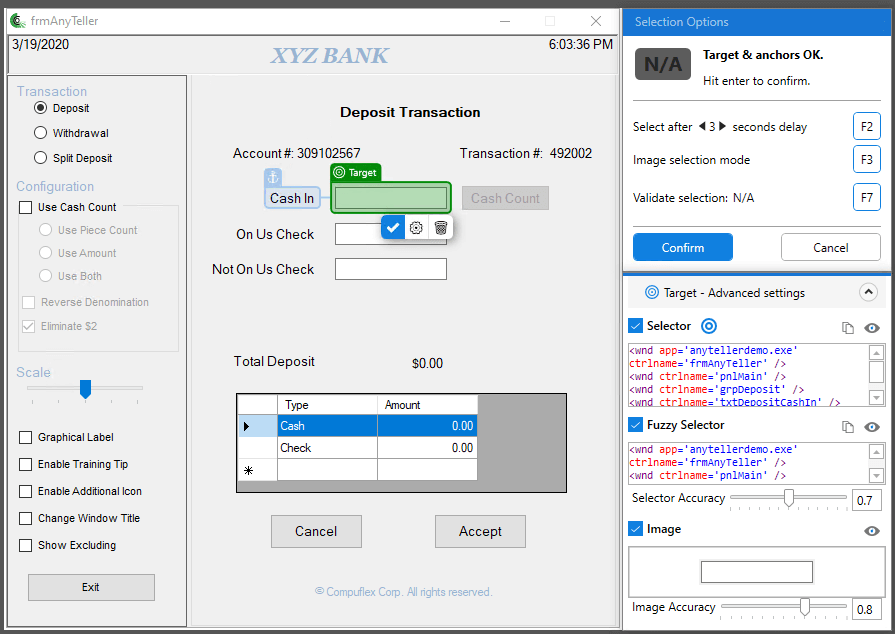
Another important aspect is that the selection screen includes the runtime algorithm, which means it immediately displays how well the selection works, if it identified the correct elements, and it even allows you to test on multiple instances of the same application. So, when the interface you are automating changes, the algorithm will try to identify the elements on screen and show you the result right there in Studio.
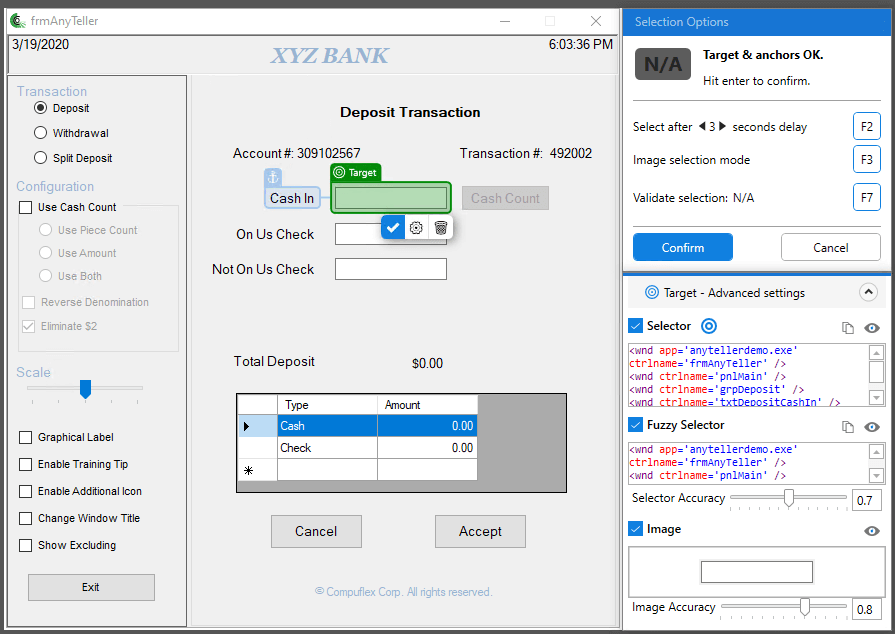
There are multiple other improvements we won’t detail here, such as support for image anchors or the brand-new Send Keyboard Shortcut and Check State activities, but we’ll let you try them out on your own.
Explorer Expert
In October 2019, Explorer Expert made its way to General Availability delivering the leading process documentation tool: in-depth process capturing, intuitive editing, process diagram builder, one-click export to Microsoft Word (as a Process Definition Document) and UiPath Studio (as a workflow skeleton).
Since then, we been hard at work on making Explorer Expert even better by focusing on product stabilization and roadmap. Your feedback helped result in the following improvements:
Support to check your current License ID and change the license type.
Offline license activation, which allows activation regardless of location and Internet access. The activation workflow is similar to UiPath Studio.
More flexibility in Process Diagrams. Now, you can save them as an image and easily share the process overview with your business analysts and RPA developers.
Extended localization to enable you to create process documentation in 12 different languages. Simply go to the “Help” menu and click “Language.”
Optimization of the Diagram Editor interaction, improved capture process, and a decrease in the size of the installer.
Apps
Dynamic Task Assignments through workflow
We have continued to enhance UiPath Apps to make human and robot collaboration more seamless. Specifically, we have focused on assigning tasks dynamically to users. Previously, users went to the Task Inbox to action a task or assign the task to another user. With Dynamic Task Assignment, tasks can now be dynamically assigned to users directly from a workflow. Tasks can also be assigned to a user based on categories, priorities, or even data in the Task.
For example, a task that has an invoice amount greater than $30,000 could be directly assigned to a specific user. By using this in combination with our Active Directory (AD) activities, the possibilities are endless.
Generic Task Activity and APIs for integration
Task creation in UiPath Apps is offered as an out-of-the-box solution and today it is tightly tied to Form visualization. From those of you invested in business process management (BPM) or process orchestration tools, we heard that you would like to keep the end user task experience within those existing systems. To make integration of tasks with external tools easier, we have decoupled the dependency on Form visualization and introduced the Generic Task Activity and APIs for integration. Now, we can enable integration scenarios with our BPM partners or any custom requirements to integrate and sync with UiPath Tasks.
UiPath Studio
As our family of products expands with the addition of StudioX, we see an increasing need for governance rules that provide company-wide guidelines for how automations are developed. This is especially important for StudioX, designed for business users without coding experience, and why one of our main themes for the year will be “governance.”
This month, we start governance with additional Studio settings, feed packages, and restrictions through Workflow Analyzer rules. Now, you can manage sources and allow users to install custom feeds, or to only use an official company feed.
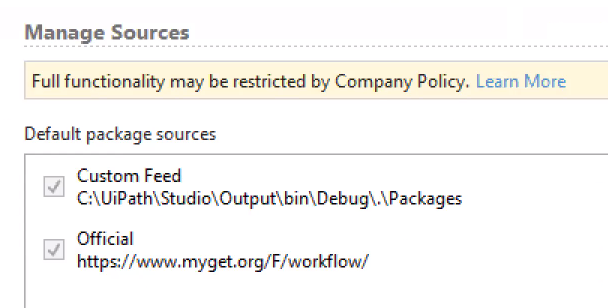
You can also enforce a set of rules through the Workflow Analyzer, placing restrictions on which rules can be edited by users.
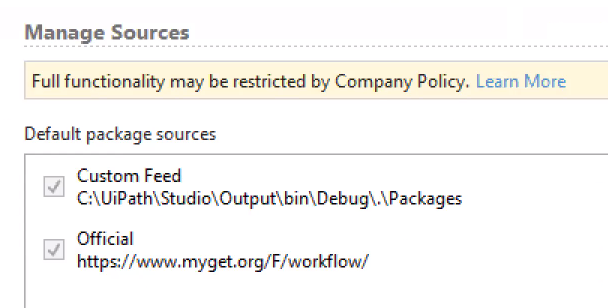
Check out our support docs to take advantage of these features today, by creating a companywide governance policy. As we continue this theme, additional features will be added to both Studio and StudioX to provide further governance for users as they develop and work with automations.
Another key theme for 2020 is “speed as a feature,” which speaks to our goal of improving overall system health and performance. Two new features in this area can be found in the debugging ribbon:
Show execution trail
This feature shows the executed steps in green while the step that failed is highlighted with a red icon, allowing you to rapidly identify the cause of the problem. Any elements not executed are excluded. We plan to expand this capability to display the timestamps for activity execution and offer further context on the execution trail.
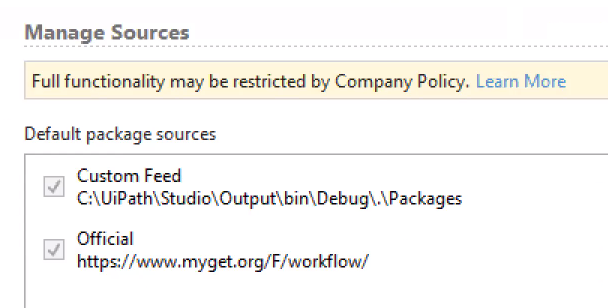
Continue on Exception
This feature allows you to choose whether to continue when an exception occurs, or to stop and resolve issues. We will expand this in future releases and include an Exception panel for further control over exceptions.
We have also expanded services available for integration, delivering Postman support. For those of you unfamiliar with this tool, it is commonly used for testing web services and APIs. Postman offers the ability to group and chain APIs into collections and expose them online. With an API key, you can execute those collections from an application, such as UiPath Studio.
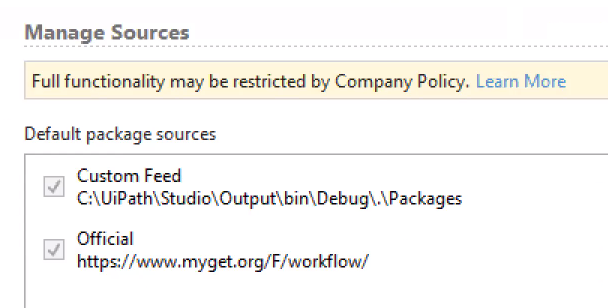
More information about how to use Postman services can be found in our docs.
Further details on these new features, as well as the complete list of more than 700 quality enhancements included in this release, can be found on the UiPath Community Forum.
StudioX
Our new entrant to the Studio family also benefits from the broader governance theme. The Workflow Analyzer in StudioX can identify when unique names are not being used, or when references have not been correctly identified. This make projects easier to follow and ensures development of task automations goes smoothly for non-technical business users.
Two new features make it easier for business users to develop automations. First, are templates, which are fully functional starters that make it easier to get going with automations.
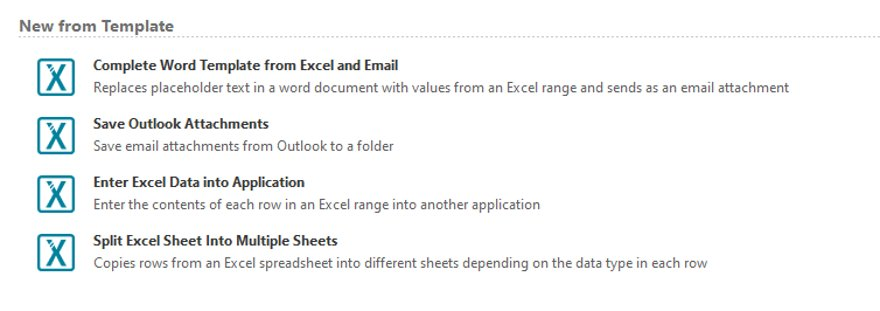
Instead of starting from a blank canvas, you can pick one of our templates and customize it to your needs. This, together with Common Scenarios make it very simple for a business user to automate common tasks. When they are in the canvas, such as in a Microsoft Outlook context, our Common Scenarios will automatically prioritize the email activities.
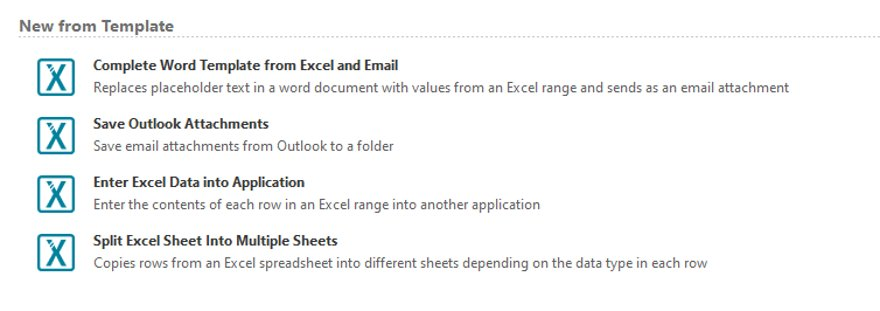
Based on your feedback, we have also simplified naming to make it easier for business users to create automations. Starting with this release, Application Cards are renamed to make them more user friendly. The Microsoft Excel workspace is renamed Project Notebook to better articulate its role within a task automation.
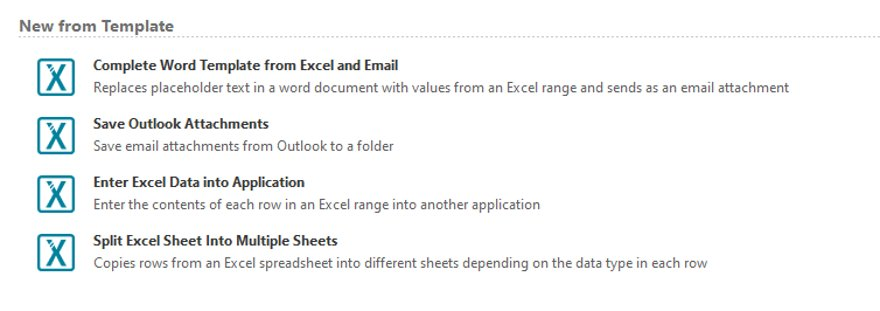
We appreciate your feedback on the StudioX Public Preview, which provided us with greater clarity on the interface and features. Please keep the feedback coming and help shape the product as we head to General Availability (expected this April).
We’ve also continued improving our Microsoft Office integrations, adding Word activities to this release and improving the Excel activities list. Check out the new StudioX workflows and let us know which are most useful in your projects.

Native integrations
We are pleased to announce a new integration with ServiceNow that makes it easy to automate complex IT, human resources (HR), and customer service workflows across ServiceNow and your entire software ecosystem. The new UiPath Activity Pack for ServiceNow connects the UiPath Enterprise RPA Platform to ServiceNow using ServiceNow’s publicly supported APIs. This dynamic integration allows your robots to easily work with ServiceNow records, manage attachments, perform bulk operations, and leverage Import Sets directly. Learn more about the UiPath Activity Pack for ServiceNow.
This month, we have also expanded our integration with Microsoft Dynamics. The UiPath Activity Pack for Microsoft Dynamics lets users seamlessly automate tasks in Microsoft Dynamics. In this release, we have simplified the user experience so developers can design automations faster. We have also added a capability that enables developers to manage attachments and work with any of the more than 300 functions and over 100 actions in Microsoft Dynamics. Learn more about the UiPath Activity Pack for Microsoft Dynamics.
UiPath Connect
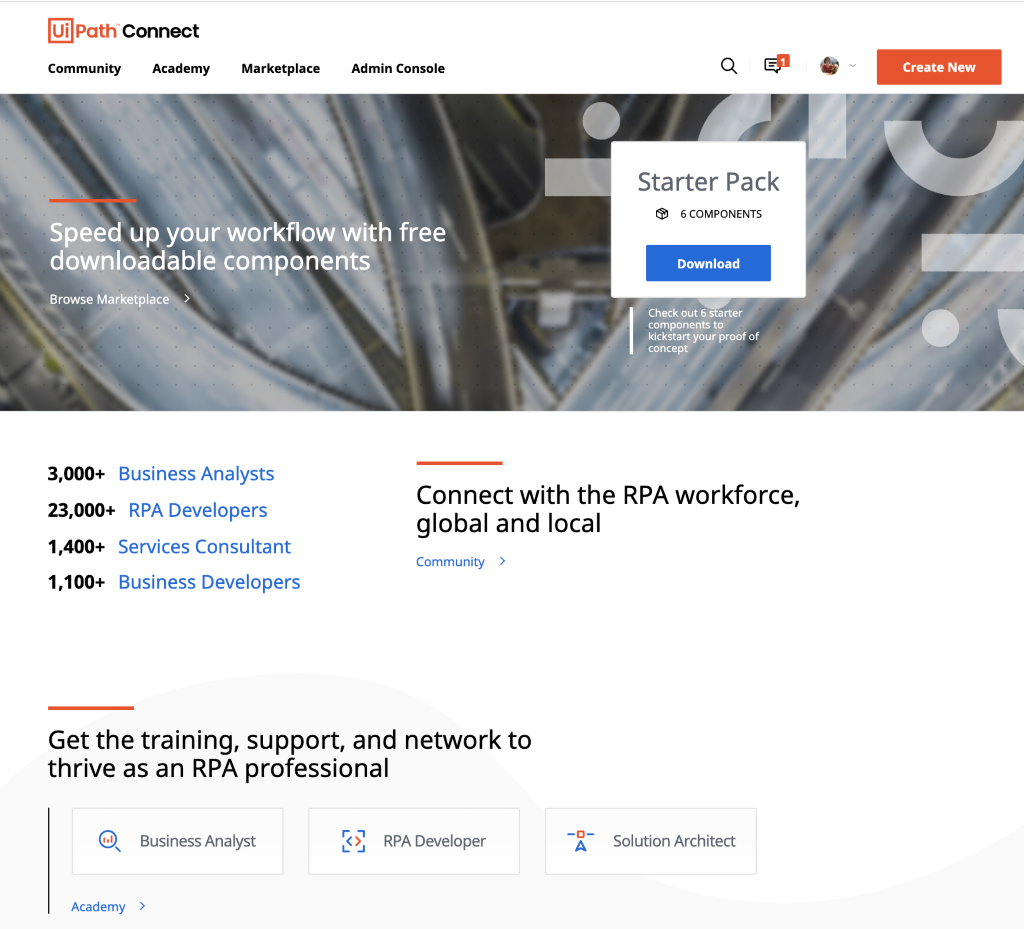
We’ve also released a major update to UiPath Connect, our community ecosystem where RPA professionals are coming together to learn RPA, solve problems, and network.
Connect has a new look and feel, plus an enhanced user experience that brings UiPath Academy, Community, and Marketplace together into one destination. Community members can easily contact each other directly with the new messaging feature. With the new leaderboard, members can see how they stack up against others as they earn points and badges for their community activity. We’ve also introduced an upgraded experience for Marketplace administrators, with a new dashboard that provides component download stats, reviews, incoming leads, and bug reports.
We’ve heard transformative stories from our community members about how Connect has enabled them to develop their RPA expertise and network their way to new job opportunities. Every RPA professional can leverage our free tools to advance their RPA careers—join us at connect.uipath.com.
As always, we invite you to sign up for the UiPath Insider Preview Program to try these new features and share your feedback.

EIR, Canvas Ventures
Get articles from automation experts in your inbox
SubscribeGet articles from automation experts in your inbox
Sign up today and we'll email you the newest articles every week.
Thank you for subscribing!
Thank you for subscribing! Each week, we'll send the best automation blog posts straight to your inbox.



