Advancing the Automation Platform
Share at:


(https://www.uipath.com/blog/2020-lts-release-series)
Editor's note: As the automation market continues to evolve, the UiPath Platform also updates to best serve the automation needs of our customers. As such, some of the product names in this article have evolved since the article was originally published. For up-to-date information, please visit our AI Center page.
We have always had a deep focus on building our products to meet the needs of the key personas that use them. As our platform has expanded to cover the full automation lifecycle, the personas we think about have also grown. Meet the expanded family of automation users.
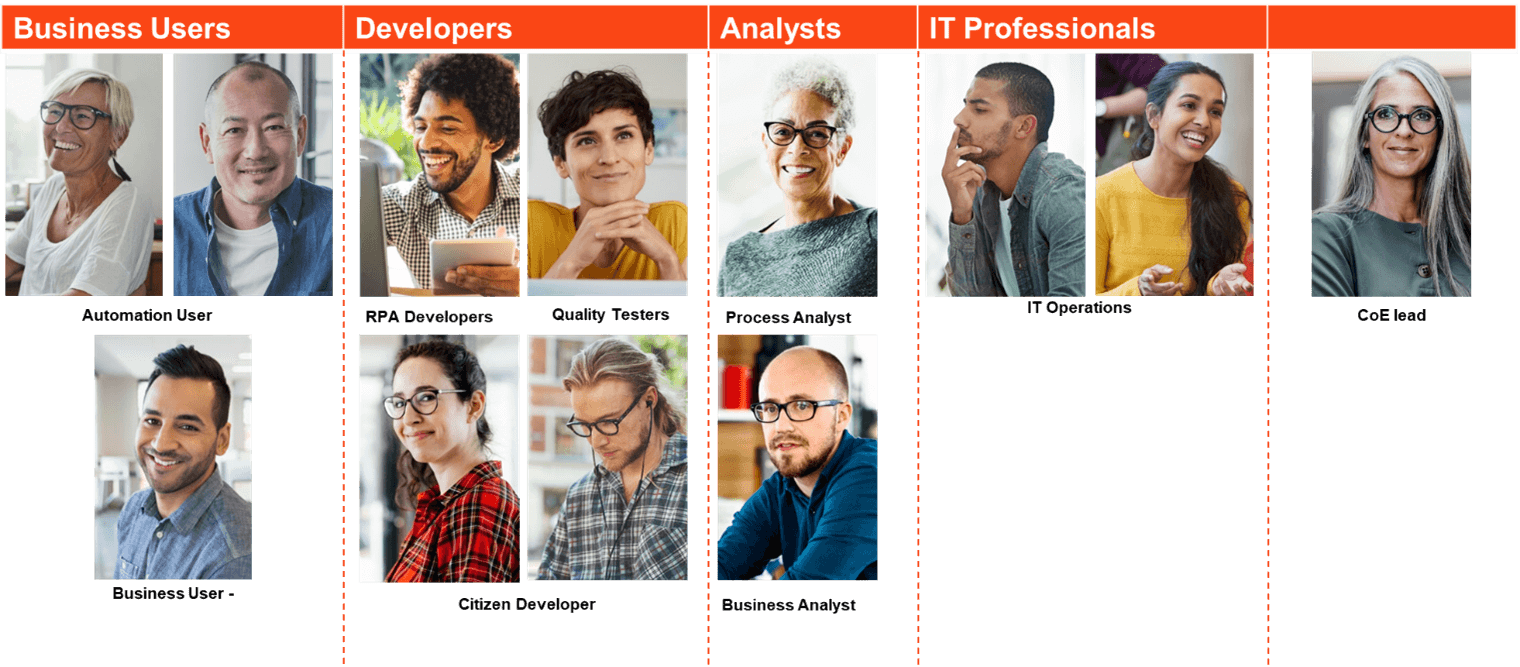
To share some of the key advances across the platform in the 2020 Long-Term Support (LTS) release (or 20.10, for short), I am going to share what’s in it for a few of the most common personas.
20.10 for the CoE lead
Let’s start with the center of excellence (CoE) lead. They have responsibility for the automation program overall and delivering results to the business. We typically hear the following concerns from CoE leads:
How do I automate advanced processes?
I need guaranteed control of my automation environment.
It is hard to run my automation program at scale.
What should I automate to achieve the highest return on my investment?
The 20.10 release helps your CoE team in each of those areas. Let’s start with automating advanced processes.
“How do I automate advanced processes?”
There are three primary approaches we are using to help expand beyond the simple rules-based processes most CoEs begin to automate. First, we help you automate more processes by bringing artificial intelligence (AI) into robotic process automation (RPA). In 20.10, we have added three new important AI capabilities.
We have released robust on-premises support for our UiPath AI Fabric and UiPath Document Understanding offerings. This means that those of you with highly sensitive documents, data, and models that you prefer to keep in your own data centers can now leverage the AI innovations on your own servers.
We have also enhanced both AI Fabric and Document Understanding with more pre-built models to speed adoption. In UiPath Document Understanding, this includes purchase orders (POs), utility bills, and invoices for Japan, Australia, and India. In AI Fabric, we have a wide range of pre-built models sourced from the best open-source options including some of the following:
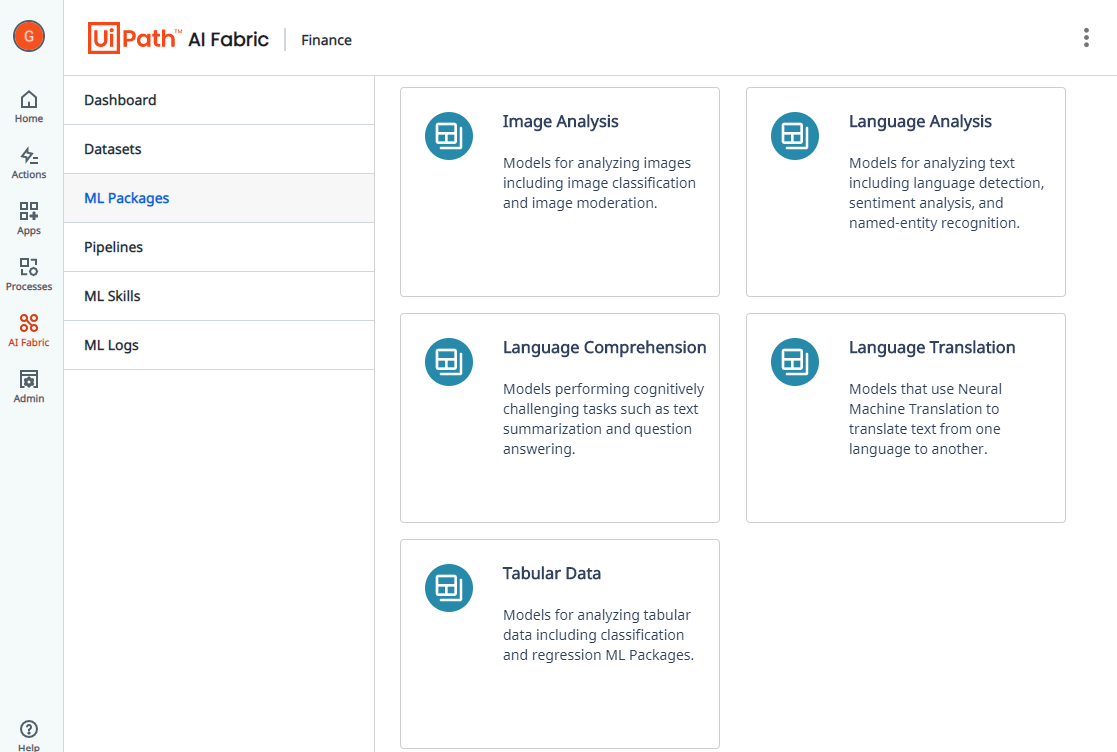
We have also delivered continuous model retraining to improve results over time. This means that models can get progressively better based on the real-world data and documents that exist in your actual processes. This capability works with the models we provide, models provided by UiPath partners, and models you develop in house.
The second way we’re helping you automate more processes is by bringing humans into the loop when they are needed for validation, approval, and exception handling. This is delivered with our Action Center product.
In 20.10, UiPath Action Center has a polished new user experience that is decoupled from UiPath Orchestrator and tailored for the business user. Business users can now trigger unattended automations with simple forms (including uploading files) using the new Processes feature. We have moved the Validation Station (that provides the retraining I mentioned) into Action Center for unattended automation scenarios. We have also integrated UiPath Process Mining so that process alerts arrive in the Action Center inbox. Now, there is one, convenient place to see everything that is important to the user.
Finally, in Action Center we now support Dynamic Task Assignment so that you can ensure the right person is dealing with the task at hand.
The third way we help you automate more is with conversational processes. In this release, we have partnered with our friends at Druid to deliver chatbots that easily interact with UiPath Robots bringing together RPA and conversational AI in a seamless way.
The next area is guaranteed control of your automation environment.
"I need guaranteed control of my automation environment."
CoE leaders care deeply about governance and, as I mentioned in my introduction blog post, we have elevated the importance of governance even further in this release. Here are a few ways we are delivering on this in the 20.10 release.
First, let’s start with a key tool for the CoE – UiPath Automation Hub.
Automation Hub helps turn great ideas from anywhere in your organization into great automations everywhere. All with more control, faster implementation, and impact you can measure.
We have added an API in this release which means CoE teams can do things with key governance systems like Jira and Workday with their automation initiatives.
Your team can also leverage the enhanced Automation Hub integration with UiPath Task Capture to document your processes easier than ever. The latest version of Task Capture even includes a MSI installer so you can share it across your organization with ease, and more in-app guidance so you can expertly capture processes.
For a controlled development lifecycle, we have enhanced the UiPath Studio governance capabilities introduced in our 20.4 release.
As we continue evolving our governance features, in close collaboration with customers, we are taking a three-prong approach. First, we are looking at controlling automation inputs: rules and restrictions can be put in place to control what apps or websites you can automate.
Second, we enforce rules for the output, forcing a pass through our analyzer before an automation is allowed to publish or run.
Finally, we log and document all automation inputs, outputs, and interactions, to make sure that even in the most regulated of industries you have enough information to answer the most stringent questions.
"It is hard to run my automation program at scale."
In this release, to help the CoE run their automation program at scale, UiPath Orchestrator continues to expand and simplify enterprise-scale RPA management. The most obvious change is a new user experience that makes it easier to manage more users and entities, but some other release highlights are:
Modern folder enhancements
There are many new features that make the journey to modern folders easier and delivers more benefits on arrival. Examples include per-folder package feeds, “orchestrator manager” migration assistant on UiPath Connect, and the ability to deactivate a classic robot without deleting it during migration.
Improved personal workspace support
Now, a simplified view lets users log in and manage their own personal workspace, as well as providing new ways for administrators to enable, monitor, and govern personal workspaces at scale.
Other changes include the ability to add permissions to built-in groups and support for interactive login so a user to log in without requiring a machine key to be set up.
Here’s what one of our Insider Preview customers had to share about the Orchestrator improvements:
Upgrading Orchestrator has never been this easy! It was a smooth and fast process to upgrade both our 18.4 and 19.10 environments to the new 20.10 platform. We're now able to take advantage of so many new features and functionality like modern folders, personal spaces, folder packages, better testing integration, assets per user, and tasks in modern folders. The innovation in this release is truly a huge step towards true enterprise RPA. The wealth of updates and overhauls across the entire UiPath Automation Platform makes me super excited for this release and the possibilities it brings!
Frank Schikora, Head of Delivery, Roboyo
"What should I automate to achieve the highest return on my investment?"
The final area for our CoE lead is knowing what to automate to achieve the highest return on investment. We help solve this problem with the products that make up our Discover phase. In 20.10, we have delivered the following.
UiPath Automation Hub gives CoE leads everything you need to both govern and grow your automation community. Before Automation Hub, CoEs generally used spreadsheets to manage their automation pipeline. I’m sure you can imagine how quickly multiple spreadsheet versions can proliferate around a company.
With Automation Hub, your team gets one single source of automation truth for all of the automation ideas in your company.
The 20.10 release adds even more controls for your CoE. Now, there is an easy way for citizen developers to submit their automations for you to review and disperse within the company. UiPath Task Capture is integrated even more deeply with Automation Hub in 20.10, so that you can keep all of your automation documentation in one place.
UiPath Process Mining gives process owners and CoE leads deep insights into their existing processes by uncovering inefficiencies and bottlenecks that adversely affect business growth. It allows companies to scale their automation with end-to-end understanding of processes so they can identify problems, redesign processes when necessary, and establish a cycle of continuous monitoring and improvement.
The 20.10 release brings a faster and smoother end-user experience in UiPath Process Mining. These new features bring 5-15x performance improvement, enabling faster time to insight with quicker data processing times. With the new UiPath Orchestrator integration, you can trigger people or robots based on Process Mining insights. You can use the triggers to add queue transactions for robots, or alert people in UiPath Action Center.
20.10 for the RPA developer
Let’s turn our attention to the RPA developer—this was the first persona we ever built for and one that remains near and dear to the team. We love developers and every release always has plenty for them. Here, I want to focus on one pain point we have been thinking about for a while.
We often hear from developers that they love the speed and flexibility of user interface (UI) automation. It allows them to build solutions that just are not possible with other approaches. However, it has historically been impacted by changes to the underlying applications UI and unexpected UI events. They often ask us to help make UI automation more robust.
In 20.10, we have delivered three key capabilities to help solve this problem.
Let’s start with what we call modern UI automation. We have taken everything we have learned from over 10 years of automating every kind of UI across many different frameworks and environments and we've reimagined UI automation from the ground up.
The UiPath Studio family of products now combine all targeting methods using fuzzy logic and multiple selection options to more accurately find screen elements every time. The new Object repository allows you to take these modern UI automation descriptors, define libraries, and reuse them when a UI automation is needed. You can publish the libraries internally to share with your team and they can be centrally shared through Orchestrator. This allows developers to choose from a global database of descriptors to have validated and reliable elements, speeding up development time. In terms of robustness, you can easily upgrade the selectors to a newer version if there is a breaking change in an application being automated and those changes can be bulk updated across all dependent automations.
Building automations is like building any software and testing is paramount to robust automations. To further improve RPA testing delivered in UiPath Studio Pro, we've enhanced the activity coverage panel, which now allows developers to better prioritize test cases by evaluating the impact of each test case. In addition, you can now test a workflow when one or more activities are not available or ready with new Activity Mocking capabilities.
If you are a citizen developer, we haven’t forgotten you. Read about what’s in the 20.10 release for you.
20.10 for IT professionals
There is also plenty for our friends in IT who are increasingly involved as automation programs scale up in companies and there are many use cases where can they themselves benefit directly from automations. Typically, with IT professionals we hear the following:
"Management and deployment is too complex. Help make it simpler."
Let’s start with Automation Cloud™. If you are scaling up your automation program and are cloud forward in your IT strategy, then this can be a big win. There are no additional servers to manage and upgrade – it just gets better automatically every month.
Learn more about what’s in Automation Cloud since the 20.4 release in this blog post.
We have also delivered rich IT automation directly in the platform. This allows IT pros to automate the repetitive tasks they work on directly.
In this release, we have added support for Microsoft Hyper-V and Microsoft System Center. We have also enhanced our existing activity for working with Amazon Web Services (AWS) management. About 20% of our customers deploy in the Public Cloud and, for this group, we have delivered Unattended Robot Auto Scaling. This lets you optimize IT Infrastructure costs by dynamically spinning robots up and down based on demand.
Another key issue for IT:
"Automation tools don’t always work with the systems and apps they rely on."
We think it’s critical that UiPath robots work with enterprise applications you use today, thanks to API-based native integrations that:
Automate more across existing tools: to enable a wide variety of use cases, our integrations are built, supported, and maintained by UiPath
Trusted by tech providers: native integrations are backed and/or certified by providers
Rapid time to value: native integrations enable faster, easier deployment
We also empower our Technology Alliance partners to build and publish integrations on the UiPath Marketplace.
In this release, we have delivered a number of new integrations.
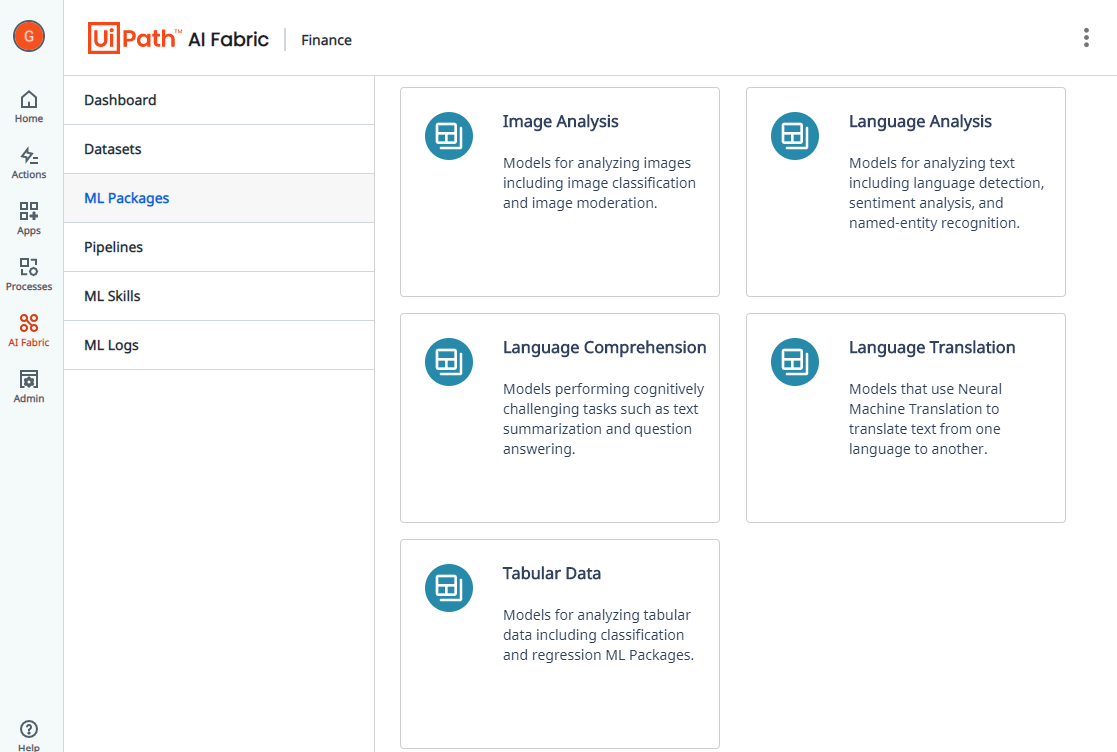
We also hear this from IT professionals:
"Security matters. You need to meet my standards and rules."
We could not agree more. We are laser focused on delivering a highly secure product and this release is no different. We have delivered proven compliance with Automation Cloud including foundational standards such as SOC 2 Type 1 compliance, Veracode Verified Continuous Certification, and ISO 27001.
We have also released enhanced credential protection options in the Cloud. In September, I mentioned the updated Terminal activities. In addition to enhancing the fidelity for terminal automation, the activities also support secured emulations—including SSL/TLS encryption over telnet and Secure Shell (SSH) connections.
We have also enabled control over your data with Data Service. Data Service allows you to centrally model, manage, and store business and transactional data securely.
20.10 for business users
There is also a lot in the 20.10 release for our business users. So much, in fact, that we have a blog dedicated to them. Check out the next blog in our series to find out about ‘a robot for every person’ improvements included in this release.
Dive deeper into the 20.10 release
I also invite you to join us for our The UiPath 20.10 Release – Enabling the Fully Automated Enterprise webinar today. If you're reading this after the webinar date, don't worry, you can still access the recording to watch at your convenience.
Your CoE leads, IT professionals, and RPA developers can get more information on these updates in our free Academy courses, including the new UiPath RPA Platform 20.10 Updates course. We also have product-specific courses, such as UiPath Automation Hub and UiPath Action Center.

EIR, Canvas Ventures
Get articles from automation experts in your inbox
SubscribeGet articles from automation experts in your inbox
Sign up today and we'll email you the newest articles every week.
Thank you for subscribing!
Thank you for subscribing! Each week, we'll send the best automation blog posts straight to your inbox.



