A New Foundation for Continuous Discovery
Share at:


We recently discussed Continuous Discovery at FORWARD 5, sharing how customers can use discovery and automation technologies to discover, understand, and take action towards their key performance indicators (KPIs). These same technologies also allow for the continuous monitoring of overall organizational performance and process transformation initiatives to ensure processes are kept at their most optimized state.
We’re excited to share new capabilities introduced in the 2022.10 release that provide an even stronger foundation for robust Continuous Discovery. Together, these enhancements make it easier than ever to zero in on the key actions that will help you achieve your KPIs for processes and businesses—and continuously monitor overall organizational performance to find additional improvement opportunities.
Understand how employee desktop work gets done with UiPath Task Mining
We want to enable our customers to gain a deeper understanding of tasks employees perform on their desktops to identify process improvement areas and automation candidates. We’ve noticed that while a lot of organizations use our technology to mine opportunities they didn’t know existed, many also have a list of low-hanging fruit that they wanted to improve. But they needed a better way to understand how those processes are executed in the real world.
In the 2022.10 release, we’re expanding the UiPath Task Mining umbrella to address the latter use case and are happy to introduce Assisted Task Mining. Assisted Task Mining allows you to capture the variations of a known task and merge them into a comprehensive task graph, enabling you to gain a full picture of existing business process. Now in public preview.
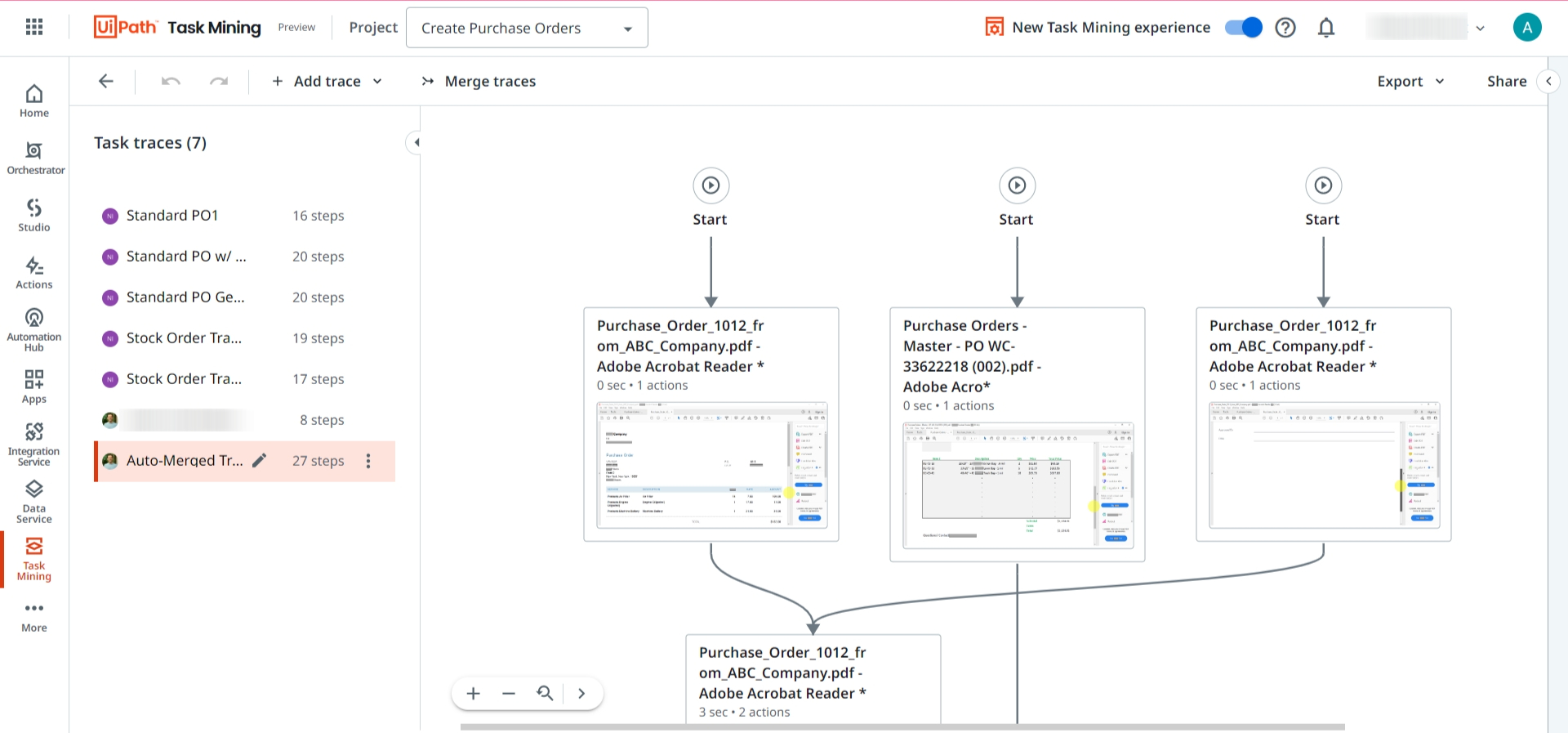
We’ve also improved the experience of mining unknown tasks that we now call Unassisted Task Mining. Smart noise reduction filters help you focus on the important tasks. Bonus: with the enhanced AI Computer Vision model, the results you obtain will be more focused and actionable.
UiPath Task Mining helped us overcome the first stumbling blocks of having subject matter experts be able to explain what they do in ‘bot-eez’. As we continue to automate more complex finance processes, Task Mining will become even more critical in defining the as-is, which will accelerate our automation program.
Bob Hartman, Chief Accounting Officer, Stoneridge
To make the experience smoother, we’ve developed a unified Task Mining Portal—a new shared space for you to start, manage, and store all Task Mining projects.
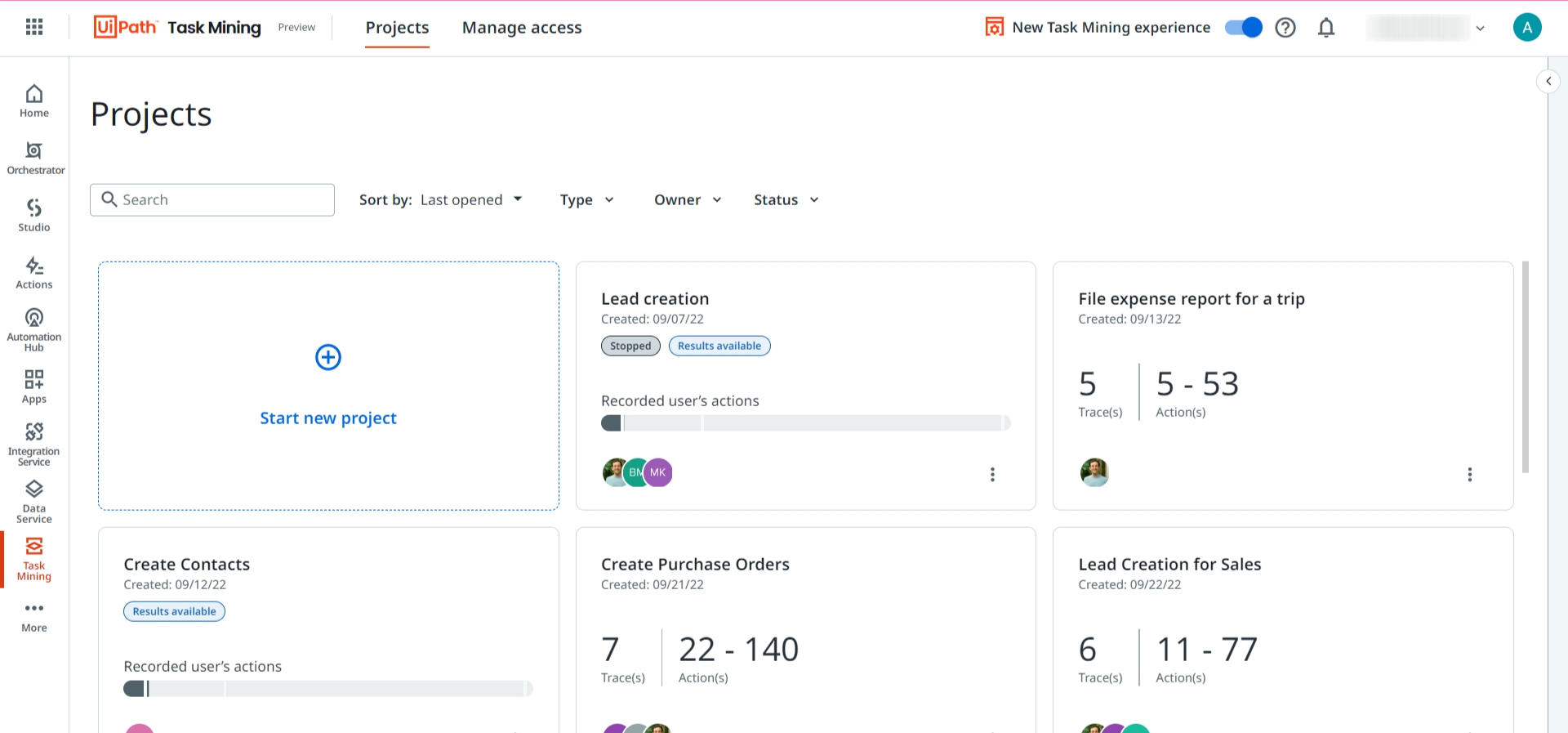
Enterprise-grade performance, scalability, and security for UiPath Process Mining
The 2022.10 release signals a fresh start for UiPath Process Mining with the move to a modern architecture, enabling more performant, scalable, and secure Process Mining.
Delivery options for Process Mining have expanded, with it now available to deploy in UiPath Automation Suite and Automation Cloud. This gets you more scalability, better security, and an enterprise-grade experience regardless of how you choose to deploy.
Performance gains driven by incremental ingestion capabilities make it possible to ingest one billion records of data into Process Mining, without compromising performance or needing to split datasets.
Additional prebuilt connectors for common systems and processes including Oracle JD Edwards (JDE), Oracle NetSuite, and Salesforce are now available. You can spend less time preparing data for Process Mining, and more time customizing and optimizing Process Mining Apps to your business needs.
App Templates are another way to accelerate time-to-value in Process Mining. App Templates are the starting point for building your own Process Mining Apps. Make use of pre-defined dashboards using a no-code/low-code interface to create process analyses finely tuned to the outcomes that lead to better processes.
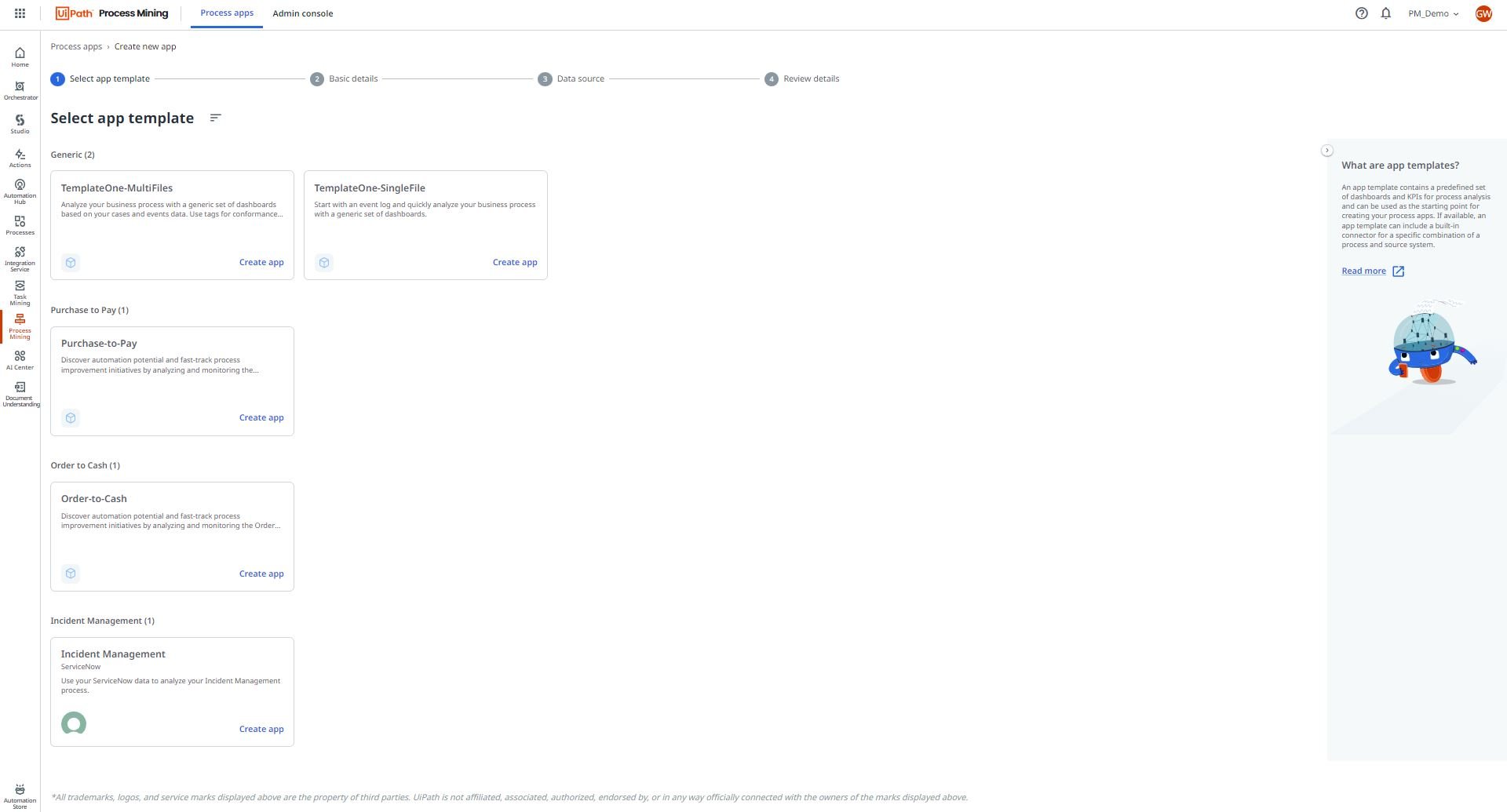
All App Templates include the new automation potential dashboard which simulates automation potential based on different what-if scenarios.
The comparison, root cause analysis, and simulation are pretty new and I am excited to try them out.
Shailaja Chathurvedula, Sr. Manager, Digital Innovation, Littelfuse, Inc.
You can use this dashboard to identify impactful automation opportunities by simulating potential cost and time savings by automating one or more activities.
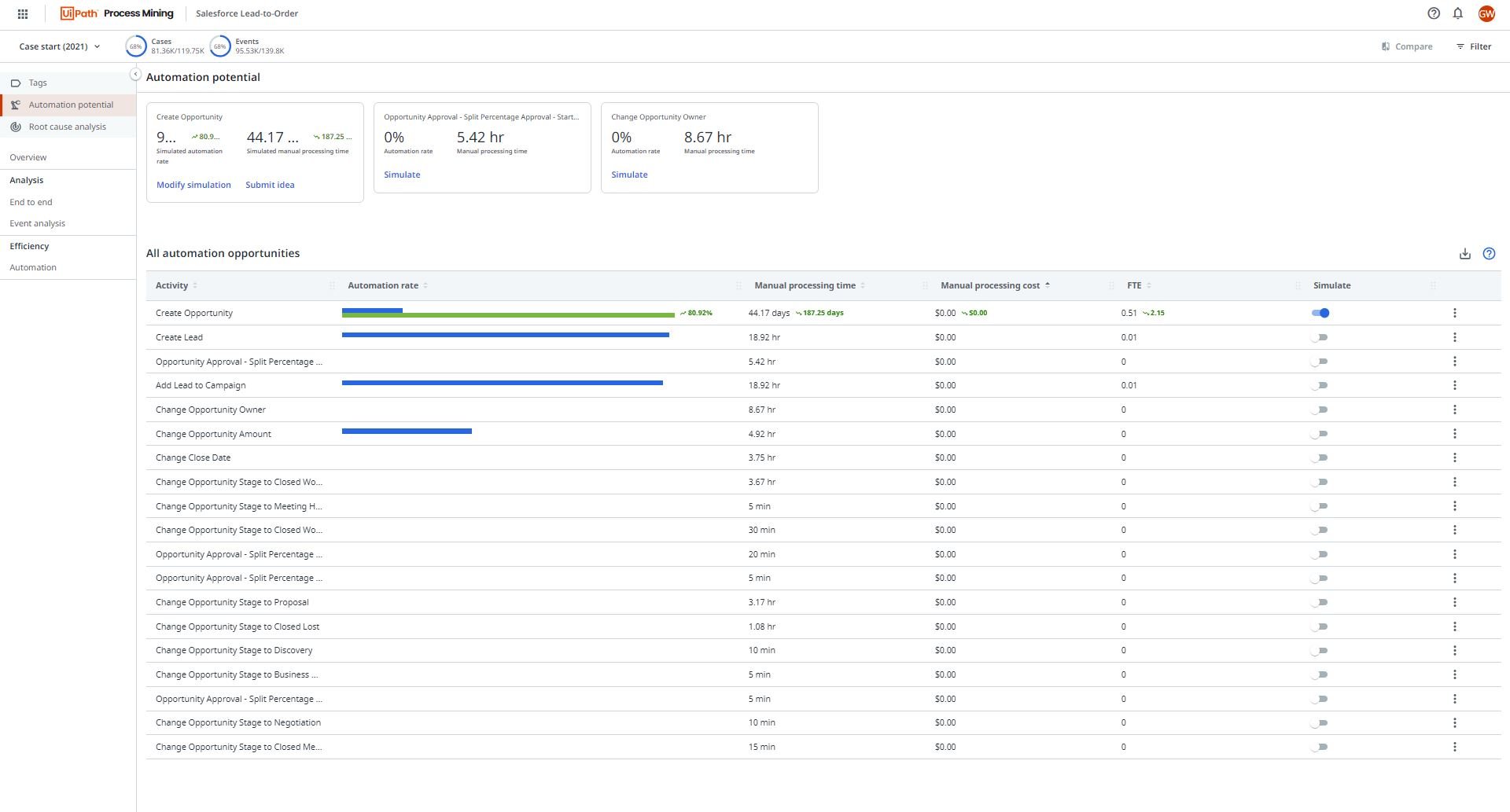
More visibility and actionability with UiPath Automation Hub
As part of the Automation Hub integration with Insights Cloud, we’re happy to introduce two prebuilt dashboard templates. You can leverage them as-is or customize them to get answers to specific questions around your automation program.
Automation Hub allows us to size any idea in terms of ROI and complexity. We can present results with full visibility and full control without spending a minute on building reports, as everything comes out of the box.
Maxim Ioffe, Director Intelligent Automation, Wesco
Automation ROI Comparison Dashboard
Automation ROI Comparison Dashboard allows you to validate the expected vs. actual benefits of your automation program. Leveraging Automation Hub and Orchestrator data, this dashboard helps you:
Discover the most impactful automations in terms of ROI
Identify the gaps between estimations and actual results
Get more perspective into each idea
Dive deeper into the data to find strengths and weaknesses of the current approach to make sure you get a more accurate forecast for your pipeline.
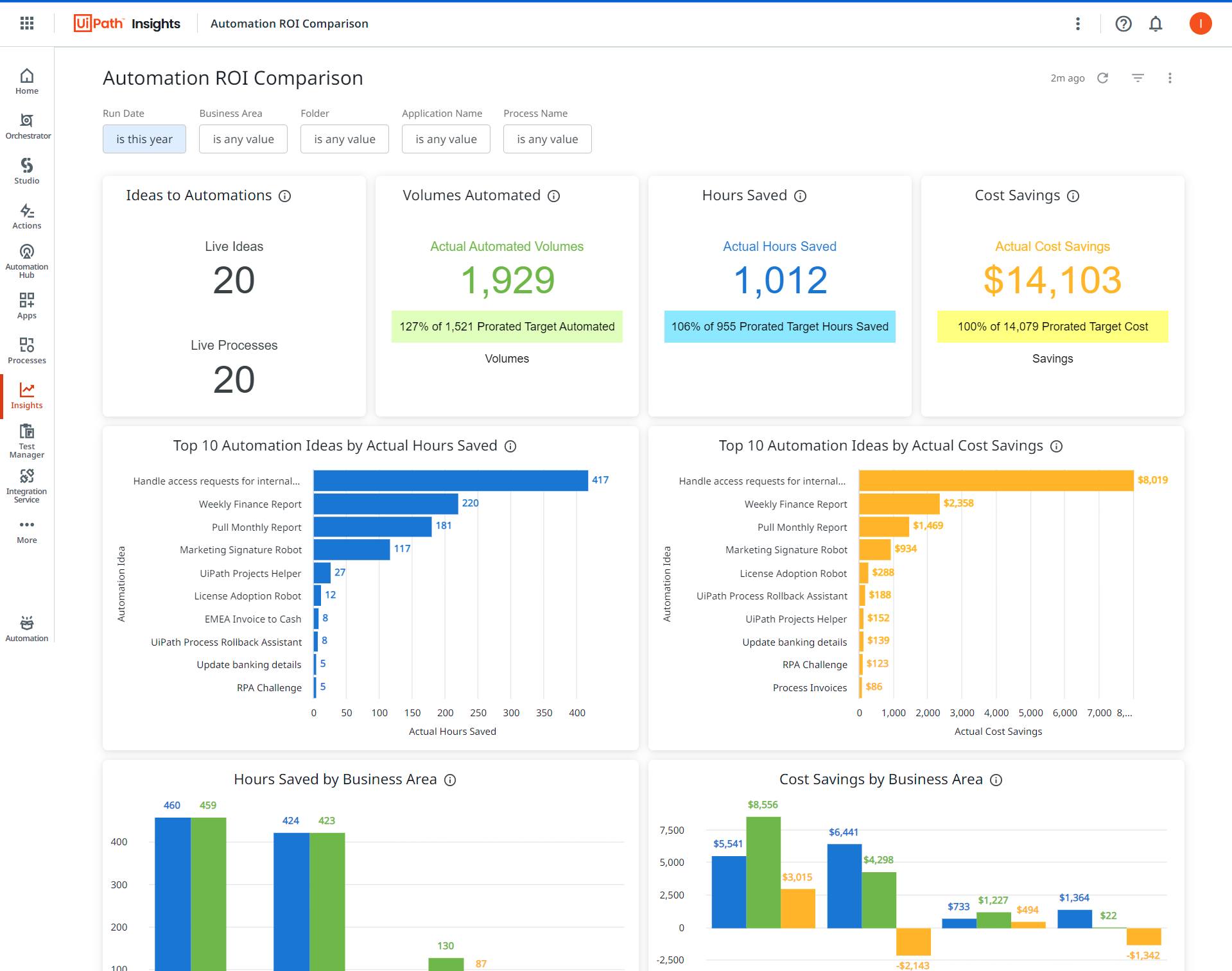
Reusable Components Dashboard
Reusable Components Dashboard provides visibility into key reusable components data. Get a perspective on the reusability of code in the automation program and find the most impactful reusable components based on how often they were reused in automation ideas. Drill down into the data to gain more insights, identify the areas that need your input or attention, and act upon them quickly.
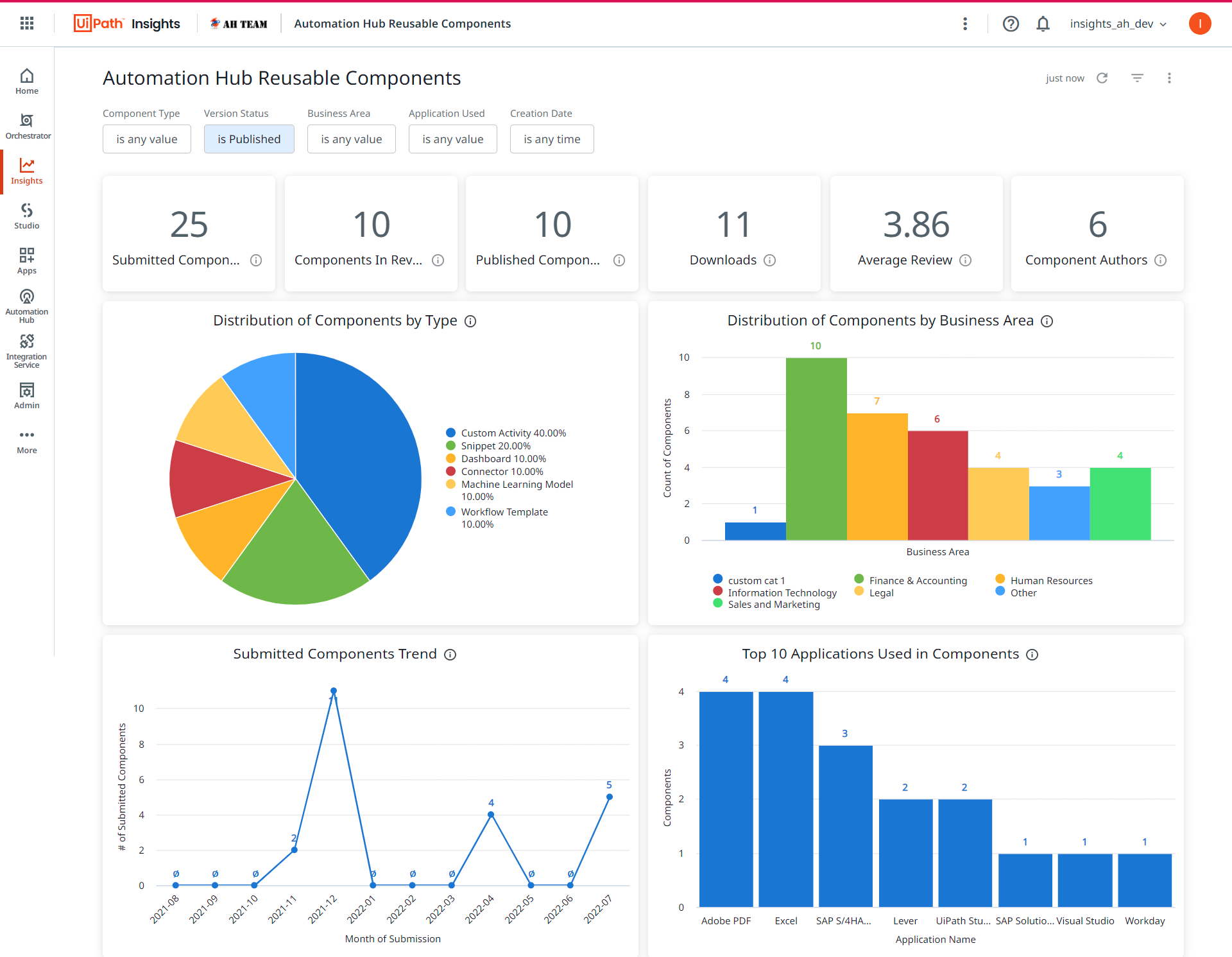
For customers interested in building automations that interact with Automation Hub, we’ve introduced an easier (and quicker) way: a custom prebuilt connector. Robotic process automation (RPA) developers can leverage Automation Hub API activities (via Connector Builder activity pack from Integration Service) to accelerate building Studio workflows that interact with Automation Hub. No need to start from scratch and use the available Open API requests to get and parse data anymore.
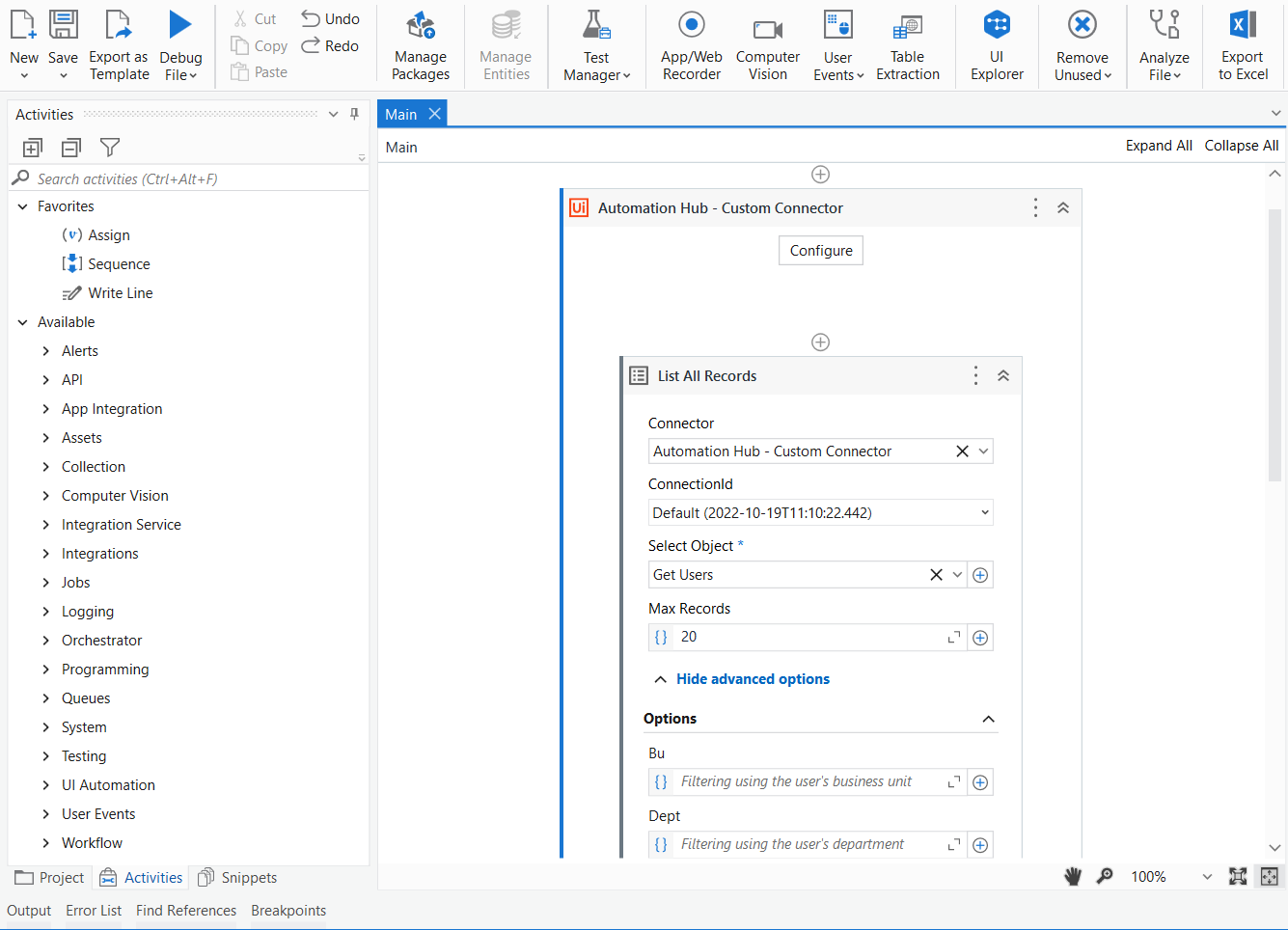
In addition to all the exciting investments mentioned above, the Automation Hub team is happy to announce Automation Hub and Jira Cloud integration that helps accelerate the implementation of automations. You are now able to trigger the creation of a Jira ticket using the Automation Hub idea details as well as link an idea to an existing Jira ticket. Save time by avoiding double manual work and managing your team's workload effectively.
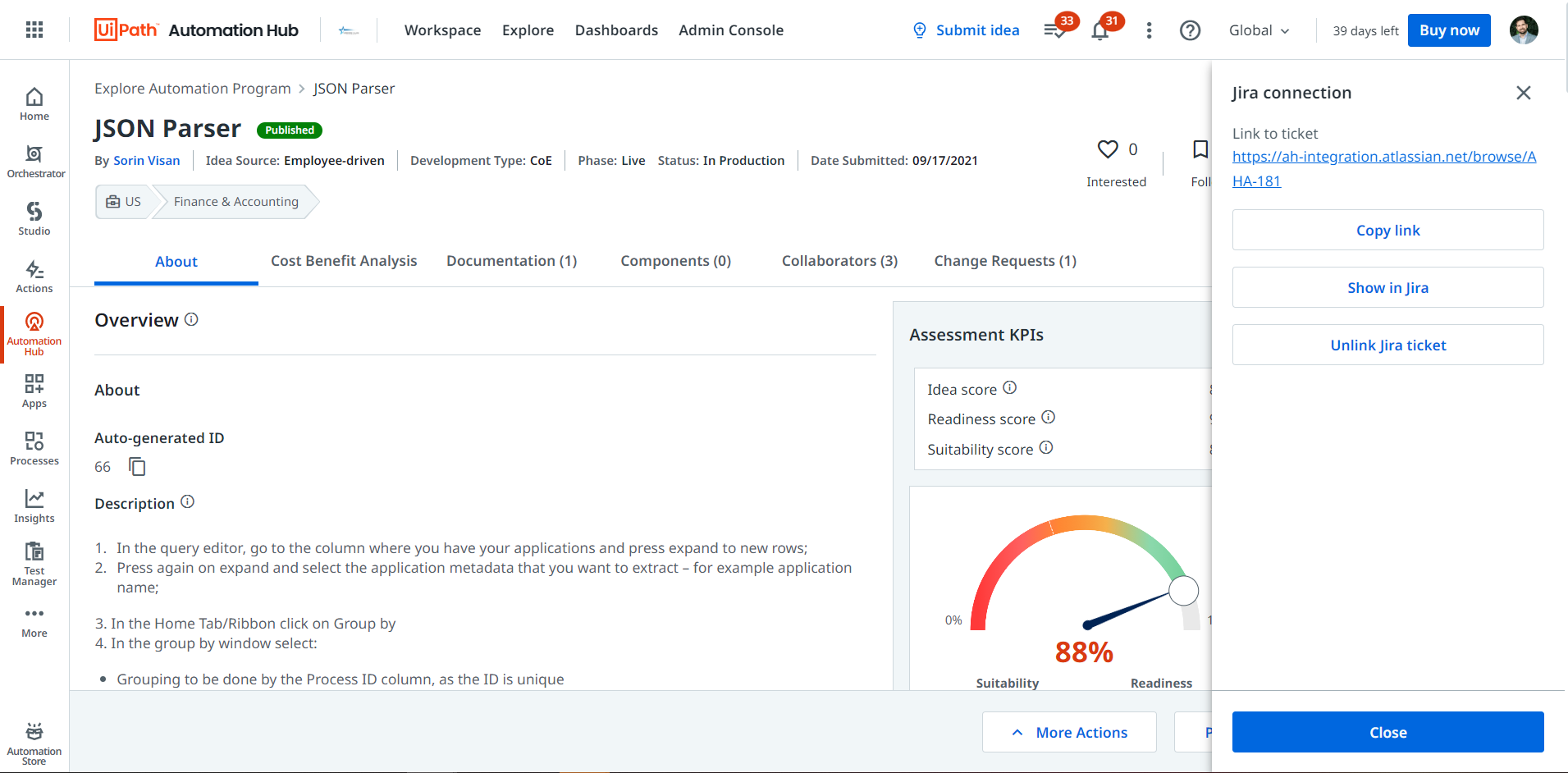
Join us on November 15, 2022, for a 2022.10 release virtual event to see these updates in action.
Register now to save your spot.
There are multiple ways to explore all that’s included in the 2022.10 release. See the entire release set.
This blog post was co-authored by Maria Andrukh, Senior Product Marketing Specialist at UiPath.

Product Marketing Manager, UiPath
Get articles from automation experts in your inbox
SubscribeGet articles from automation experts in your inbox
Sign up today and we'll email you the newest articles every week.
Thank you for subscribing!
Thank you for subscribing! Each week, we'll send the best automation blog posts straight to your inbox.



