Bringing more power to your automation development tools
Share at:


We understand that using automation to realize true value from AI requires strong automation development tools and making sure all your automation projects begin with the same solid base. In the 2023.10 release, we have taken a lot of time and effort to make sure that our development tools are up to speed and deliver the latest AI features coupled with the reliability of UI and API automation.
In this blog post, we’ll take a closer look at how the updates bring your AI-driven (and non-AI-driven) process improvements to life more quickly and easily than ever before.
A new way of looking at automation development
We believe in bringing everyone to the table when it comes to building automations. You’ve seen this in past years as we've created several tools for citizen developers and business users—tools that allow non-technical people to contribute to automation projects.
But what about strong coders who do not want to drag and drop activities on the canvas, but prefer to write everything themselves? We’ve created new opportunities for coders to bring their knowledge and skills to the table, further contributing to their organization’s automation efforts.
With the 2023.10 release, experienced developers can create automation for tests or processes using coded activities in C#. Not only that, but a complex UiPath Studio project can include both coded and traditional activities. And a coded workflow can invoke a low-code workflow (as well as the other way around). Experienced automation developers can now build their own custom activities (traditionally done by integration partners using Visual Studio) or libraries with complex logic in UiPath Studio.

Solution Accelerators and Solutions Management
We're constantly adding more accelerators to the UiPath Marketplace. The tried-and-tested Solution Accelerators—developed by experienced engineers—take your automation project from zero to ready-for-action in no time at all.
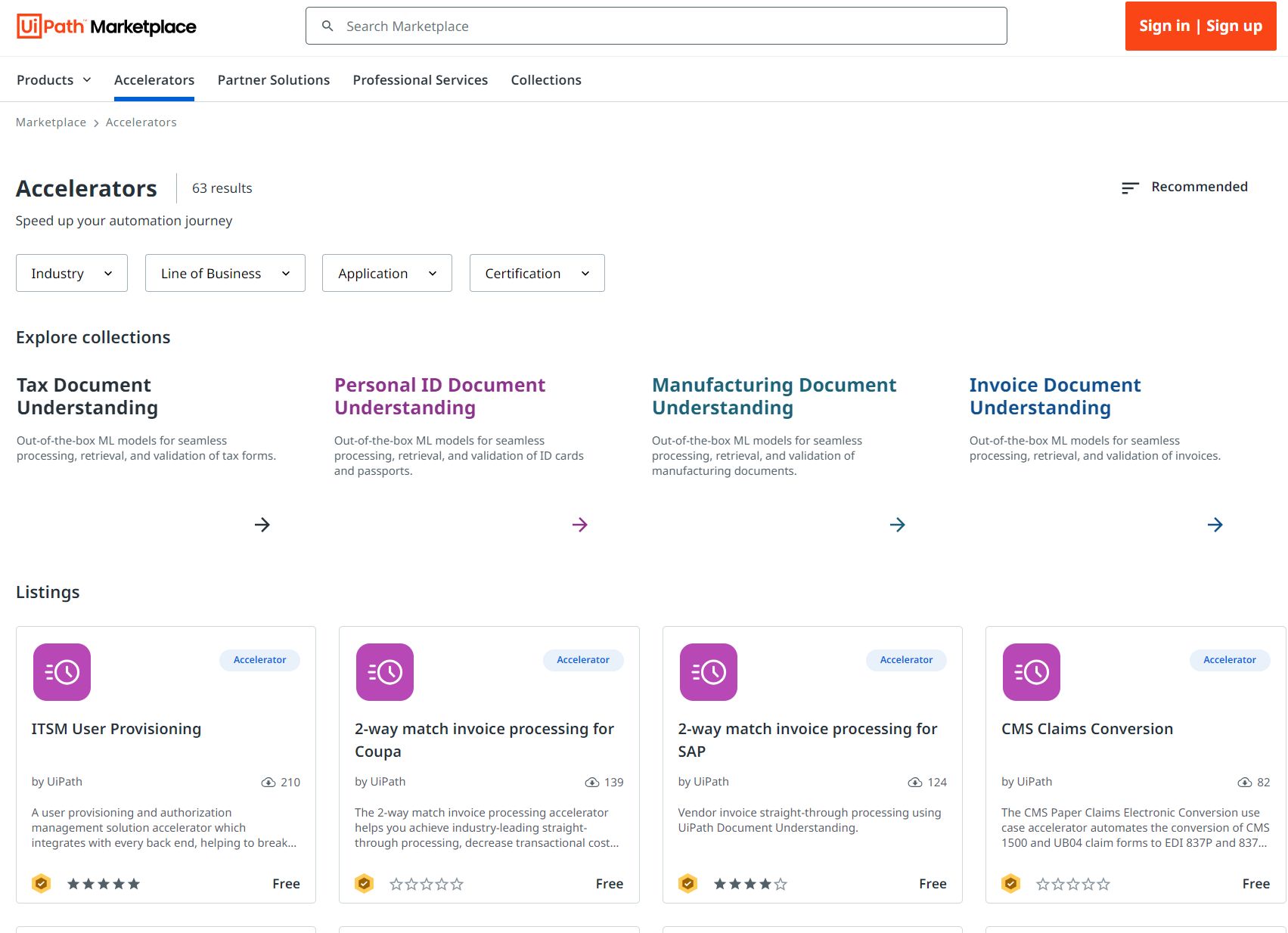
As the automation landscape evolves, more use cases can be addressed, and more complex problems solved.
But what if you want to build your own Solution Accelerator?
Introducing Solutions Management, a feature set within UiPath Automation Ops that allows you to build your own solutions. As a result, you can automate more use cases and spend less time on operations and maintenance.
Think of Solutions Management as a toolkit that brings together:
Technical documentation explaining how to automate your use case
Workflows, models, and process templates
Automation workflow Apps that sit on top of your automation
API and custom activity connectors that help you connect to other systems
Solutions Management is already in public preview (as part of UiPath Automation Ops features, available via the UiPath Platform).
Elevate your development with UiPath Apps
In the 2023.10 release, updated UiPath Apps features make your automation journey smoother. In addition to UiPath Autopilot™ for Apps (your path to "one-click digital transformation"), you can also look forward to being able to bring UiPath Action Center tasks right into your apps, creating holistic dashboards that monitor key components across the UiPath Platform.
Hello, visual basic (VB) expressions! This update replaces legacy expressions, enabling more complex Apps scenarios for extra power and flexibility. Plus, VB expressions align with Studio's expressions language for a consistent experience.
Enhanced experiences in the UiPath Studio family of products
UiPath Studio continues to be our flagship tool for developers, delivering cutting-edge features that simplify and advance automation development. The 2023.10 release brings consolidated cross-platform opportunities and enhanced design experience.
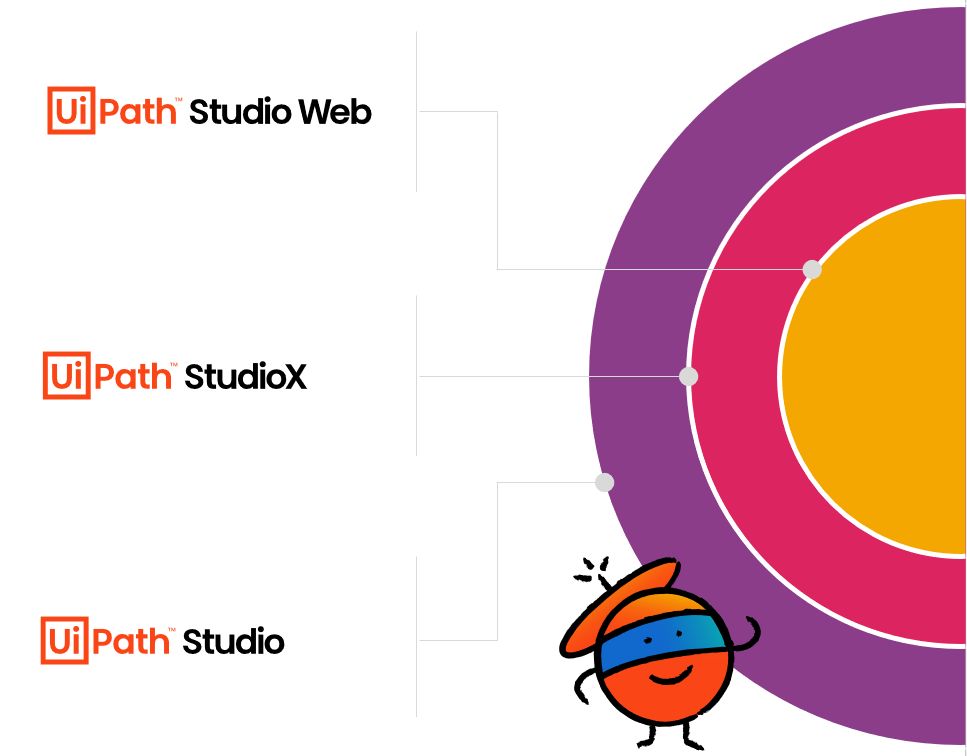
Some standout additions in this release include:
Faster time to start up so you can get your projects up and running quicker than before (about 50% faster!).
Automatically generate a variable for each activity output in Windows projects with the autogenerate variables feature. This enables you to seamlessly integrate and use variables throughout your workflow, saving you time and effort.
Search activities from all packages to simplify your quest for the right activity for your automation needs (now available for Windows projects), making your development process smoother.
Start a cross-platform project and transition seamlessly to a Windows project whenever necessary, giving you the flexibility you need.
Object Repository is now supported cross-platform, enabling the creation and consumption of reusable UI elements on cross-platform projects, promoting consistency and efficiency in your projects.
Incorporate UiPath Integration Service activities into your automation and easily create reusable components.
More flexibility with UI + API automation advances
To underpin developer and user productivity, we continue to invest in UI and API capabilities across the UiPath Platform. With this release, we’re excited to announce that both coded automation and Connector Builder are available for everyone to leverage.
Connector Builder brings more flexibility to developers, empowering them to create and manage connections to any API-based system. In parallel, we’ve made progress shipping connectors for the most popular systems via UiPath Integration Service.
The Studio experience gets a significant upgrade with the introduction of Dynamic Activities, enabling quick and easy access to any Integration Service connector when creating new automation.
The new Web-hook Connector allows developers to easily set up real-time event triggers and applications to subscribe and listen to events via prebuilt connectors.
AI power at your fingertips with UiPath Autopilot
Just unveiled at FORWARD VI, UiPath Autopilot™ is a set of new AI-powered experiences across the UiPath Business Automation Platform that make every user—from interns to CEOs—more productive.
UiPath Autopilot™ for Studio levels up the development process for all types of developers. Whether you're a seasoned expert or a newcomer, Autopilot for Studio (soon available in public preview) empowers developers to create workflows, generate expressions, and build smarter and faster automations by starting with natural language prompts.
'Text to workflow' instantly translates your descriptions into automated workflows, while 'automated code generation' transforms descriptions into code-based automations.
Explore how UiPath Autopilot enables every user to be more productive. Also, if you want to test the set of new AI-powered experiences, be sure to sign up for the UiPath Insider program.

We invite you to join UiPath experts for the upcoming 2023.10 release event to see some of these new capabilities in action. The virtual event is ideal for developers wanting to take a deeper dive into the 2023.10 release.
Save your spot today.
Don't worry, you don't have to wait until November 15 to dive into the release. We have an entire 2023.10 release blog series available now. And a brand-new Academy course devoted to this release.

Director, Product Marketing, UiPath
Get articles from automation experts in your inbox
SubscribeGet articles from automation experts in your inbox
Sign up today and we'll email you the newest articles every week.
Thank you for subscribing!
Thank you for subscribing! Each week, we'll send the best automation blog posts straight to your inbox.



