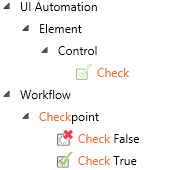Task
This sample deletes all your browsing history.
Steps to automate
- Open cmd.exe.
- Enter "inetcpl.cpl". The Internet Properties window will open.
- From Recorder attach the "Internet Properties" window, delete the cache and close the window. These actions will be automatically be saved into the workflow.
- Close cmd.exe.