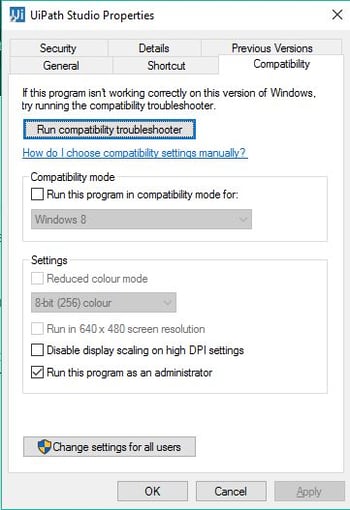Unable to Capture From Higher Integrity Level Windows Apps
In some cases, other Windows applications prevent UiPath Studio in doing screen scraping to it. This is due to User Account Control (UAC) which set the administrator-level permission of any apps running in Windows OS (Windows Vista and Above).
To fix this issue, you need to run UiPath Studio as Administrator to let it scrape higher integrity lever Widows Apps.
Here's some simple steps on how to run UiPath Studio in Windows 8
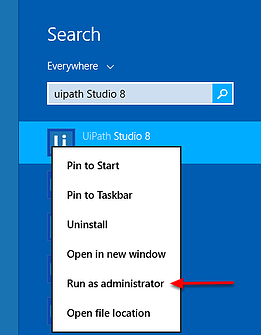
- Open your Charms bar and search for "UiPath Studio".
- Once the app shows up, right click on it
- Click on Run as administrator
Also, you can set the UiPath Studio to run always with administrator rights. To do this, go to Desktop, Right Click on the Icon of the application, Click on "Properties", Go to Compatibility Tab, and check "Run this program as an administrator".