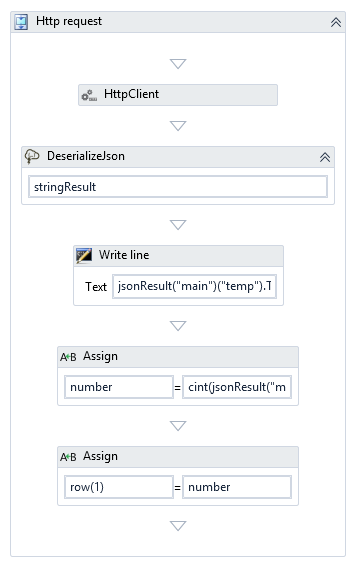To be able to run this example you need to install UiPath.Excel.Activities and UiPath.WebAPI.Activities. See more details on how to install packages
here.
Task
This sample extract weather information using web service.
Steps to automate
- Read a CSV file that contain cities name.
- Add one more column to your data table.
- For each city from CSV file, use web service to extract the temperature and the moment when it was recorded.
- Write the information extracted into another CSV file.
Solution
- Read a CSV file that contain cities name and countries name using "Read CSV" activity.
- "Read CSV" output a data table, add one more columns to the data table using "Add Data Column" activity, the column should be called "Temperature".
- Extract the temperature for each city using "HTTP Client" activity.
- Use "Deserialize Json" activity and then use the output to extract any information that Json provides. In our case the temperature.
- After extraction temperature from Json, write the data table into a CSV file using "Append to CSV" activity.