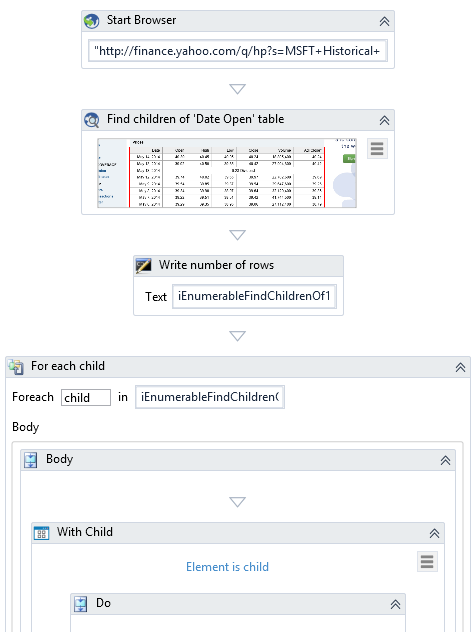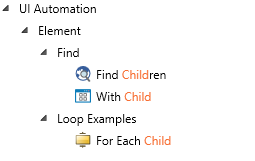Task
This sample returns all the TR elements of a table using Find Children activity.
The initial client request was:
"On our POC (using Dynamics CRM) we have spied a DIV which has children of <Table> <Tbody> <Tr> and we want to return the TR's as a collection so that we can count the rows in the table. We may also eventually want to and also get values from one of the TD's)"
Solution
1. Add a "Find All Children" Activity.
2. Select the entire table using the "Selector" property.
3. Set the Scope property to "Find Descendents" .
4. Set in the filter property partial selector that identifies the TR. This selector should not include the table selector.
5. The final "For Each" activity iterates through the elements of the output collection and highlights them on the screen.